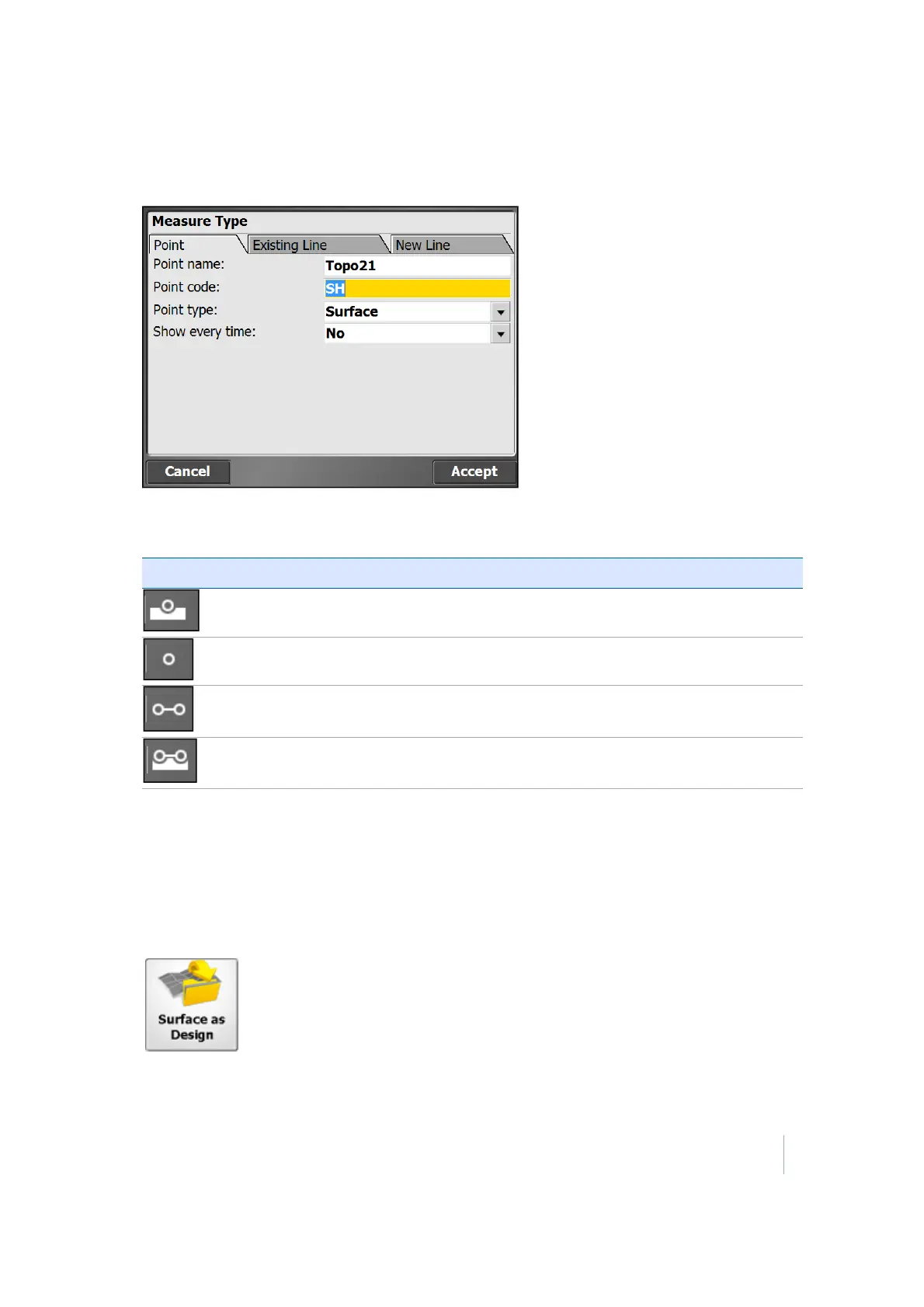6 Measurement Workflows
2.
Tap the icon highlighted above to choose between point and line and surface and non-surface
feature to be measured:
3.
You can also enter a point name (will be automatically incremented) and point code. The status
bar icon changes depending on what kind of point or line you choose to measure:
Icon Definition
Surface Point Elevation is used to create a terrain
model.
Feature Point Elevation is not used to create a
terrain model.
Feature Line or Area Elevation is not used to create
terrain model.
Breakline, Volume Boundary, or Outer
Boundary
Elevation is used to create a terrain
model.
To create an outer boundary, volume boundary, or surface points to add to an existing line, select
the correct line type. Once a surface is measured, you can save the surface as a design and then
perform a material thickness check.
To save the surface as a design:
1. From the Home menu, tap Import/Export.
2. Tap Surface as Design.
Trimble SCS900 Site Controller Software User Guide 49