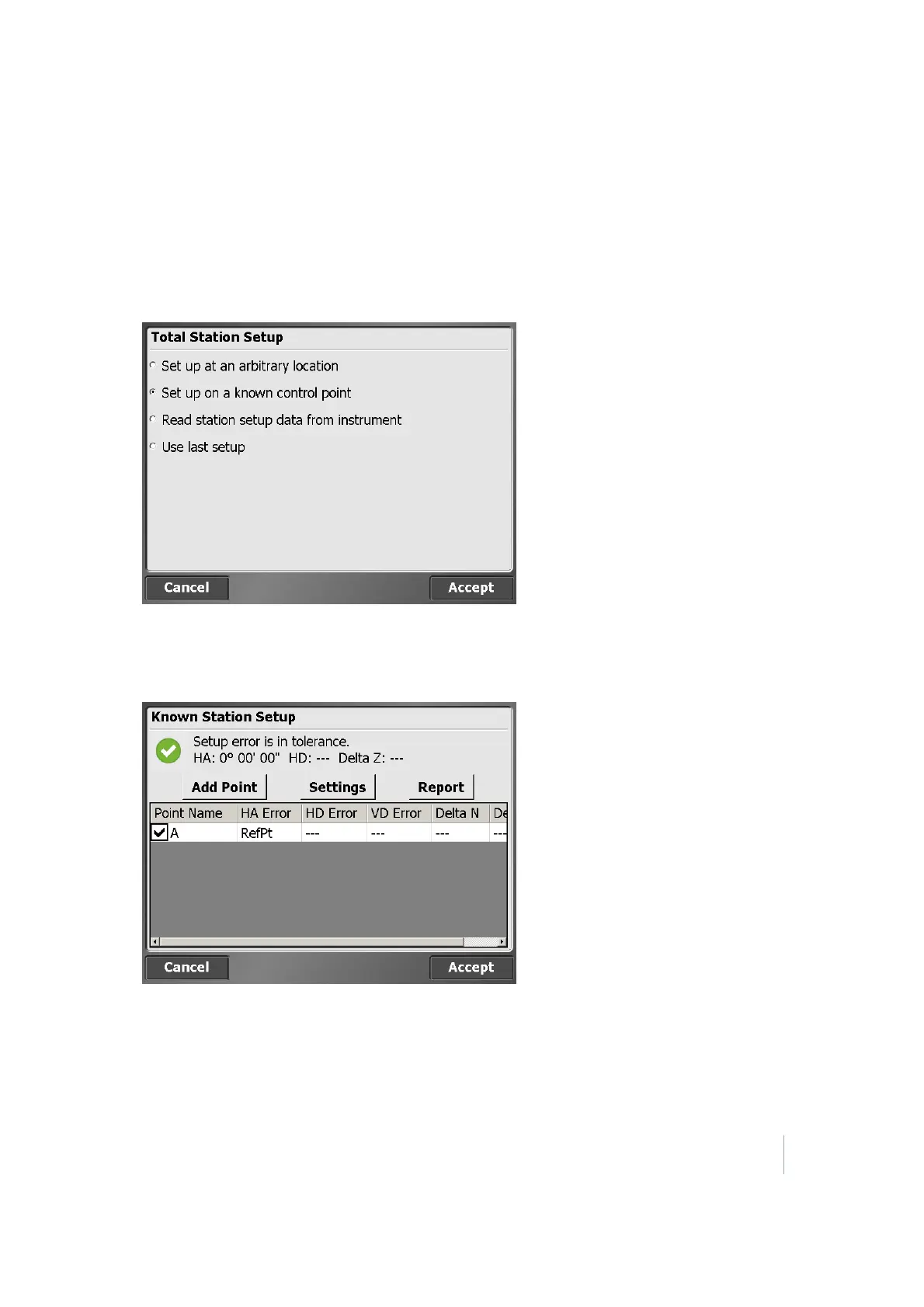10 Measuring with a Total Station
Arbitrary location
The arbitrary location setup enables you to set up the total station at a location that is convenient
for the operation to be carried out (and not over a known point). It measures the angle and distance
to two or more known points to determine the position and orientation of the total station.
1.
In the Total Station menu, select Station Setup. If you just connected to the total station, the
software prompts you for the station establishment method. Select the Set up on a known
control point option:
2. Select an instrument point from the list or map.
3. Enter the instrument height.
4.
Add at least one control point:
The screen shows if the setup is within or outside the tolerance.
5. Tap Accept to complete the instrument setup.
Trimble SCS900 Site Controller Software User Guide 95