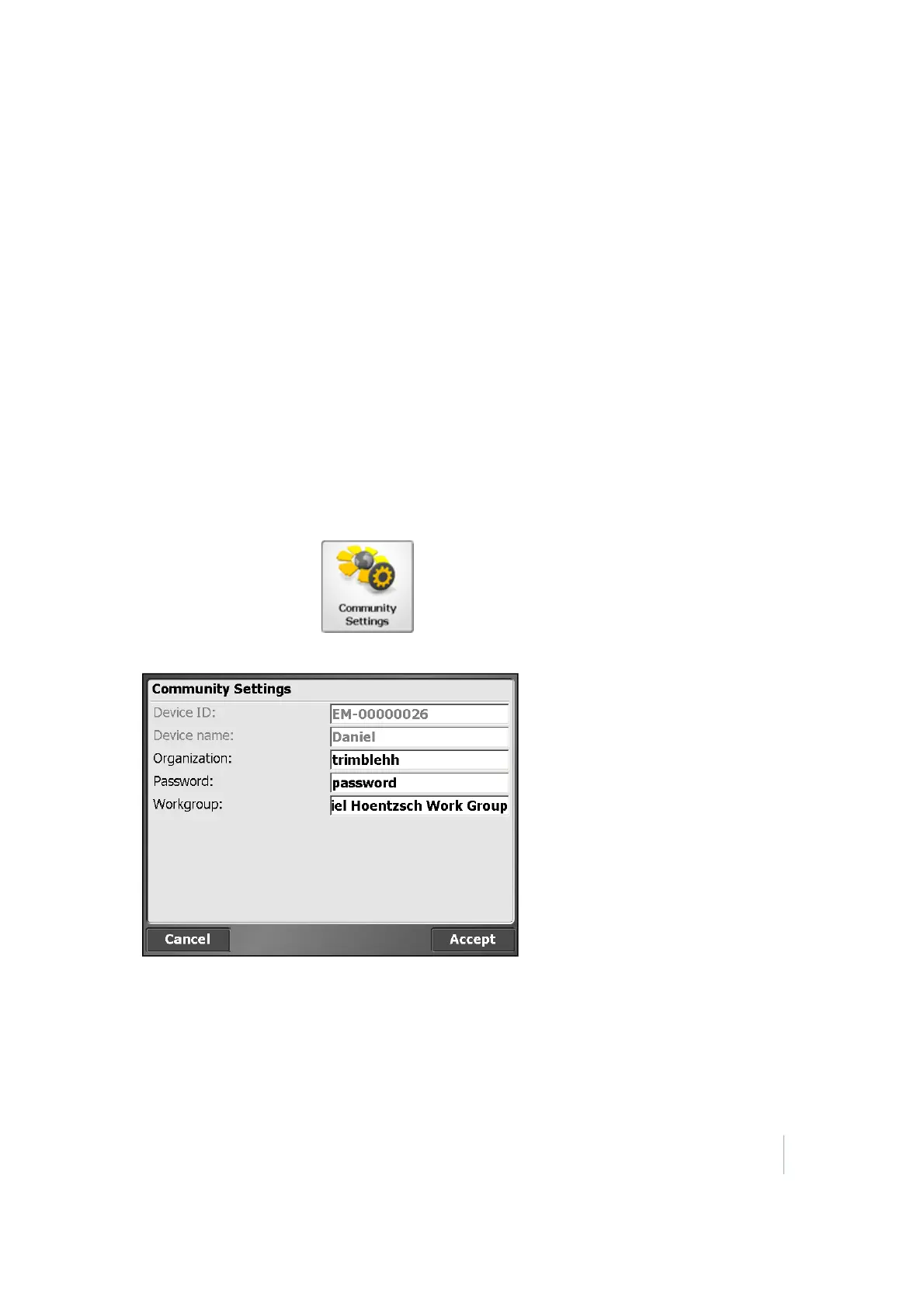5 Data Management
Connected Community service
The Connected Community service includes the following services:
l
Wireless Data Synchronization to synchronize SCS900 data with the data stored in the
Connected Community website.
l
IBSS (Internet Base Station Service) web service to receive base station corrections from the
local base station through the Internet.
l
Remote Assistant to remotely connect to a field controller for Trimble Support purposes.
All these service are tied to the device ID that you need to purchase for the controller with a
monthly TCC subscription.
Registering the controller
To use the controller with the Connected Community services, you must register the controller in
the Connected Community Device Manager of the user organization.
1. In the SCS900 software, select Import / Export.
2.
Tap Community Settings .
3.
Enter the credentials and then tap Accept.
You only need to do this once. You can also enter a work group for Wireless Data Sync to group
multiple controllers of a company in a certain structure.
Trimble SCS900 Site Controller Software User Guide 43