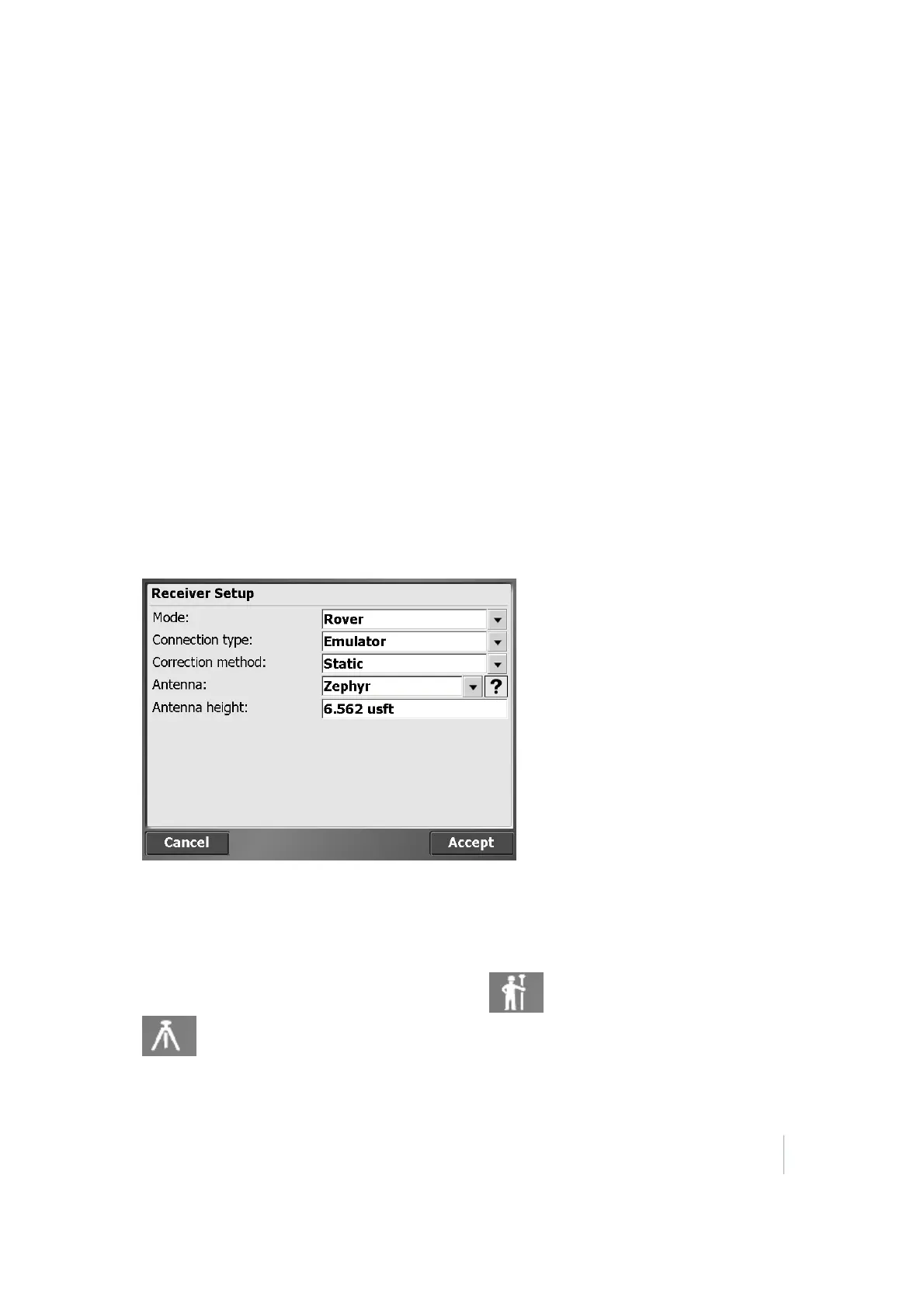9 Measuring with GPS
Measuring using xFill technology
The optional xFill™ option for SPS GNSS receivers allows maintaining an accurate positioning
solution for an additional four minutes after the main correction data source has been dropped, for
example, in a radio blackspot or in an area where no cell coverage is available when measuring with
VRS™ technology. During this time the receiver uses L-band based corrections. If the correction data
source is restored during these four minutes, the xFill technology seamlessly drops in and out.
Points measured with xFill technology are stamped as such as the accuracy decreases when coming
closer to the four-minute mark.
To use the xFill technology, the receiver needs to track the xFill satellite for at least 15 minutes.
Static measurements
If the receiver has the Data Logging option installed, the software can configure an SPS GNSS
receiver for static measurements.
To set up the receiver for static measurements:
1.
From the Home menu, tap GPS and then tap Connect. The following dialog appears:
2. Set the Mode option to Rover and then answer each question that appears to complete the
setup.
3. After setting up the receiver a message may appear asking if you want to calibrate the site; tap
No.
4.
Change the measurement mode to Static; tap the icon in the status bar to then tap
. The following dialog appears:
Trimble SCS900 Site Controller Software User Guide 90