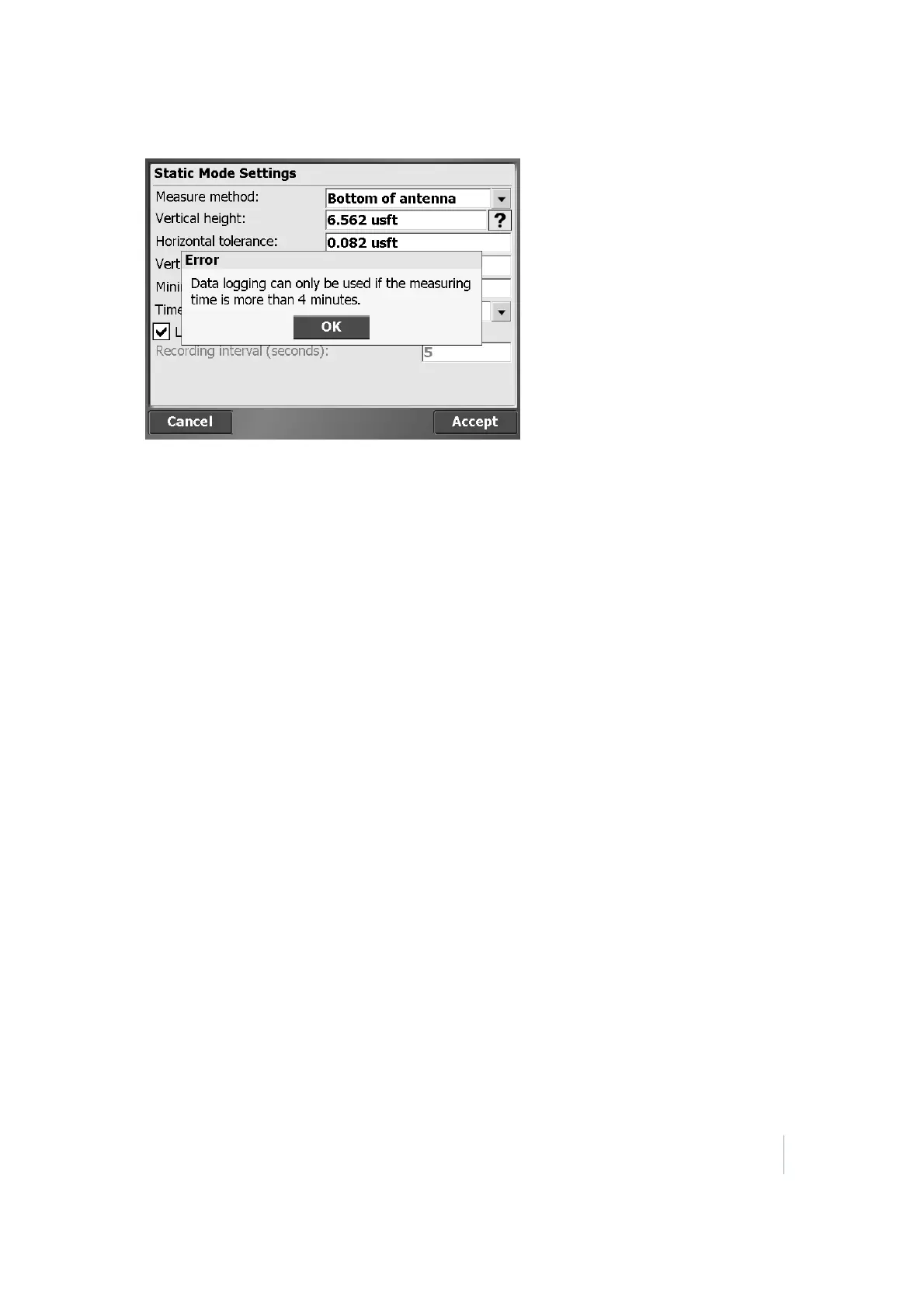9 Measuring with GPS
5. Complete the options for the antenna height, how long you want to measure for, and select
whether or not to store the raw data in the receiver. You need to measure at least four minutes
to store RAW data in the receiver, which can then be used for postprocessing.
6. When you are ready to start the Static measurement, tap Measure. The software will count
down the time that you have entered and then give you the option to fill in the point name and
code and accept and store the measurement.
Trimble SCS900 Site Controller Software User Guide 91