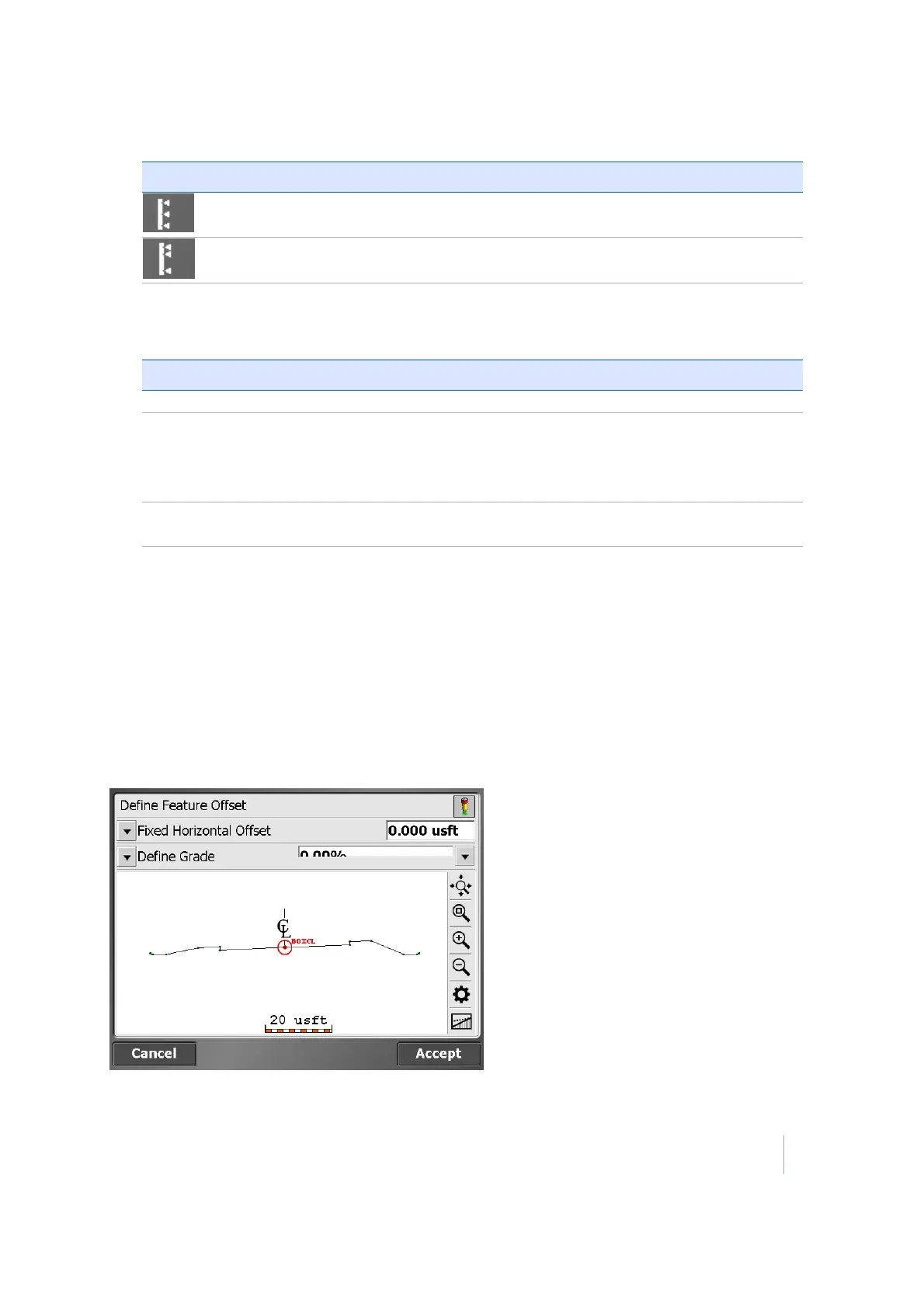8 Stakeout Workflow
Tap… to…
stake at fixed intervals starting at a certain station.
stake at random intervals somewhere along the line.
8.
Set the Auto advance option field to one of the following options using the Road Settings
dialog in the Trimble icon menu:
To move to the… select…
next station automatically advance to the next station.
previous station
automatically advance to the previous station.
Do not automatically advance. This option maintains the current station
between points, and enables you to increase or decrease the station when
you are ready.
No (not move a
station)
Depending on the settings for Station Interval, SCS900 will or will not
advance to the next station.
Simple feature offset
When staking a feature, an offset is usually applied. The software is extremely flexible in the way that
it enables you to specify an offset.
After selecting roadway feature node (Step 4 above) tap the button with the stake and the two red
arrows on the top right of the screen. The Define Feature Offset screen appears. The second line
enables you to specify the fixed horizontal offset or select a random horizontal offset. When
specifying a fixed offset, a red line and a circle shows you where that offset point is. When specifying
a random offset, you can stake anywhere along the cross section; the software displays the results
to the point you are at:
Trimble SCS900 Site Controller Software User Guide 77