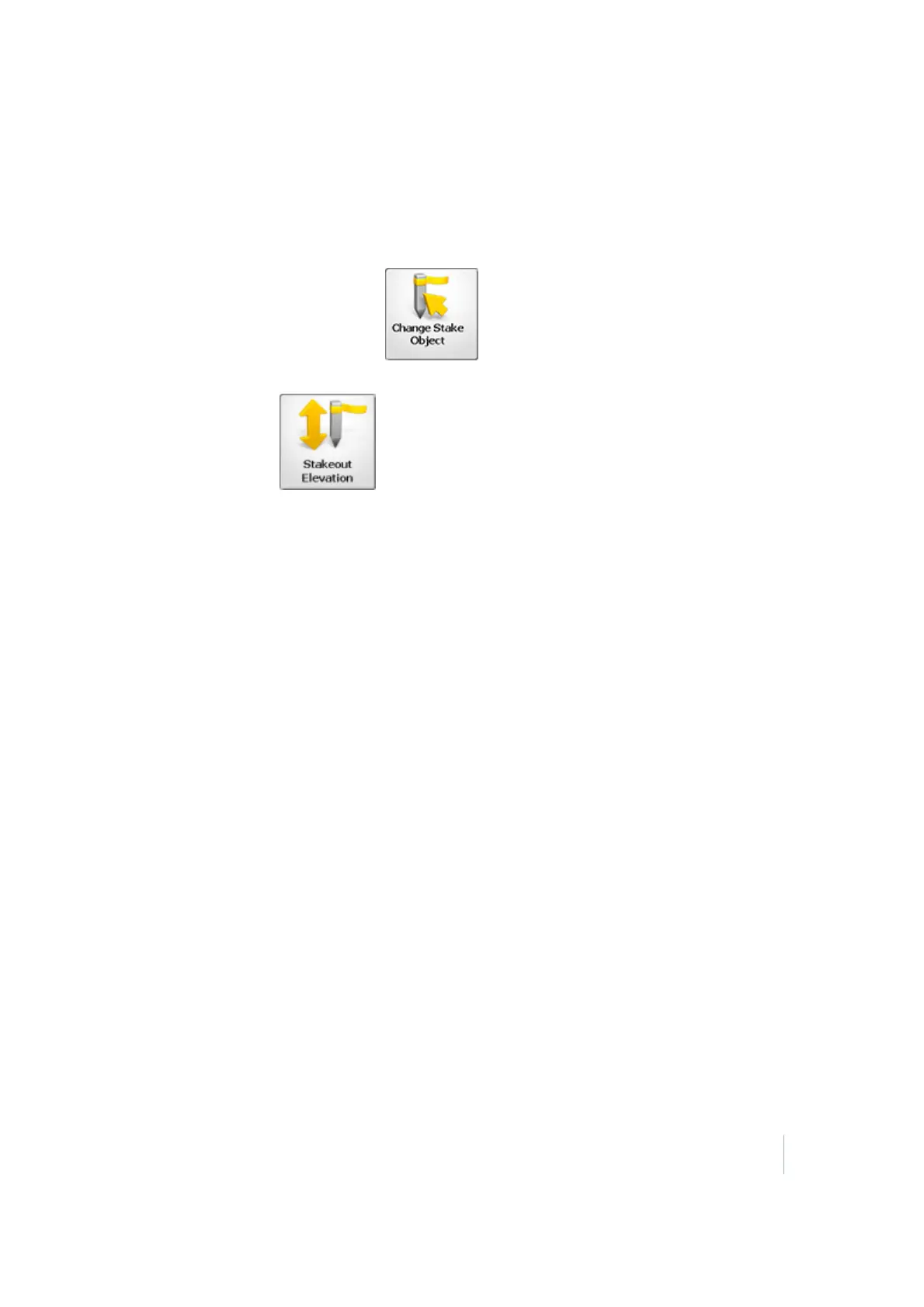8 Stakeout Workflow
In another tab, a graphical diagram shows how to put an elevation mark on the stake. The
software does all the calculations for you. The way that the software calculates the elevation
mark and cut/fill depends on the stakeout settings in the Trimble icon menu
9. After staking out the point has been completed, the software returns to the Stakeout Selection
screen. If during the stakeout process a different point is selected, tap the Trimble icon menu
and then tap Change Stake Object .
10. To change the stakeout elevation to a different value, tap the Trimble icon menu and then tap
Stakeout Elevation .
Stakeout Settings
To access these settings, from the main menu, select the Trimble icon menu in Stakeout mode and
tap Stakeout Settings. The software supports three elevation reference methods used to mark cut
depths or fill heights on a grade stake or location/grade stake:
l
Measuring the cut/fill reference mark from the ground surface
l
Measuring the cut/fill reference mark from the top of the stake
l
Cut/fill reference from the measured point
These methods help you to establish a cut/fill reference mark on the stake at a specified cut/fill
measurement interval, such as at one-foot increments. If you choose to place a cut/fill reference
mark on the grade stake, a Stake Marking report helps you establish the position of the reference
mark on the stake and helps you correctly label it.
Typically, you will use one of the above methods consistently. Usually, you use only one method.
When you first receive the software, switch to the correct setting. The software then uses that
setting for all stakeout operations. When you tap Stake during a stakeout operation, the software
converts the measured elevation, design elevation, and computed cut depth or fill height into
information that you can then write on the stake. It also informs you where to mark the stake based
on the settings that you enter in this dialog:
Trimble SCS900 Site Controller Software User Guide 67