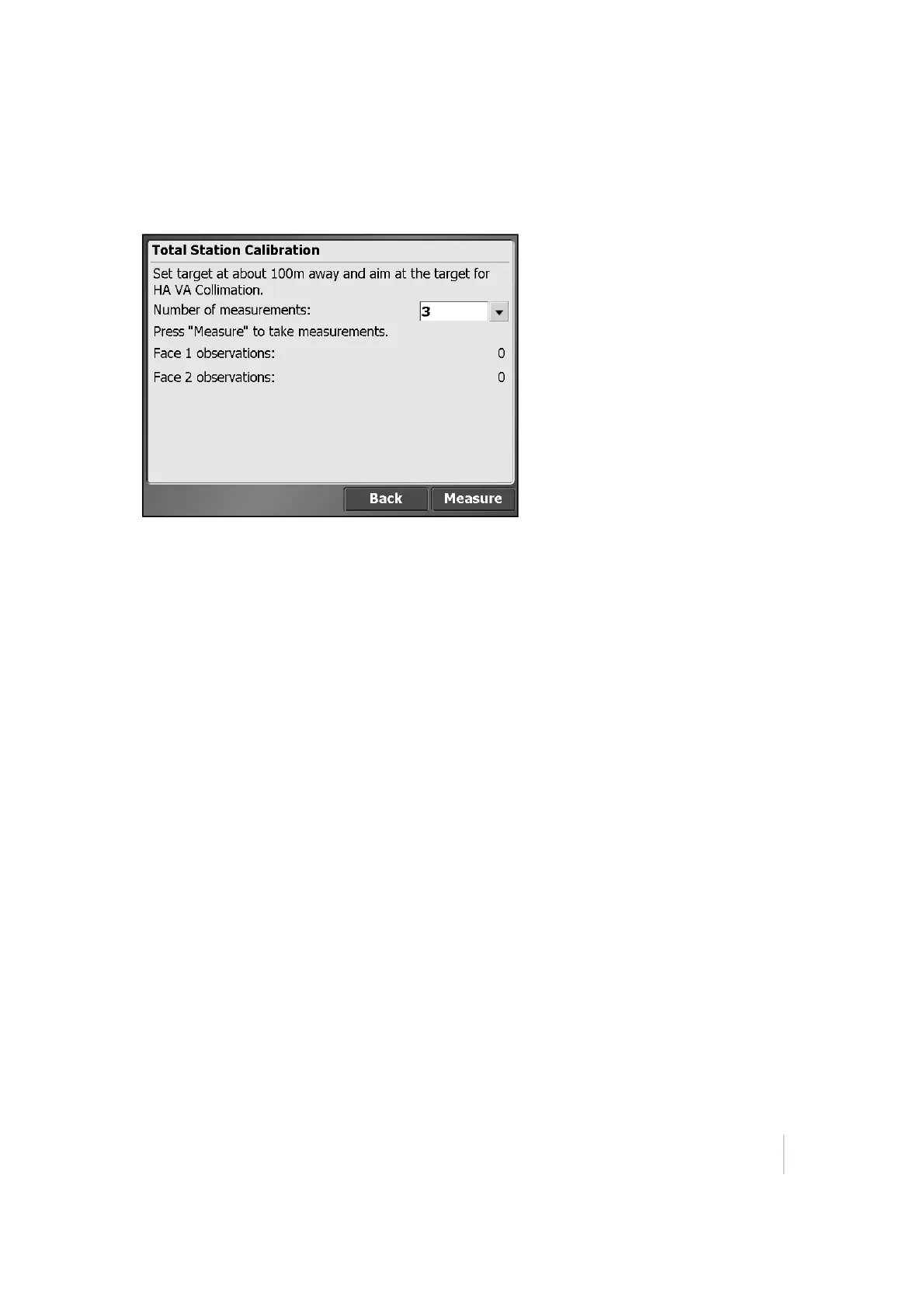12 Advanced Total Station Features
measurements. However in the vertical axis, if not corrected for, the collimation error will result
in erroneous elevation values for all measured points.
4.
Enter the number of measurements, aim at the target and then tap Measure:
The collimation test computes the collimation error, stores the error inside the total station
and then corrects all subsequent measurements for that error before displaying them on the
screen or storing them in memory.
5.
Tap Next.
Tracker Collimation test
You should perform this test towards a prism or active target set up at a distance of around 100
m and at approximately the same elevation as the total station telescope. Ideally, perform the
test at the approximate range that subsequent measurements will be made.
The test involves the total station locking onto and measuring an average position over a
period of time in both faces to determine any misalignment of the tracker in relationship to the
telescope cross-hair. If not corrected for, this error results in erroneous position determination
in both horizontal and vertical axes, and also between measurements made with and without
Autolock technology. Once measured, the error is stored in the total station, and is used to
correct all subsequently measured positions.
6.
Aim at the target and tap Measure:
Trimble SCS900 Site Controller Software User Guide 113