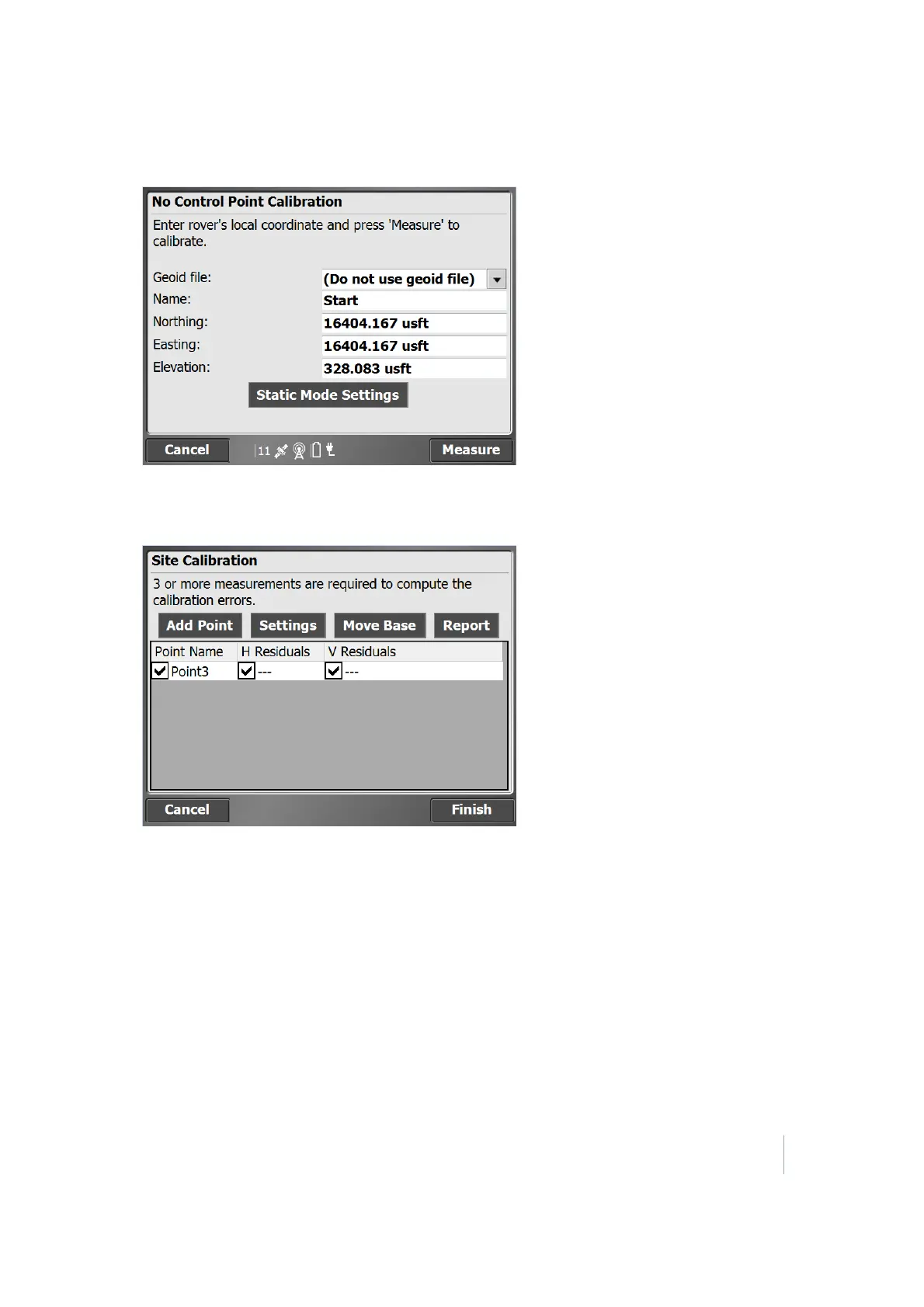9 Measuring with GPS
you are standing. The software computes a “one point” calibration based on this coordinate:
3.
If control points exist in your site, you are prompted to select a control point and then measure
the physical point on the ground with your rover receiver. To add a calibration point, tap Add
Point:
4.
When enough control points have been measured, horizontal and vertical residuals will appear
on the screen.
5. If these are acceptable, tap Finish to end the calibration. The calibration is then used for the
site.
The site calibration is stored in a DC file that can be used with other Trimble equipment working on
the project. The software can also export the site calibration to a CompactFlash card as a CFG file for
use with Trimble GS900 machine control systems.
Trimble SCS900 Site Controller Software User Guide 87