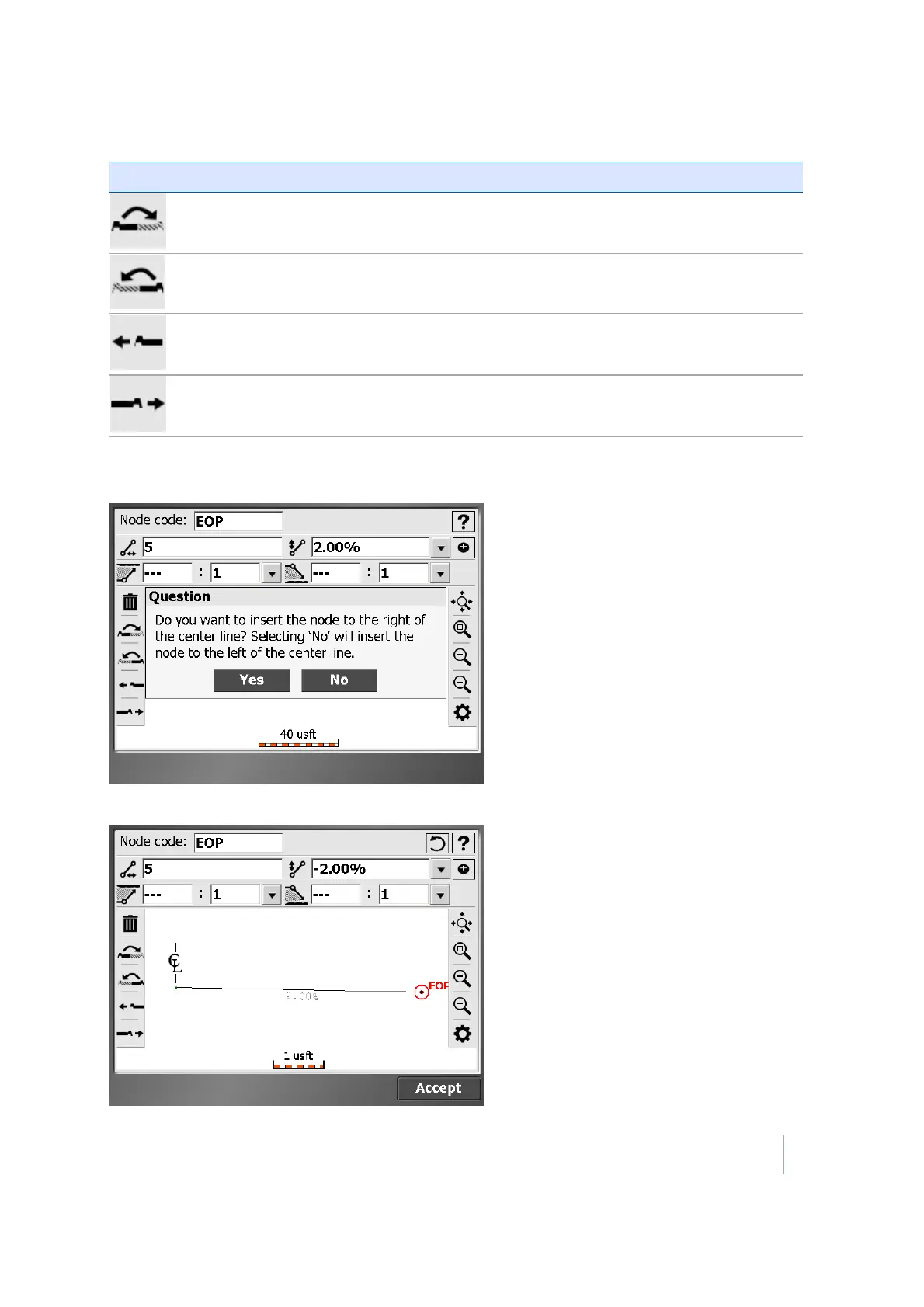7 Volume and COGO
Button Description
Copy the right side to the left side.
Copy the left side to the right side.
Import a previously entered template.
Export a previously entered template.
When you first enter this screen, you will be asked if the values apply for the right side or the left
side of the road; the values are applied from the centerline.
Tap Insert to see the edge of pavement on the right side of the road on the cross section.
Trimble SCS900 Site Controller Software User Guide 63