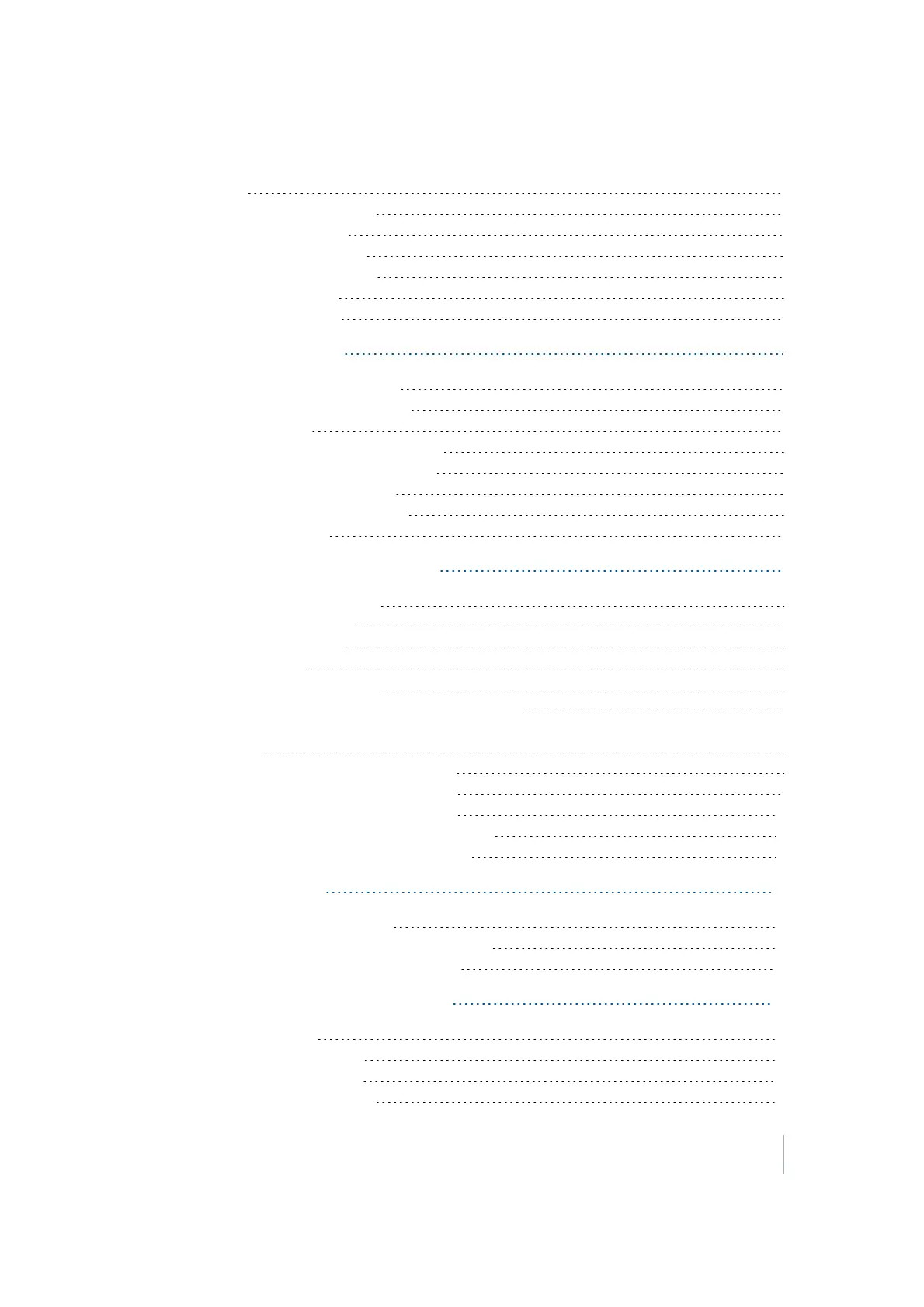Contents
Roads 73
Roadway feature staking 75
Simple feature offset 77
Custom feature staking 78
Custom segment staking 79
Catch point staking 79
Location on Surface 82
9 Measuring with GPS 84
Setting up the GPS base station 85
Setting up the GPS rover receiver 86
Calibrating the site 86
Performing a two-point calibration 88
Troubleshooting a site calibration 88
Measuring a new control point 89
Measuring using xFill technology 90
Static measurements 90
10 Measuring with a Total Station 92
Connecting to a total station 93
Leveling the total station 93
Establishing the station 94
Arbitrary location 95
Setting up on a known point 96
Reading station setup data from the total station 97
Completing a station establishment where the height of the setup point has not been
determined 97
Outputting data through the COM port 97
Computing the total station scale factor 99
Working with a mechanical total station 100
Measuring with a mechanical total station 100
Staking with a mechanical total station 100
11 Machine Control 101
Setting up for machine control 102
Defining the window for Full Search mode 102
Machine measure-up for concrete paver 106
12 Advanced Total Station Features 107
Scanning stockpiles 108
Adjusting the total station 111
Measure Control Network 114
Measuring rounds of angles 115
Trimble SCS900 Site Controller Software User Guide 7