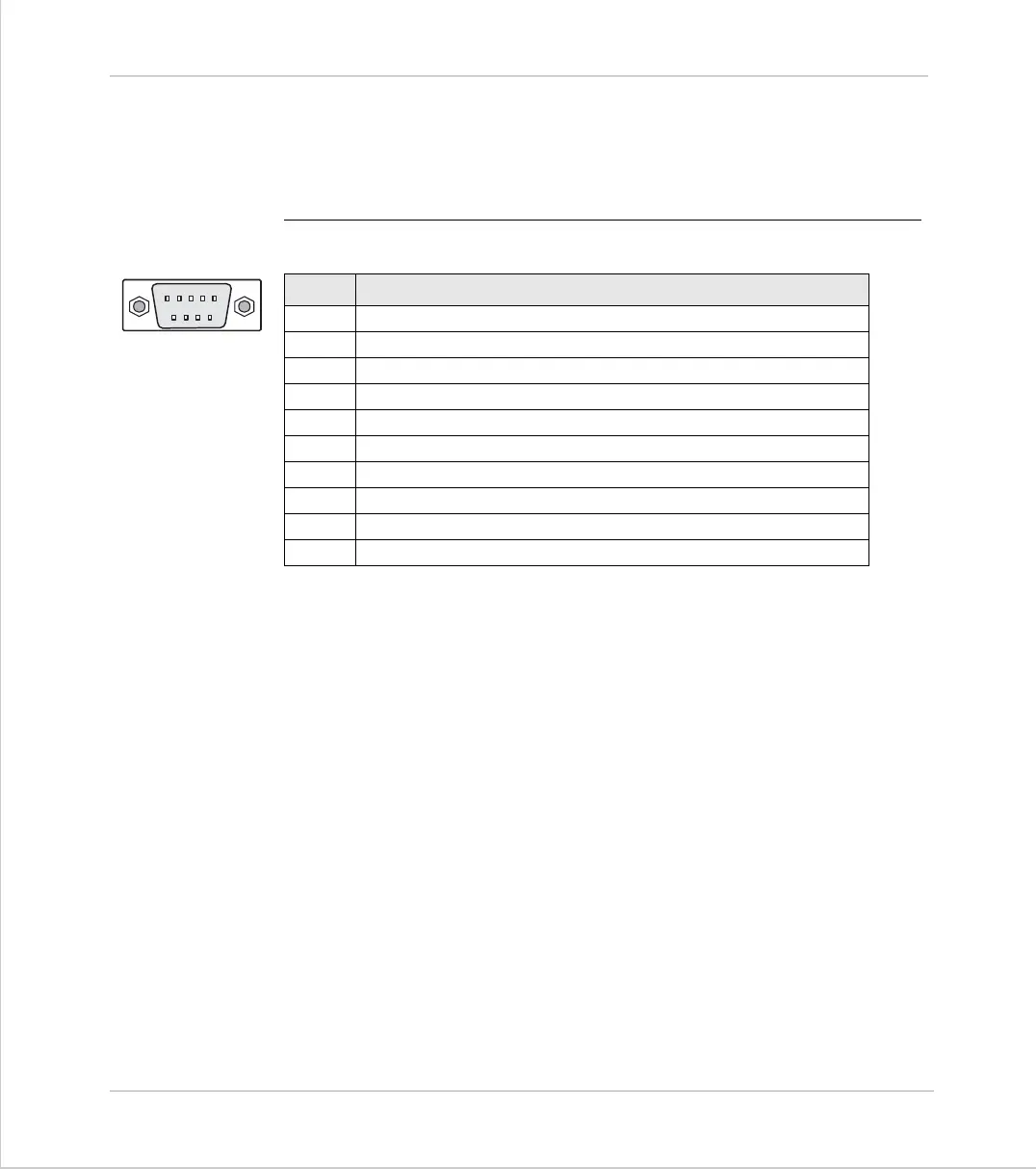4-12 Daughter Boards
Servo Encoder Daughter Board
Trio Motion Technology
Connections:
Encoder Connections:
The encoder is connected via a 9 pin 'D' type socket mounted on the front
panel. The plug supplied should be cable mounted and wired as shown below.
The encoder port is designed for use with differential output 5 volt encoders.
The encoder may be powered from the +5V supply output on the daughter
board, provided it requires less than 150mA supply current. If the encoder is
situated so far from the module that the supply is inadequate an external sup-
ply should be used and regulated locally to the encoder. In this case the +5V
connection from pin 8 should not be used and the external supply 0v should be
connected to pin 5 (0V).
If the encoder does not have complementary outputs, pins 2, 4 and 7 should
be connected to a +2.5v bias voltage. This may be simply derived from a pair
of 220 Ohm resistors in series with one end of the pair connected to 0v and the
other end to +5v. The centre point of the pair will form approximately 2.5v.
If the encoder does not have a marker pulse, pins 6 and 7 may be left uncon-
nected.
Voltage Output
The +/-10v output voltage to drive external servo amplifiers is generated
between the V+ and V- pins. The voltage output is isolated and floating but if
multiple servo daughter boards are fitted it should be noted that the boards
share a common power supply for generation of the +/-10v. This means that
Pin. function
1
channel A true
2
channel A complement
3
channel B true
4
channel B complement
5
0V
6
marker (Z) true
7
marker (Z) complement
8
+5V (150 mA max) - This output is short circuit protected
9
Registration Input 5v Input pin
shell
Screen
5 4 3 2 1
9 8 7 6