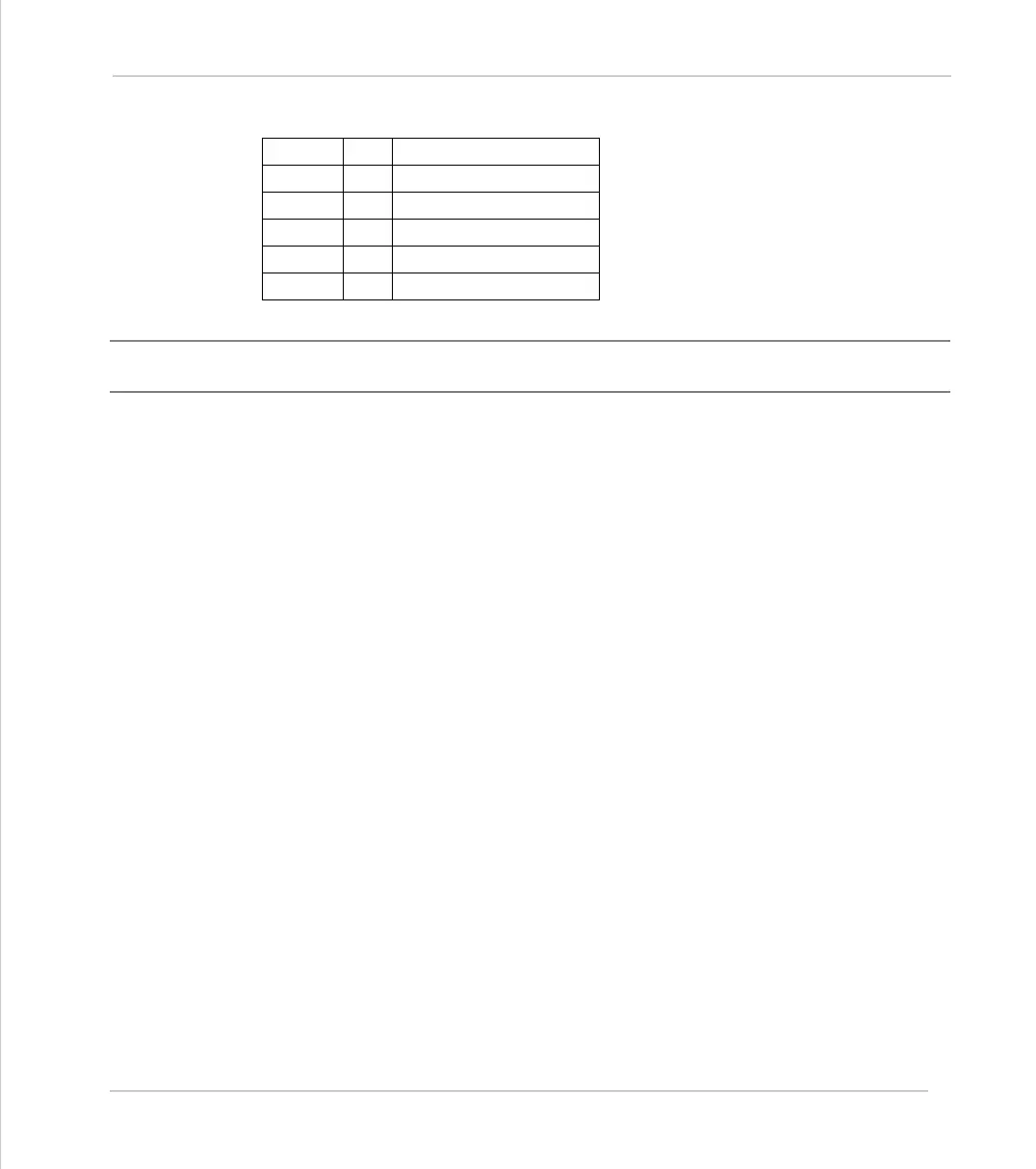Motion Coordinator Technical Reference Manual
Trio BASIC Commands 8-55
Input / Output Commands
Now entering: START<CR> will give:
OP
Type:
Command/Function.
Syntax:
OP[([output no,] value)]
Description:
Sets output(s) and allows the state of the first 24 outputs to be read back. The com-
mand has three different forms depending on the number of parameters. A single
output channel may be set with the 2 parameter command. The first parameter is
the channel number 8-95 and the second is the value to be set 0 or 1.
If the command is used with 1 parameter the parameter is used to simultaneously
set the first 24 outputs with the binary pattern of the number. If the command is
used with no parameters the first 24 outputs are read back. This allows multiple
outputs to be set without corrupting others which are not to be changed.
Note:
The first 8 outputs (0 to 7) do not physically exist on the Motion Coordinator so if
they are written to nothing will happen and if they are read back they will always
return 0.
Parameters:
Example 1:
OP(44,1)
This is equivalent to OP(44,ON)
Example 2:
OP (34*256)
This sets the bit pattern 10010 on the first 5 physical outputs, outputs 13-31 would
be cleared. Note how the bit pattern is shifted 8 bits by multiplying by 256 to set
the first available outputs as 0 to7 do not exist.
VR(0)
83 ASCII’S’
VR(1)
84 ASCII 'T'
VR(2)
65 ASCII 'A'
VR(3)
82 ASCII 'R'
VR(4)
84 ASCII 'T'
VR(5)
13 ASCII carriage return
output no:
Output number to set.
value:
Output value to be set. 0/1 for 2 parameter command, decimal
equivalent of binary number to set on outputs for one parameter
command