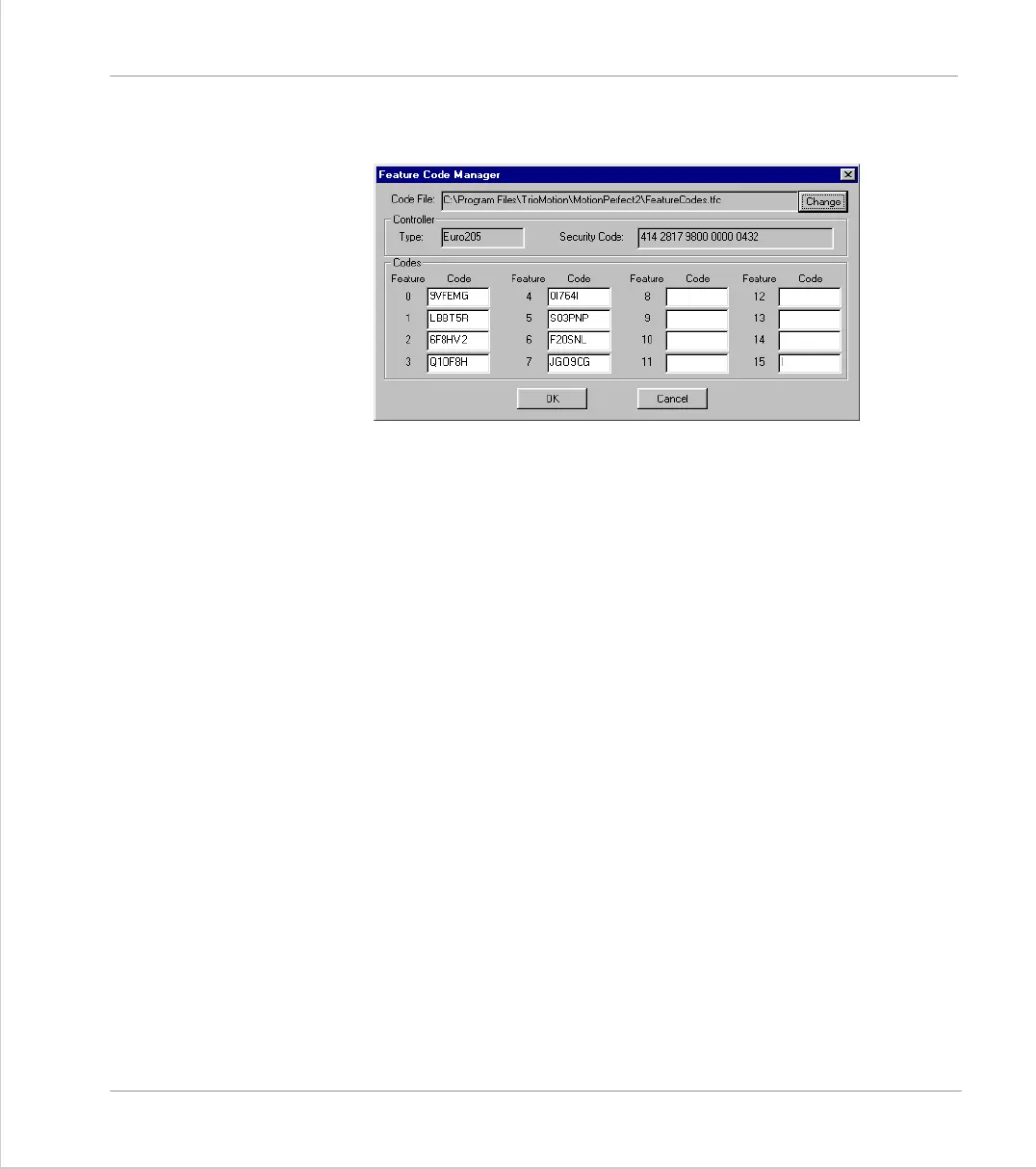10-16Support Software
The Motion Perfect Desktop
Trio Motion Technology
A dialog similar to the following example will appear.
Each feature requested has a feature number. Enter the relevant code for each
feature number, being careful to enter the characters in upper case. Take care to
check that 0 (zero) is not confused with O and 1 (one) is not confused with the
letter I.
Feature Code File
Motion Perfect stores all of the Feature Enable Codes of which it is aware in a file
called "
FeatureCodes.TFC
". By default this file is located in the same directory as
the Motion Perfect 2 executable file.
Enable
Editing
Restore the power-up state of a controller currently starting
from EPROM to run from RAM and allow editing.
Fix Project
into EPROM
Store the programs in RAM into the controllers flash-eprom
memory. The startup state for each program will not be
changed.
Full
Directory
Display a complete listing of all files on the controller, details of
memory used and the run status of each program.