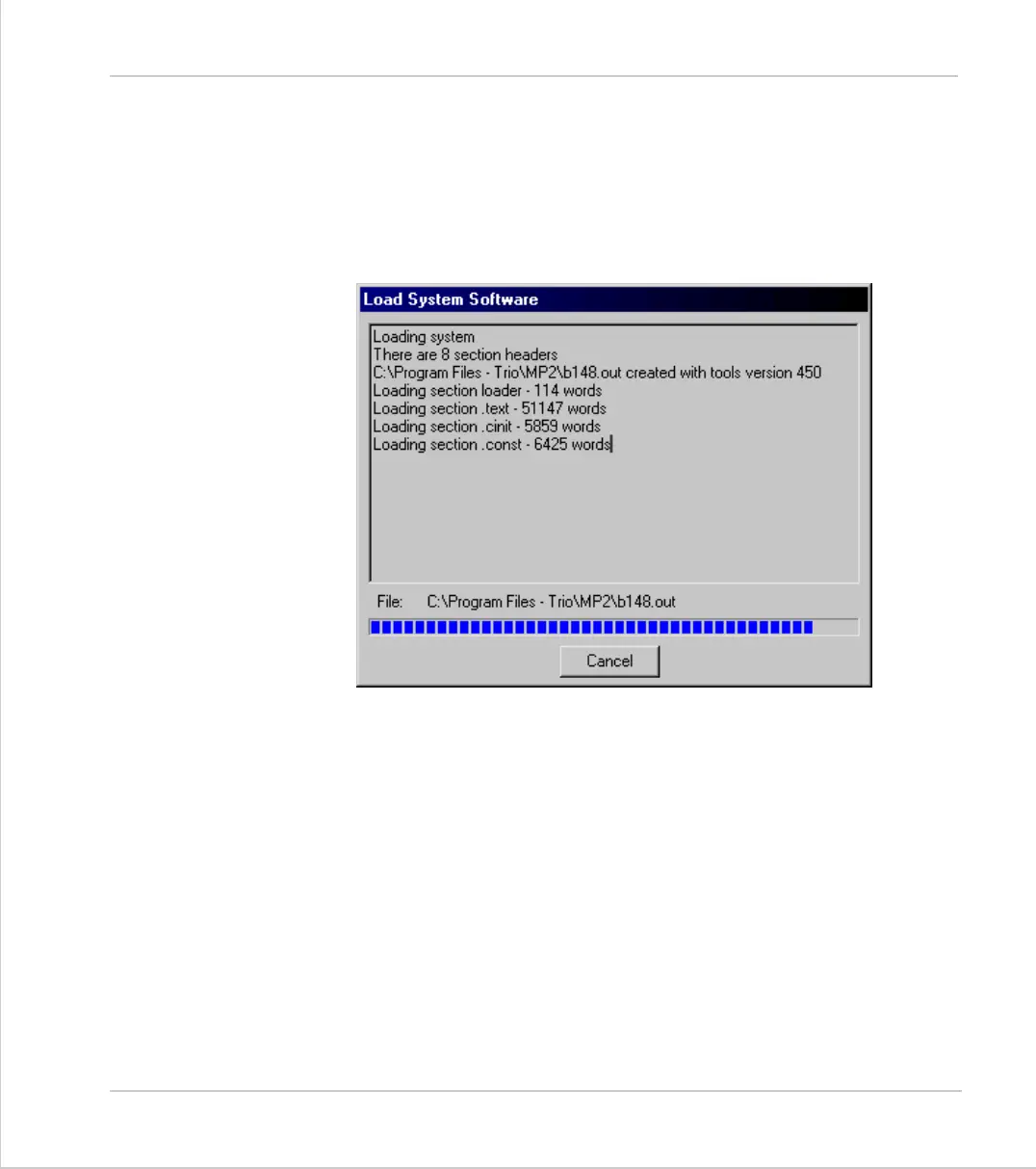10-18Support Software
The Motion Perfect Desktop
Trio Motion Technology
You must ensure that you load only software designed for your specific controller,
other versions will not work
When you have chosen the appropriate file you will be prompted once again to
check that you wish to continue. Press OK to start the download process.
Downloading will take several minutes, depending on the speed of your PC. Dur-
ing the download, you should see the progress of each section updated as fol-
lows:-
When the download is complete, a checksum is performed to ensure that the
download process was successful. If it saw you will be presented with a confirma-
tion screen and asked if you wish to store the software into Eprom.
When you press Yes, the controller will take a few moments to fix the project
into the eprom and you can then continue as normal.
At this point you can check the controller configuration to confirm the new soft-
ware version.