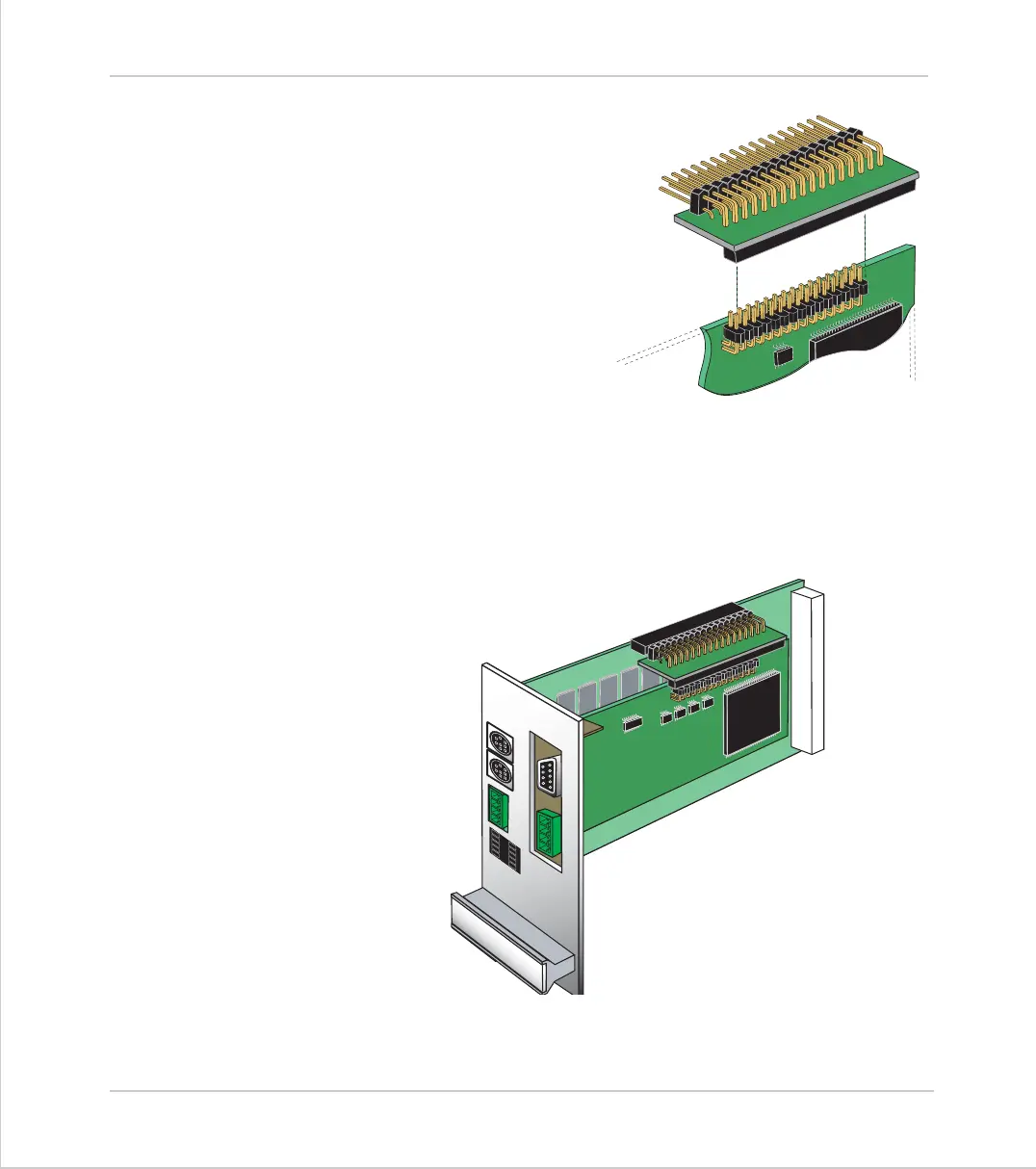4-8 Daughter Boards
Fitting Daughter Boards to the Euro205
Trio Motion Technology
Note:
Some daughter boards, such as the
CANBus and Profibus communications
boards, feature a longer connector
and so the adaptor features a full-
length socket to accommodate these.
On an axis Daughter Board with the
standard (shorter) connector the
board should be inserted into the holes
nearest the edge of the adaptor, as
shown:
• Place the Euro205 PCB down on a firm flat surface and insert the adaptor
pins into the daughter board socket (#2)
• Fit the new front panel, being careful to line up the mounting bracket with
the front panel of the daughter board.
• Insert the retaining screw into the front panel bracket to hold the daughter
board in place.
Euro205 shown with Daughter Board in place