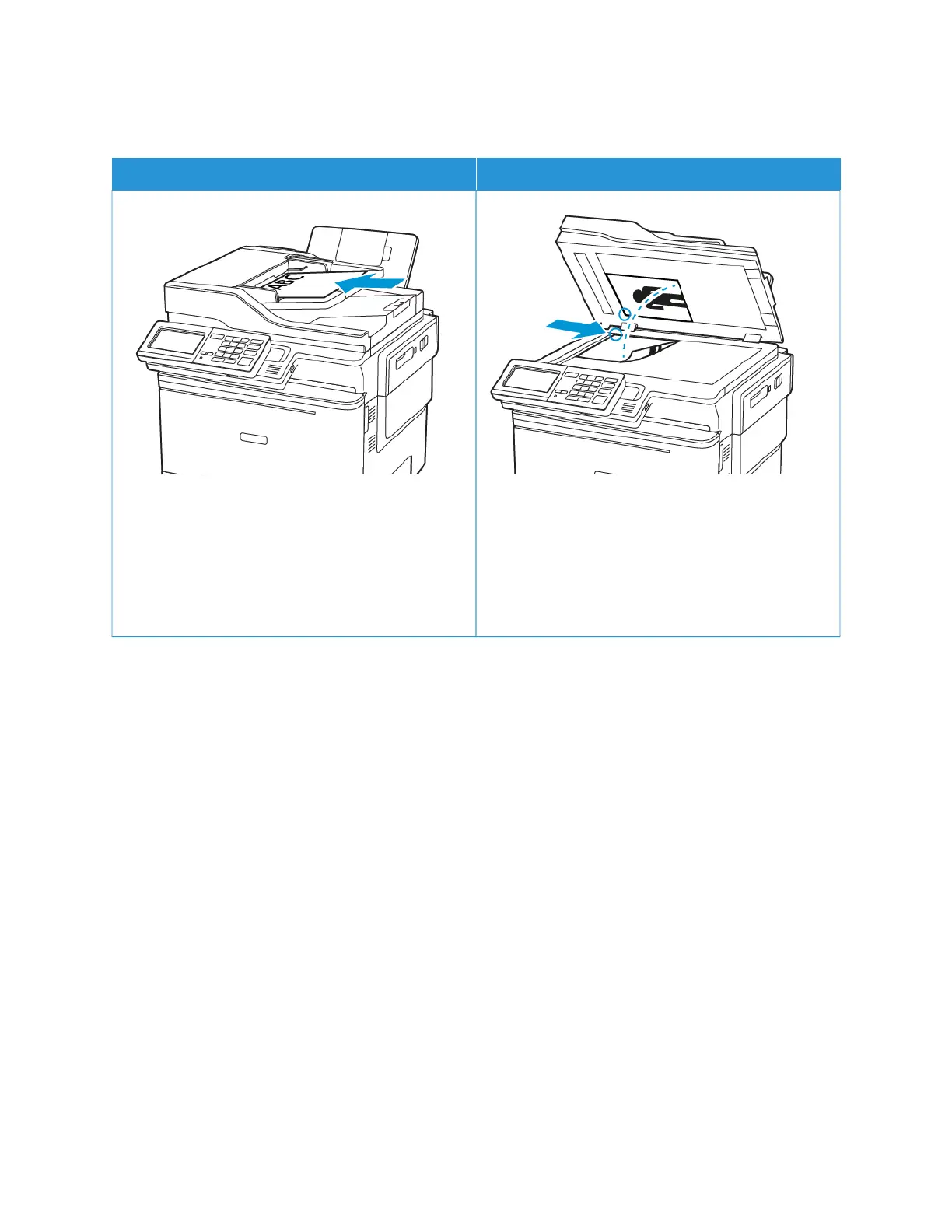Using the automatic document feeder and scanner glass
AAUUTTOOMMAATTIICC DDOOCCUUMMEENNTT FFEEEEDDEERR ((AADDFF))
SSCCAANNNNEERR GGLLAASSSS
• Use the ADF for multiple-page or two-sided
documents.
• Load an original document face-up. For multiple-
page documents, make sure to align the leading
edge before loading.
• Make sure to adjust the ADF guides to match the
width of the paper that you are loading.
• Use the scanner glass for single-page documents,
book pages, small items (such as postcards or
photos), transparencies, photo paper, or thin media
(such as magazine clippings).
• Place the document facedown in the corner with
the arrow.
104
Xerox
®
C315 Color Multifunction Printer User Guide
Copy
