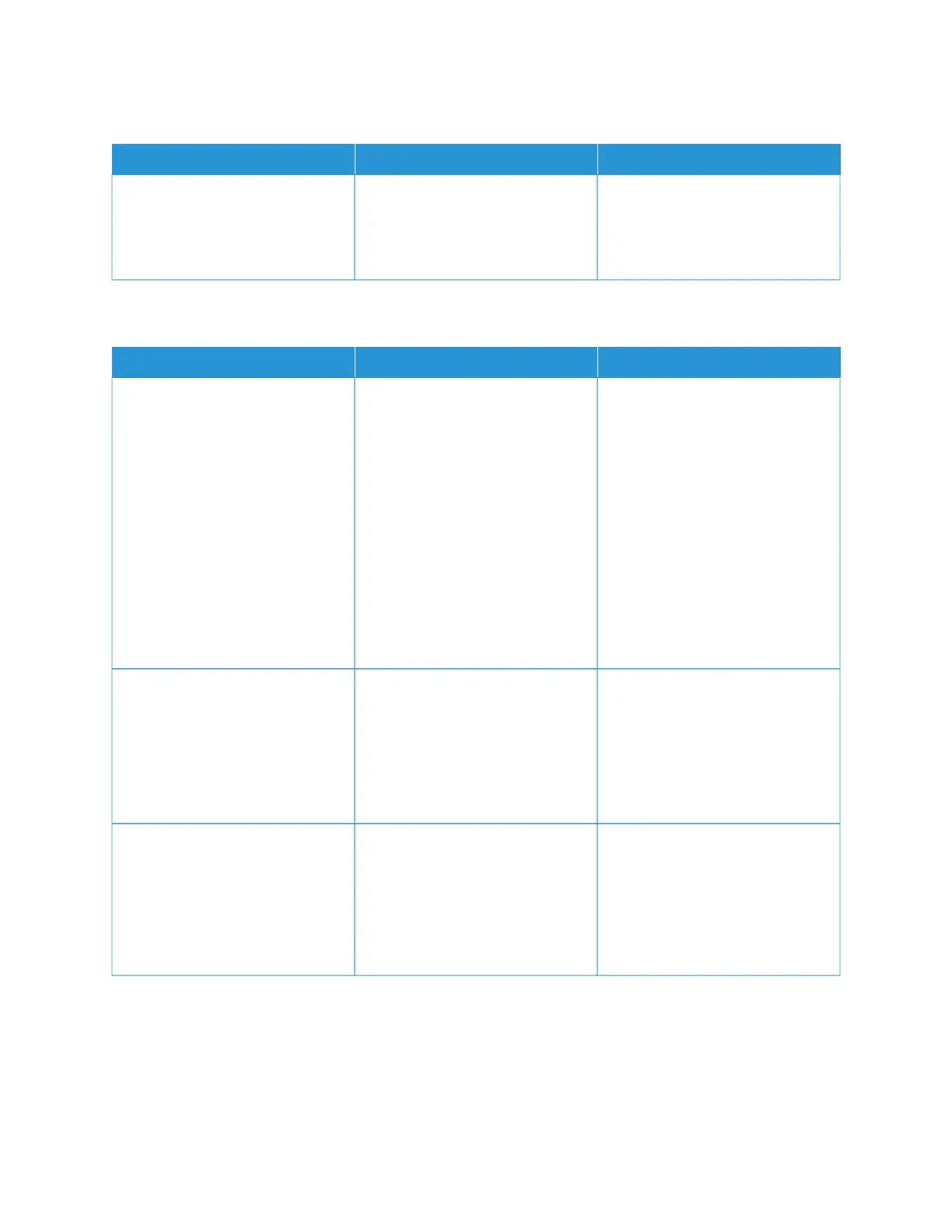SCANNING TAKES TOO LONG OR FREEZES THE COMPUTER
AACCTTIIOONN YYEESS NNOO
Close all applications that are
interfering with the scan.
Does scanning take too long or
freeze the computer?
Contact Customer Support. The problem is solved.
SCANNER DOES NOT RESPOND
AACCTTIIOONN YYEESS NNOO
SStteepp 11
1 Check if the power cord is
connected properly to the
printer and the electrical outlet.
To avoid the risk of fire or
electrical shock, connect the
power cord to an appropriately
rated and properly grounded
electrical outlet that is near the
product and easily accessible.
2 Copy or scan the document.
Is the scanner responding?
The problem is solved. Go to step 2.
SStteepp 22
1 Check if the printer is turned on.
2 Resolve any error messages that
appear on the display.
3 Copy or scan the document.
Is the scanner responding?
The problem is solved. Go to step 3.
SStteepp 33
1 Turn off the printer, wait for
about 10 seconds, then turn the
printer on.
2 Copy or scan the document.
Is the scanner responding?
The problem is solved. Contact Customer Support.
ADJUSTING SCANNER REGISTRATION
1. From the control panel, navigate to:
SSeettttiinnggss > DDeevviiccee > MMaaiinntteennaannccee > CCoonnffiigguurraattiioonn MMeennuu > SSccaannnneerr CCoonnffiigguurraattiioonn > SSccaannnneerr MMaannuuaall
RReeggiissttrraattiioonn
Xerox
®
C315 Color Multifunction Printer User Guide 355
Troubleshooting
