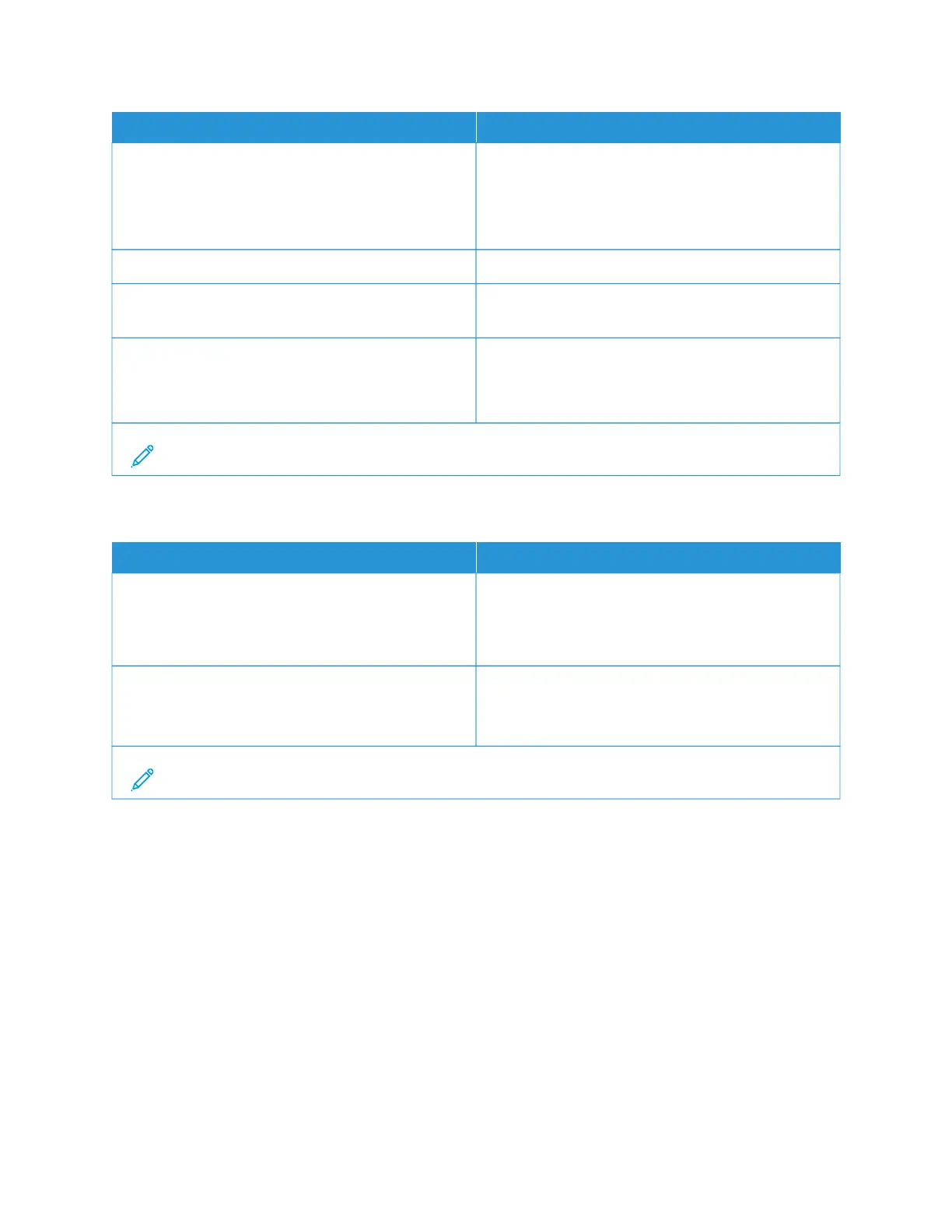MMEENNUU IITTEEMM DDEESSCCRRIIPPTTIIOONN
Delete Oldest Log
Delete All But Current
Delete All Logs
UURRLL ttoo PPoosstt LLoogg Specify where the printer posts job accounting logs.
EE--mmaaiill AAddddrreessss ttoo SSeenndd LLooggss Specify the e-mail address to which the printer sends
job accounting logs.
LLoogg FFiillee PPrreeffiixx Specify the prefix for the log file name.
The current host name defined in the TCP/IP menu is
used as the default log file prefix.
Note: An asterisk (*) next to a value indicates the factory default setting.
XPS
MMEENNUU IITTEEMM DDEESSCCRRIIPPTTIIOONN
PPrriinntt EErrrroorr PPaaggeess
Off*
On
Print a test page that contains information on errors,
including XML markup errors.
MMiinniimmuumm LLiinnee WWiiddtthh
1–30 (2*)
Set the minimum stroke width.
• Jobs printed in 1200 dpi use the value directly.
• Jobs printed in 4800 CQ use half the value.
Note: An asterisk (*) next to a value indicates the factory default setting.
Xerox
®
C315 Color Multifunction Printer User Guide 169
Use the Printer Menus
