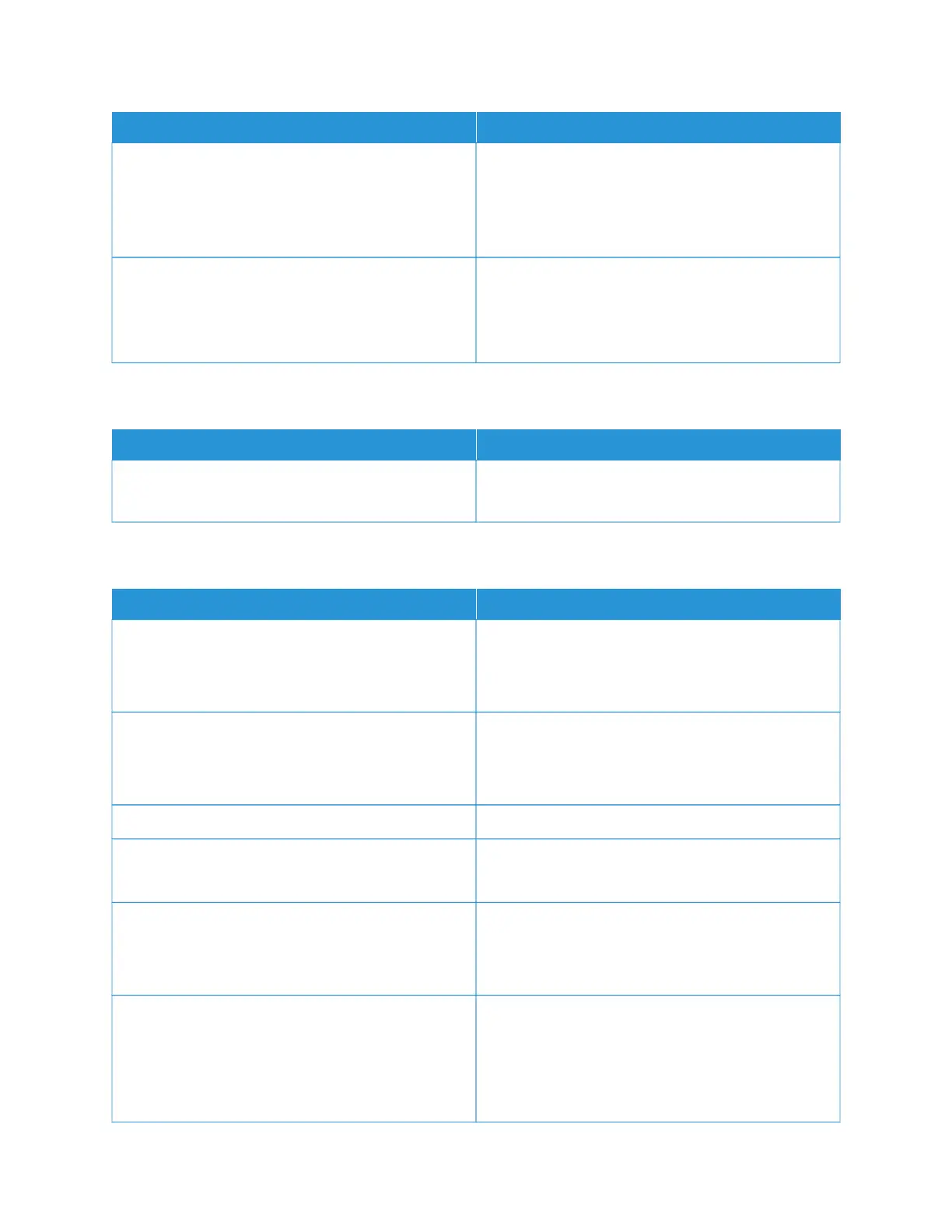MMEENNUU IITTEEMM DDEESSCCRRIIPPTTIIOONN
DDeevviiccee CCeerrttiiffiiccaatteess
• Generate
• Import
• Delete
The Device Certificates that are installed on the printer
appear in the table below. Details include their Friendly
Name, Common Name, Issuer Common Name, dates
of validity, and an indication if they are signed or
unsigned.
MMaannaaggee CCAA CCeerrttiiffiiccaatteess
• Upload CA
• Delete
The Manage CA Certificates area shows any certificate
authority certificates that are uploaded to the printer.
If a CA certificate is uploaded, the table shows the CA
Common Name and the dates of validity.
SCHEDULE USB DEVICES
MMEENNUU IITTEEMM DDEESSCCRRIIPPTTIIOONN
SScchheedduulleess
Add New Schedule
Schedule access to the USB ports.
SECURITY AUDIT LOG
MMEENNUU IITTEEMM DDEESSCCRRIIPPTTIIOONN
EEnnaabbllee AAuuddiitt
Off*
On
Record the events in the secure audit log and remote
syslog.
EEnnaabbllee RReemmoottee SSyysslloogg
Off*
On
Send audit logs to a remote server.
RReemmoottee SSyysslloogg SSeerrvveerr Specify the remote syslog server.
RReemmoottee SSyysslloogg PPoorrtt
1–65535 (514*)
Specify the remote syslog port.
RReemmoottee SSyysslloogg MMeetthhoodd
Normal UDP*
Stunnel
Specify a syslog method to transmit logged events to a
remote server.
RReemmoottee SSyysslloogg FFaacciilliittyy
0 - Kernel Messages
1 - User-Level Messages
2 - Mail System
Specify a facility code that the printer uses when
sending log events to a remote server.
Xerox
®
C315 Color Multifunction Printer User Guide 247
Use the Printer Menus
