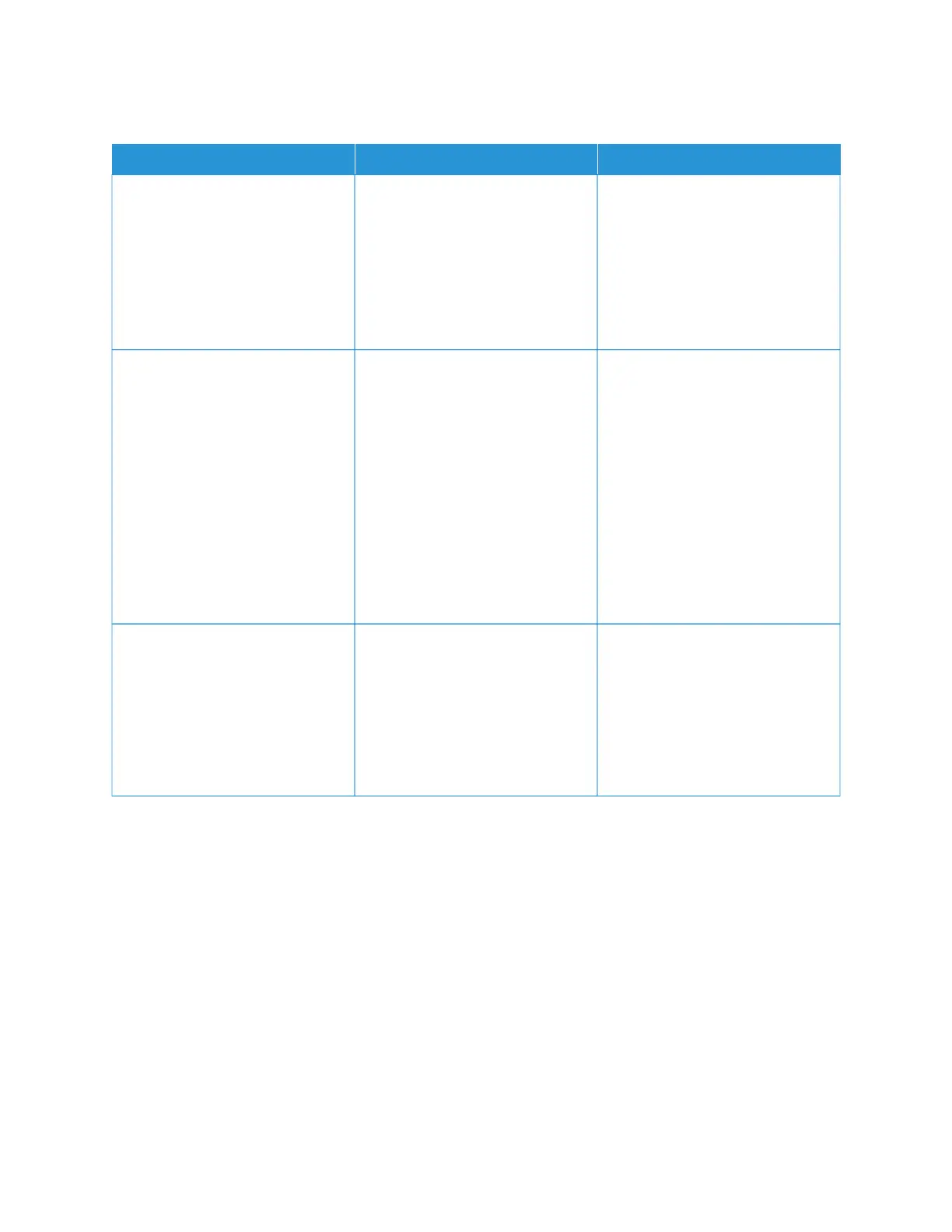TRAY LINKING DOES NOT WORK
AACCTTIIOONN YYEESS NNOO
SStteepp 11
1 Check if the trays contain the
same paper size and paper type.
2 Check if the paper guides are
positioned correctly.
3 Print the document.
Do the trays link correctly?
The problem is solved. Go to step 2.
SStteepp 22
1 From the control panel, navigate
to:
SSeettttiinnggss > PPaappeerr > TTrraayy
CCoonnffiigguurraattiioonn > PPaappeerr SSiizzee//
TTyyppee
2 Set the paper size and paper
type to match the paper loaded
in the linked trays.
3 Print the document.
Do the trays link correctly?
The problem is solved. Go to step 3.
SStteepp 33
1 Make sure that Tray Linking is
set to Automatic. For more
information, refer to Linking
trays.
2 Print the document.
Do the trays link correctly?
The problem is solved. Contact Customer Support.
Xerox
®
C315 Color Multifunction Printer User Guide 343
Troubleshooting
