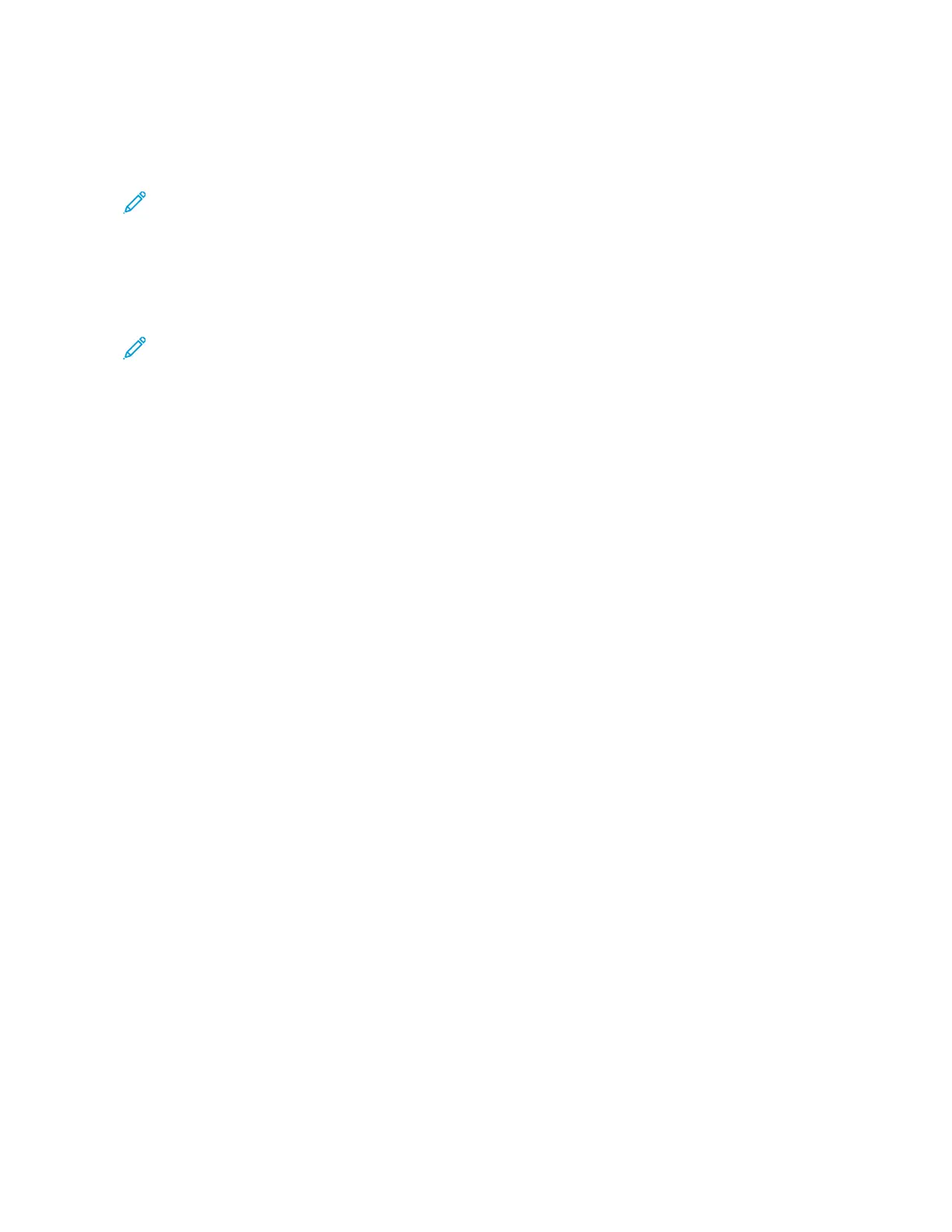Making a copy
1. Load an original document into the ADF tray or on the scanner glass.
Note: To avoid a cropped image, make sure that the original document and the output have the same paper
size.
2. From the control panel, select CCooppyy, then specify the number of copies.
If necessary, adjust the other settings.
3. Copy the document.
Note: To make a quick copy, from the control panel, press the SSttaarrtt button.
Xerox
®
C315 Color Multifunction Printer User Guide 105
Copy
