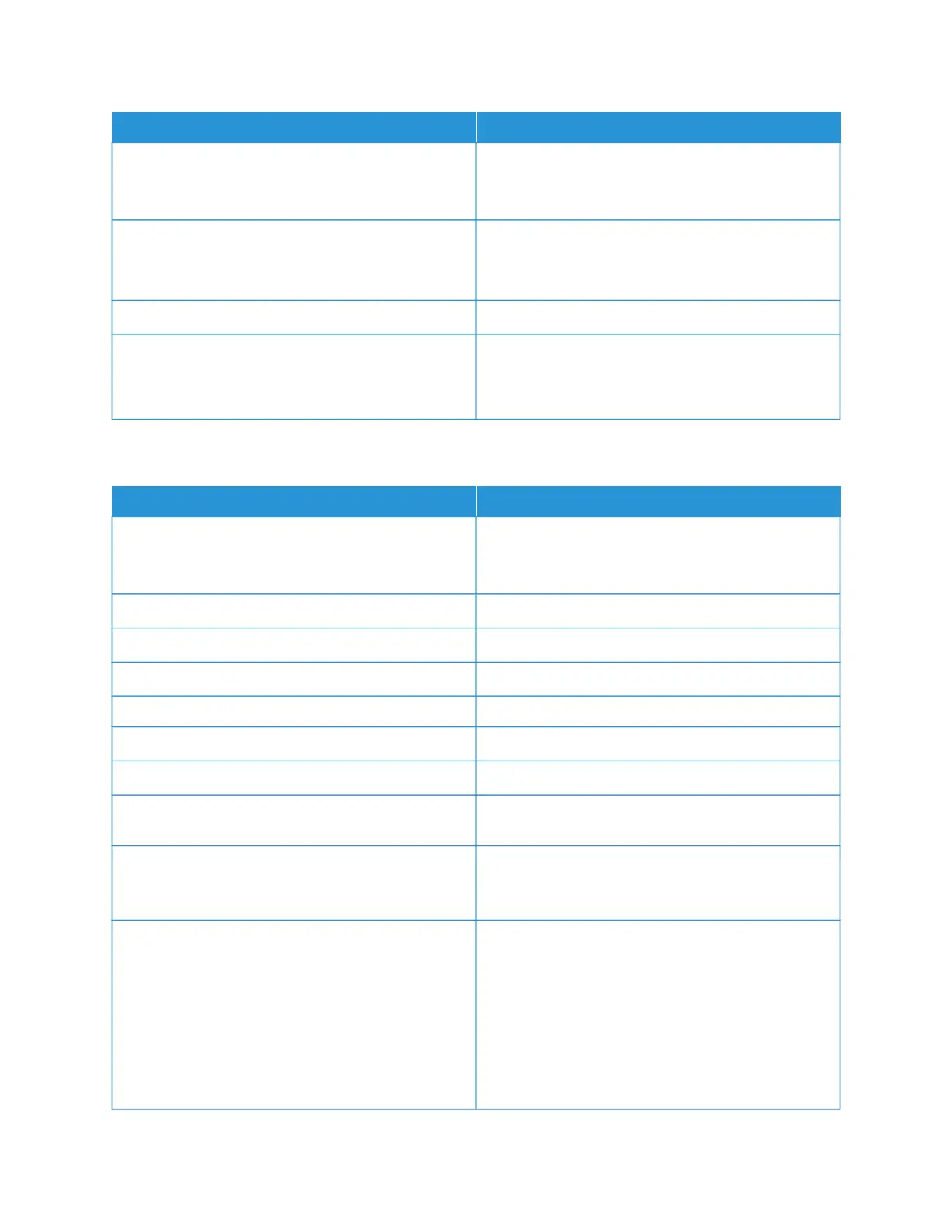MMEENNUU IITTEEMM DDEESSCCRRIIPPTTIIOONN
SShhooww PPaasssswwoorrdd oonn SSeettuupp PPaaggee
• On
• Off
Specify the IP address of the group owner.
PPrreeffeerrrreedd CChhaannnneell NNuummbbeerr
• Auto
• 1 through 11
GGrroouupp OOwwnneerr IIPP AAddddrreessss
AAuuttoo--AAcccceepptt PPuusshh BBuuttttoonn RReeqquueessttss Accept requests to connect to the network
automatically.
Accepting clients automatically is insecure.
AIRPRINT
MMEENNUU IITTEEMM DDEESSCCRRIIPPTTIIOONN
AAiirrPPrriinntt
• Enabled
• Disabled
BBoonnjjoouurr NNaammee The name to use to identify the printer on Airprint.
OOrrggaanniizzaattiioonn NNaammee
OOrrggaanniizzaattiioonnaall UUnniitt
PPrriinntteerr LLooccaattiioonn
PPrriinntteerr’’ss LLaattiittuuddee GPS latitude of the printer. The range is –90 to 90.
PPrriinntteerr’’ss LLoonnggiittuuddee GPS longitude of the printer. The range is –180 to 180.
PPrriinntteerr’’ss AAllttiittuuddee GPS altitude of the printer. The range is –100000 to
100000.
MMoorree OOppttiioonnss From the Embedded Web Server, navigate to SSeettttiinnggss
>> NNeettwwoorrkk//PPoorrttss >> AAiirrPPrriinntt >> MMoorree OOppttiioonnss for the
following options.
SSuupppplliieess
Black Cartridge
Cyan Cartridge
Magenta Cartridge
Yellow Cartridge
Imaging Kit
This menu lists the supplies status/notifications.
Xerox
®
C315 Color Multifunction Printer User Guide 221
Use the Printer Menus
