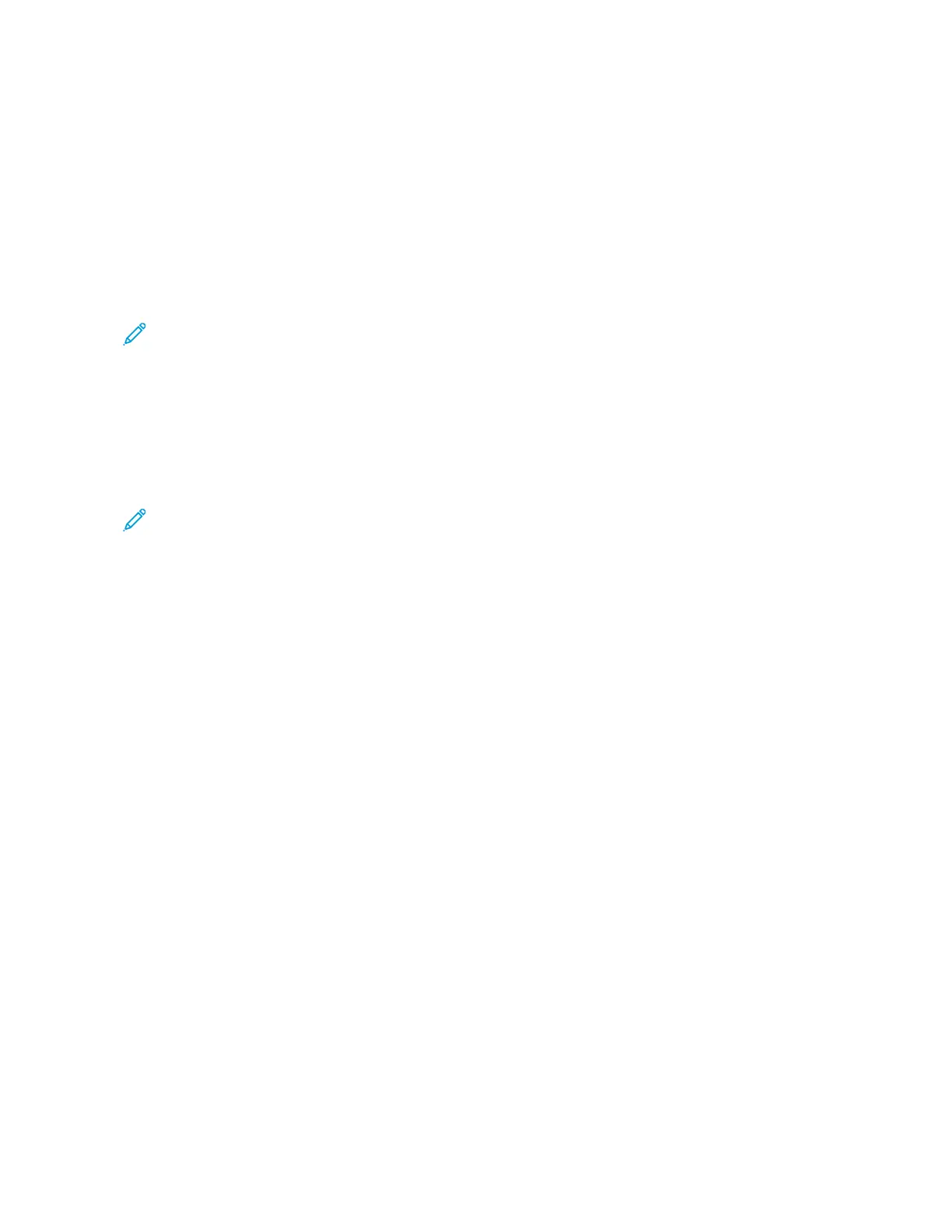• Cancel the current print job.
NOT ENOUGH FREE SPACE IN FLASH MEMORY FOR RESOURCES
Try one or more of the following:
• From the printer control panel, select CCoonnttiinnuuee to clear the message and continue printing.
• Delete fonts, macros, and other data stored in the flash memory.
• Install flash memory with larger capacity.
Note: Downloaded fonts and macros that are not previously stored in the flash memory are deleted.
UNFORMATTED FLASH DETECTED
Try one or more of the following:
• From the control panel, select CCoonnttiinnuuee to stop the defragmentation and continue printing.
• Format the flash memory.
Note: If the error message remains, then the flash memory may be defective and needs to be replaced.
Xerox
®
C315 Color Multifunction Printer User Guide 291
Troubleshooting
