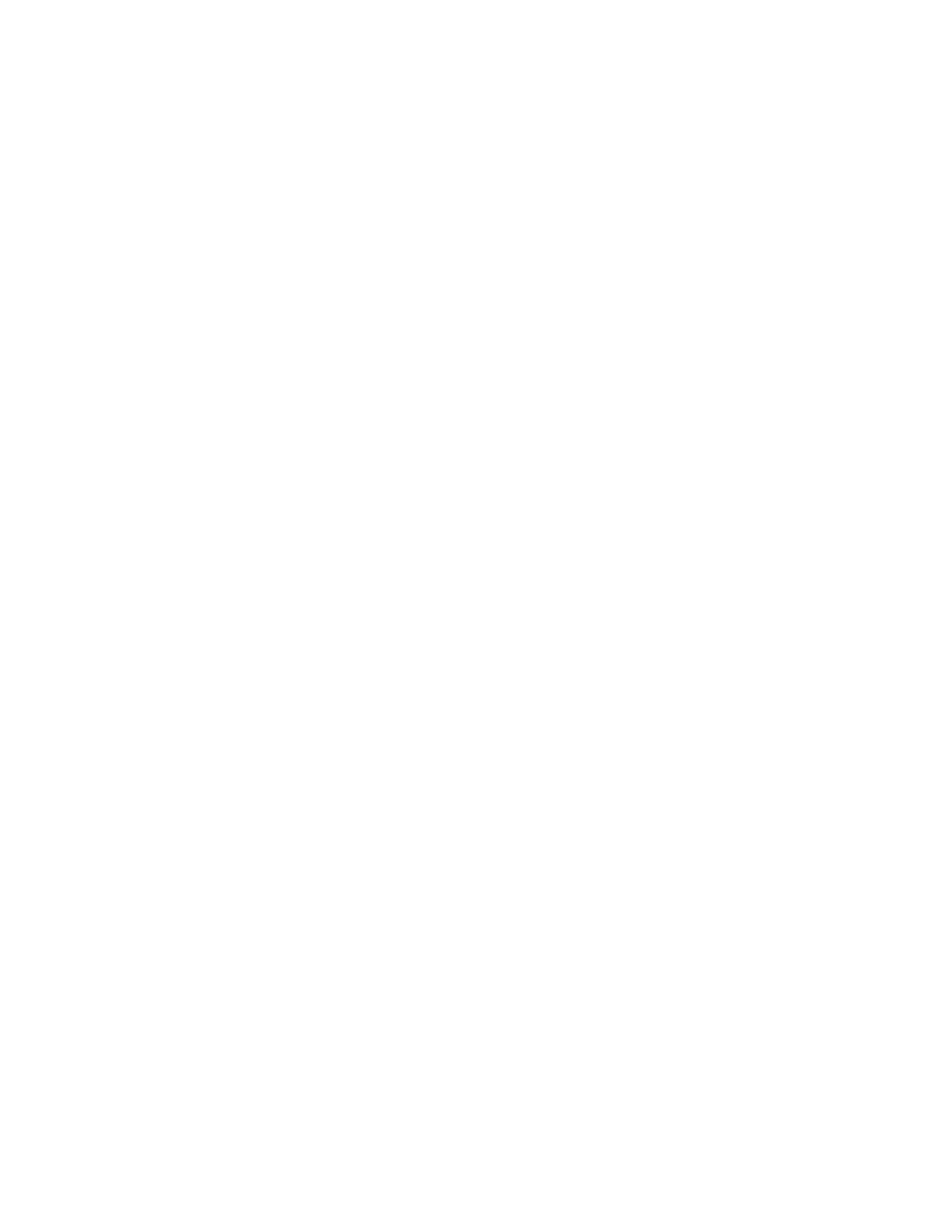Configuring supply notifications
1. Open a Web browser, then in the address field, type the printer IP address.
• View the printer IP address on the printer home screen. The IP address appears as four sets of numbers
separated by periods, such as 123.123.123.123.
• If you are using a proxy server, to load the Web page correctly, disable the proxy server temporarily.
2. Click SSeettttiinnggss >> DDeevviiccee >> NNoottiiffiiccaattiioonnss.
3. From the Supplies menu, click CCuussttoomm SSuuppppllyy NNoottiiffiiccaattiioonnss.
The Custom Supply Notification screen appears. This screen shows all of the supply notification options that
you can configure.
4. To configure each supply notification, click the name of the supply to expand its pane, then select the
notifications that you want.
5. When you are finished, click SSaavvee.
Xerox
®
C315 Color Multifunction Printer User Guide 265
Maintain the Printer
