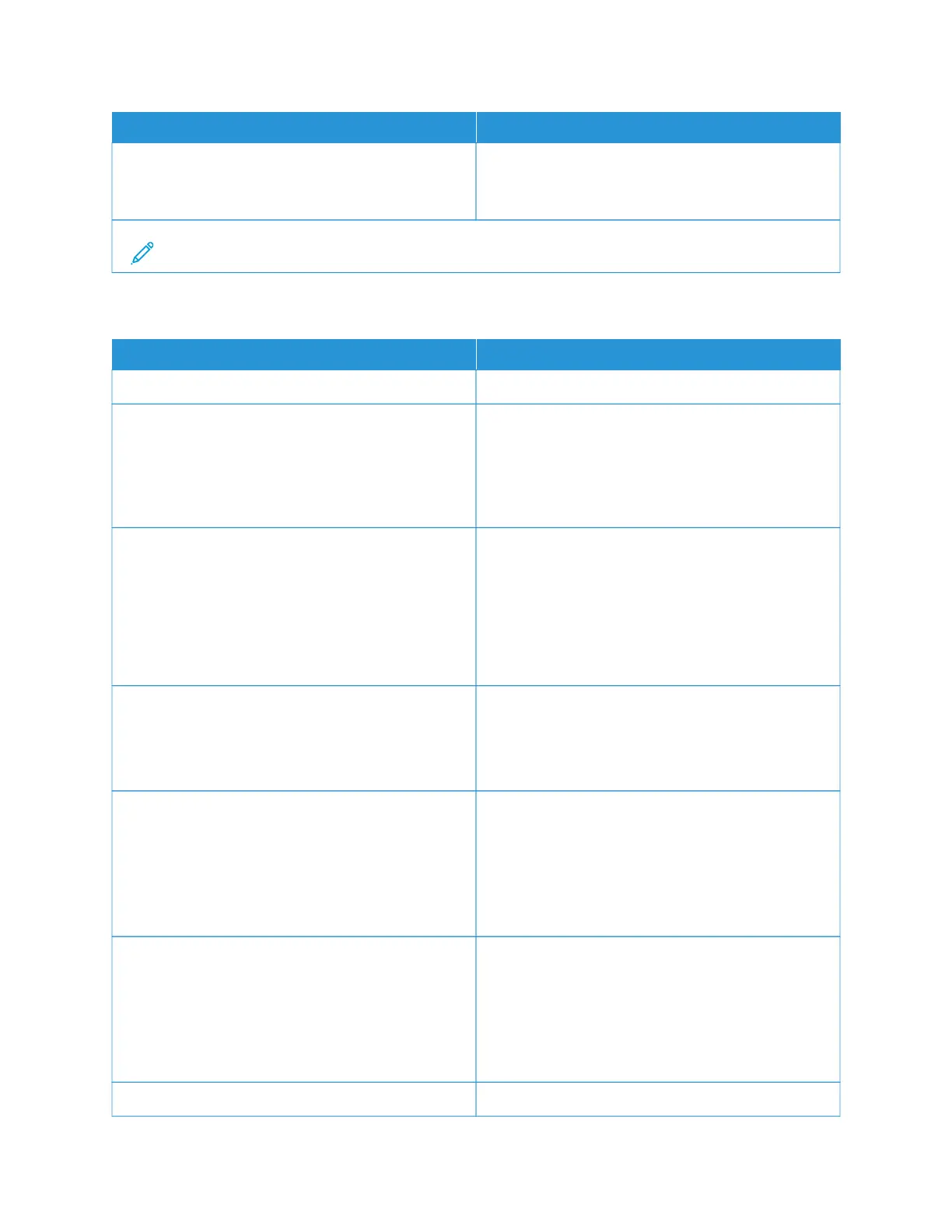MMEENNUU IITTEEMM DDEESSCCRRIIPPTTIIOONN
EEnnaabbllee MMoopprriiaa PPrriinntt DDiissccoovveerryy
• On*
• Off
Enable Mopria Print Discovery setting in the Printer.
Note: An asterisk (*) next to a value indicates the factory default setting.
ETHERNET
MMEENNUU IITTEEMM DDEESSCCRRIIPPTTIIOONN
NNeettwwoorrkk SSppeeeedd Show the speed of an active network adapter.
IIPPvv44
Enable DHCP
On*
Off
Enable Dynamic Host Configuration Protocol (DHCP).
DHCP is a standard protocol that allows a server to
dynamically distribute IP addressing and configuration
information to clients.
IIPPvv44
Set Static IP Address
IP Address
Netmask
Gateway
Set the static IP address of your printer.
NNeettwwoorrkk AAddddrreessss
UAA
LAA
Show the printer Media Access Control (MAC)
addresses: Locally Administered Address (LAA) and
Universally Administered Address (UAA).
You can change the printer LAA manually.
PPCCLL SSmmaarrttSSwwiittcchh
Off
On*
Set the printer to switch automatically to PCL
emulation when a print job requires it, regardless of
the default printer language.
If PCL SmartSwitch is off, then the printer does not
examine incoming data and uses the default printer
language specified in the Setup menu.
PPSS SSmmaarrttSSwwiittcchh
Off
On*
Set the printer to switch automatically to PS emulation
when a print job requires it, regardless of the default
printer language.
If PS SmartSwitch is off, then the printer does not
examine incoming data and uses the default printer
language specified in the Setup menu.
JJoobb BBuuffffeerriinngg Temporarily store jobs on the printer hard disk before
Xerox
®
C315 Color Multifunction Printer User Guide 223
Use the Printer Menus