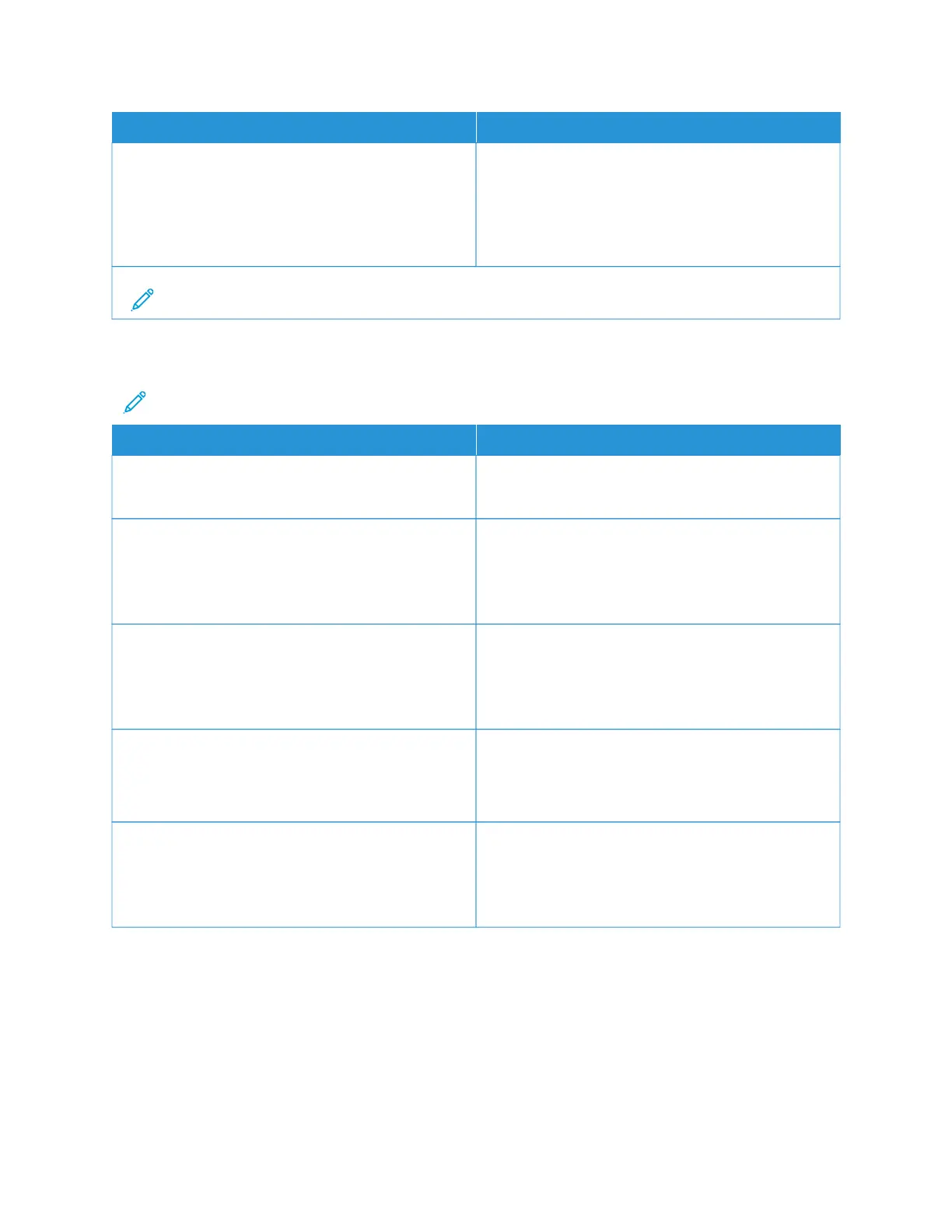MMEENNUU IITTEEMM DDEESSCCRRIIPPTTIIOONN
TTiimmeeoouuttss
Hibernate Timeout on Connection
Hibernate
Do Not Hibernate*
Set the printer to Hibernate mode even when an active
Ethernet connection exists.
Note: An asterisk (*) next to a value indicates the factory default setting.
ACCESSIBILITY
Note: This menu appears only in some printer models.
MMEENNUU IITTEEMM DDEESSCCRRIIPPTTIIOONN
DDuupplliiccaattee KKeeyy SSttrriikkee IInntteerrvvaall
0–5 (0*)
Set the interval in seconds during which the printer
ignores duplicate key presses on an attached keyboard.
KKeeyy RReeppeeaatt IInniittiiaall DDeellaayy
0.25–5 (1*)
Set the initial length of delay in seconds before a
repeating key starts repeating.
This menu item appears only when a keyboard is
attached to the printer.
KKeeyy RReeppeeaatt RRaattee
0.5–30 (30*)
Set the number of presses per second for a repeating
key.
This menu item appears only when a keyboard is
attached to the printer.
PPrroolloonngg SSccrreeeenn TTiimmeeoouutt
Off*
On
Let the user remain in the same location and reset the
Screen Timeout timer when it expires instead of
returning to the home screen.
SSppeeaakk PPaasssswwoorrddss//PPIINNss
Off*
On
Set the printer to read out loud passwords or personal
identification numbers.
This menu item appears only when a headphone or a
speaker is attached to the printer.
152
Xerox
®
C315 Color Multifunction Printer User Guide
Use the Printer Menus
