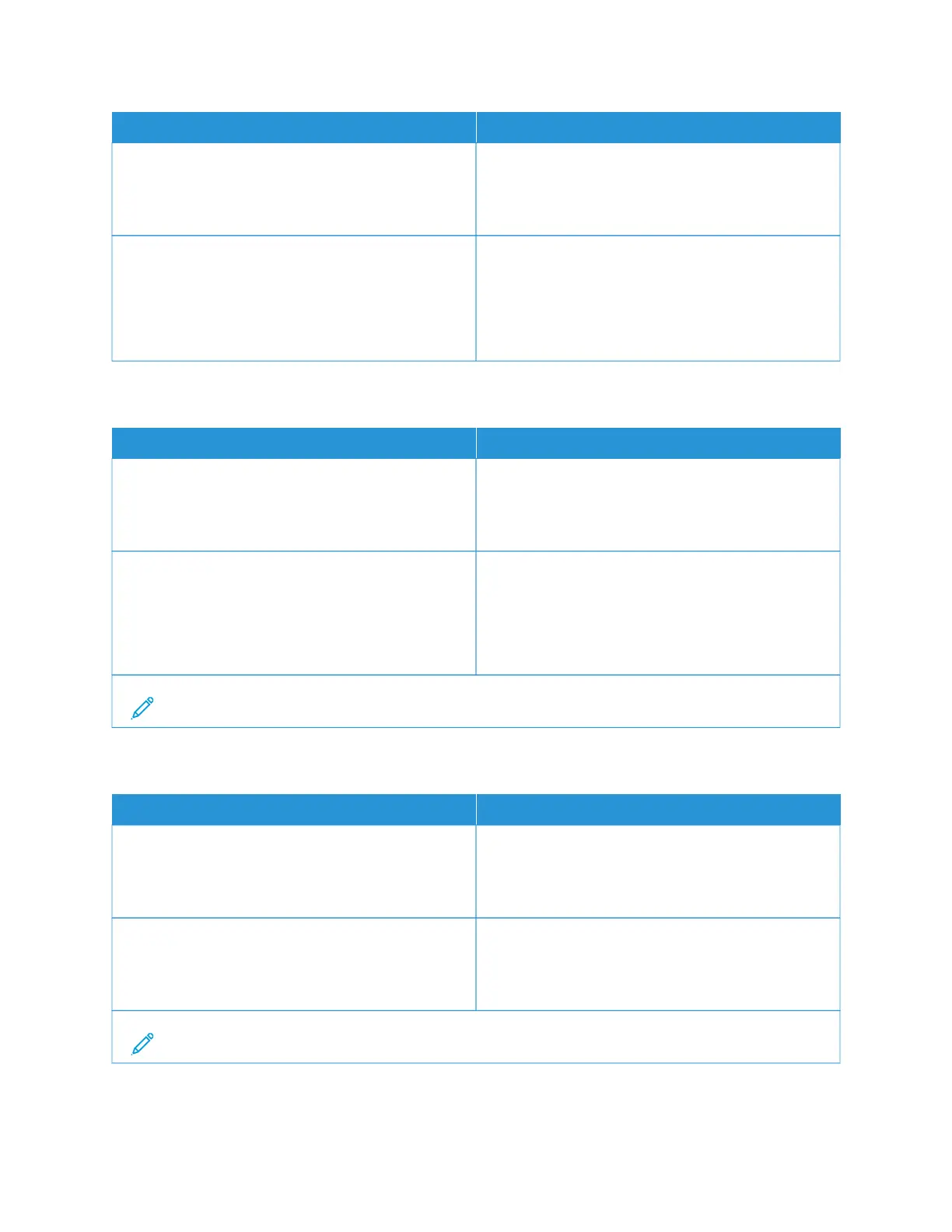MMEENNUU IITTEEMM DDEESSCCRRIIPPTTIIOONN
SSttaattuuss
Enabled
Disabled
Determine whether Disk Encryption is enabled.
SSttaarrtt eennccrryyppttiioonn Prevent the loss of sensitive data in case the printer or
its hard disk is stolen.
Enabling disk encryption erases all contents in the hard
disk. If necessary, back up important data from the
printer before starting the encryption.
ERASE TEMPORARY DATA FILES
MMEENNUU IITTEEMM DDEESSCCRRIIPPTTIIOONN
SSttoorreedd iinn oonnbbooaarrdd mmeemmoorryy
Off*
On
Delete all files stored on the printer memory.
SSttoorreedd oonn hhaarrdd ddiisskk
1 Pass Erase*
3 Pass Erase
7 Pass Erase
Delete all files stored on the printer hard disk.
Note: An asterisk (*) next to a value indicates the factory default setting.
SOLUTIONS LDAP SETTINGS
UUSSEE TTOO
FFoollllooww LLDDAAPP RReeffeerrrraallss
Off*
On
Search the different servers in the domain for the
logged-in user account.
LLDDAAPP CCeerrttiiffiiccaattee VVeerriiffiiccaattiioonn
No*
Yes
Enable verification of LDAP certificates.
Note: An asterisk (*) next to a value indicates the factory default setting.
252
Xerox
®
C315 Color Multifunction Printer User Guide
Use the Printer Menus
