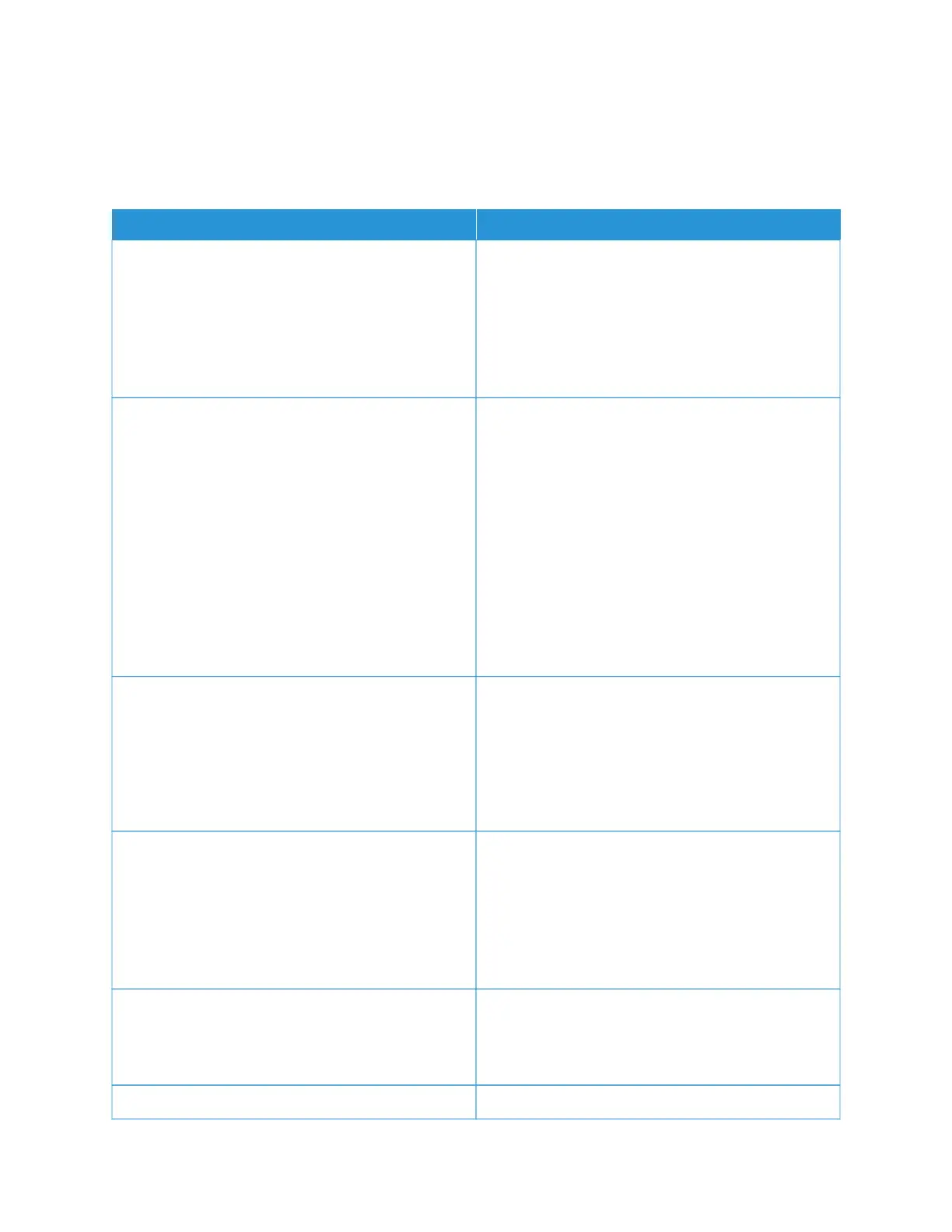Copy
COPY DEFAULTS
MMEENNUU IITTEEMM DDEESSCCRRIIPPTTIIOONN
CCoonntteenntt TTyyppee
Text
Text/Photo*
Photo
Graphics
Improve the output result based on the content of the
original document.
CCoonntteenntt SSoouurrccee
Black and White Laser
Color Laser*
Inkjet
Photo/Film
Magazine
Newspaper
Press
Other
Improve the output result based on the source of the
original document.
SSiiddeess
1 sided to 1 sided*
1 sided to 2 sided
2 sided to 1 sided
2 sided to 2 sided
Specify the scanning behavior based on the original
document.
SSeeppaarraattoorr SShheeeettss
None*
Between Copies
Between Jobs
Between Pages
Specify whether to insert blank separator sheets when
printing.
SSeeppaarraattoorr SShheeeett SSoouurrccee
Tray [x] (1*)
Multipurpose Feeder
Specify the paper source for the separator sheet.
CCoolloorr Specify whether to print copies in color.
Xerox
®
C315 Color Multifunction Printer User Guide 179
Use the Printer Menus
