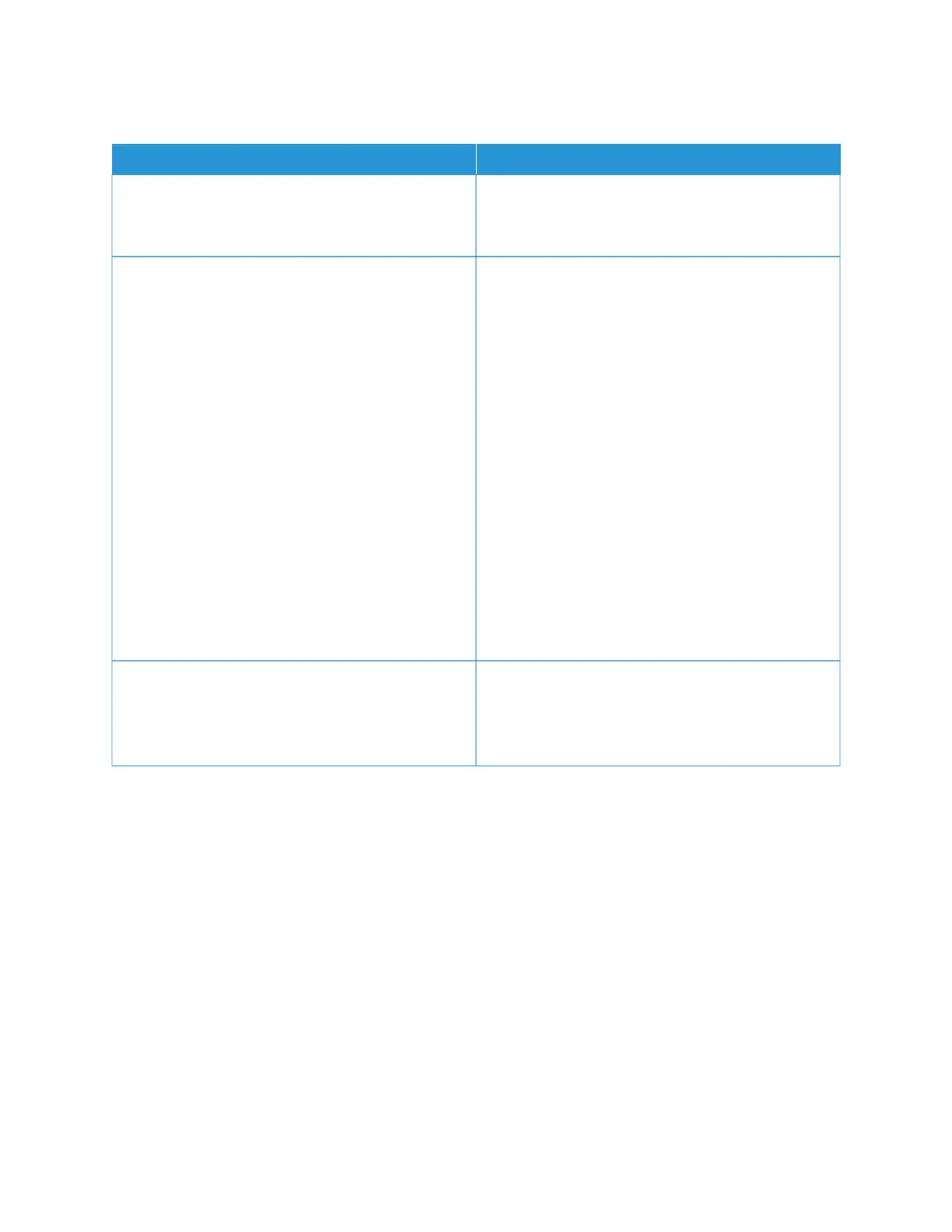SOFTWARE UPDATE
MMEENNUU IITTEEMM DDEESSCCRRIIPPTTIIOONN
SSttaattuuss
Current Version: Click CChheecckk NNooww to verify the current
version of the software.
RReemmoottee SSeerrvviicceess PPoolliicciieess
Allow device to receive updates
• Yes (check box is selected)
• No (check box is cleared)
• Daily Check Time
– Hour
– Minute
• Installation Schedule
– Automatic
– Daily
– Weekly
• Time
– Hour
– Minute
UUppllooaadd aa SSooffttwwaarree FFiillee
To locate the software file to upload, click BBrroowwssee then
navigate to the folder where the software file is
located. Click UUppllooaadd or RReesseett.
Xerox
®
C315 Color Multifunction Printer User Guide 161
Use the Printer Menus
