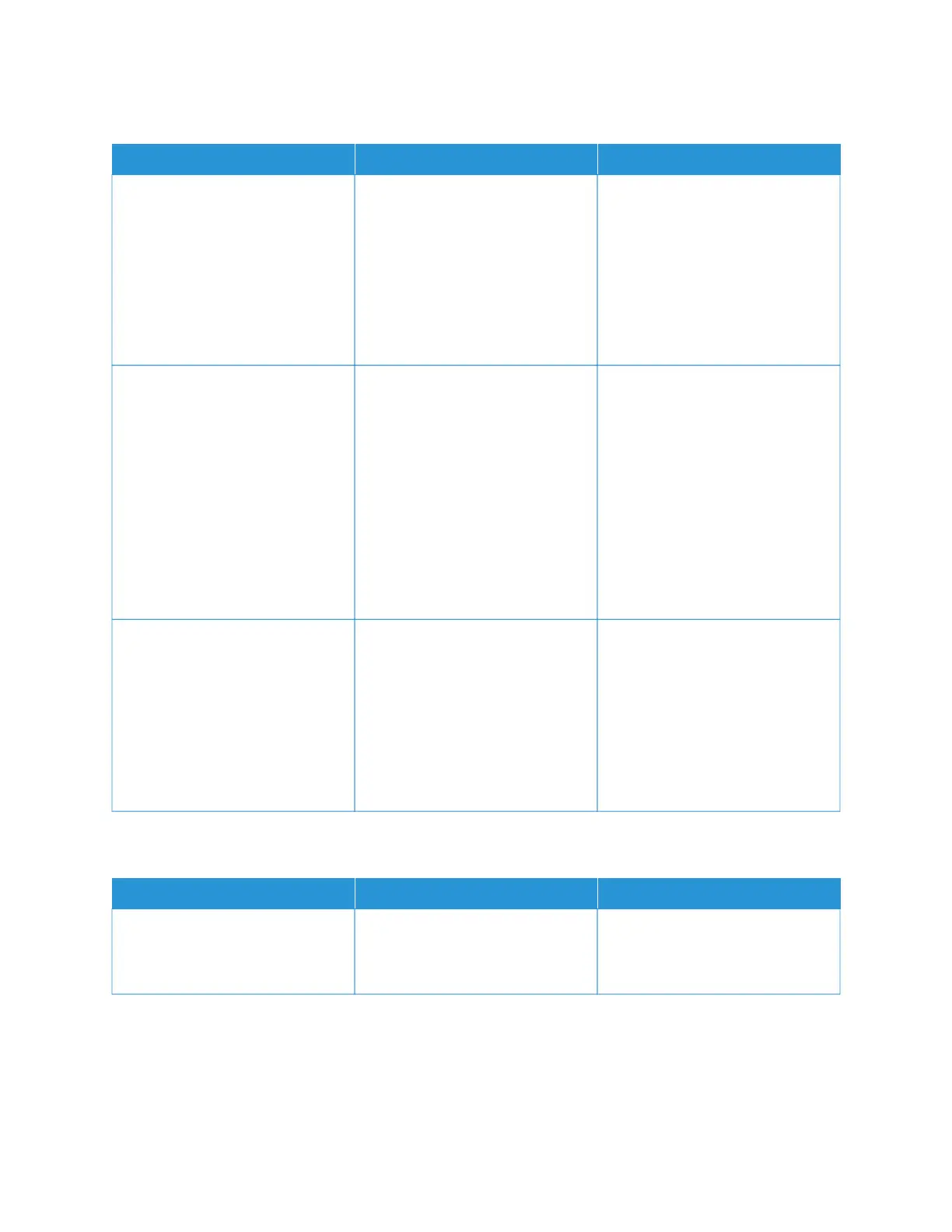SCAN JOB WAS NOT SUCCESSFUL
AACCTTIIOONN YYEESS NNOO
SStteepp 11
Check the cable connections.
1 Make sure that the Ethernet or
USB cable is securely connected
to the computer and the printer.
2 Resend the scan job.
Is the scan job successful?
The problem is solved. Go to step 2.
SStteepp 22
Check the file you want to scan.
1 Make sure that the file name is
not already used in the
destination folder.
2 Make sure that the document or
photo you want to scan is not
open in another application.
3 Resend the scan job.
Is the scan job successful?
The problem is solved. Go to step 3.
SStteepp 33
1 Make sure that the AAppppeenndd
ttiimmee ssttaammpp or the OOvveerrwwrriittee
eexxiissttiinngg ffiillee check box is
selected in the destination
configuration settings.
2 Resend the scan job.
Is the scan job successful?
The problem is solved. Contact Customer Support.
SCANNER DOES NOT CLOSE
AACCTTIIOONN YYEESS NNOO
Remove obstructions that keep the
scanner unit open.
Did the scanner unit close correctly?
The problem is solved. Contact Customer Support.
354
Xerox
®
C315 Color Multifunction Printer User Guide
Troubleshooting
