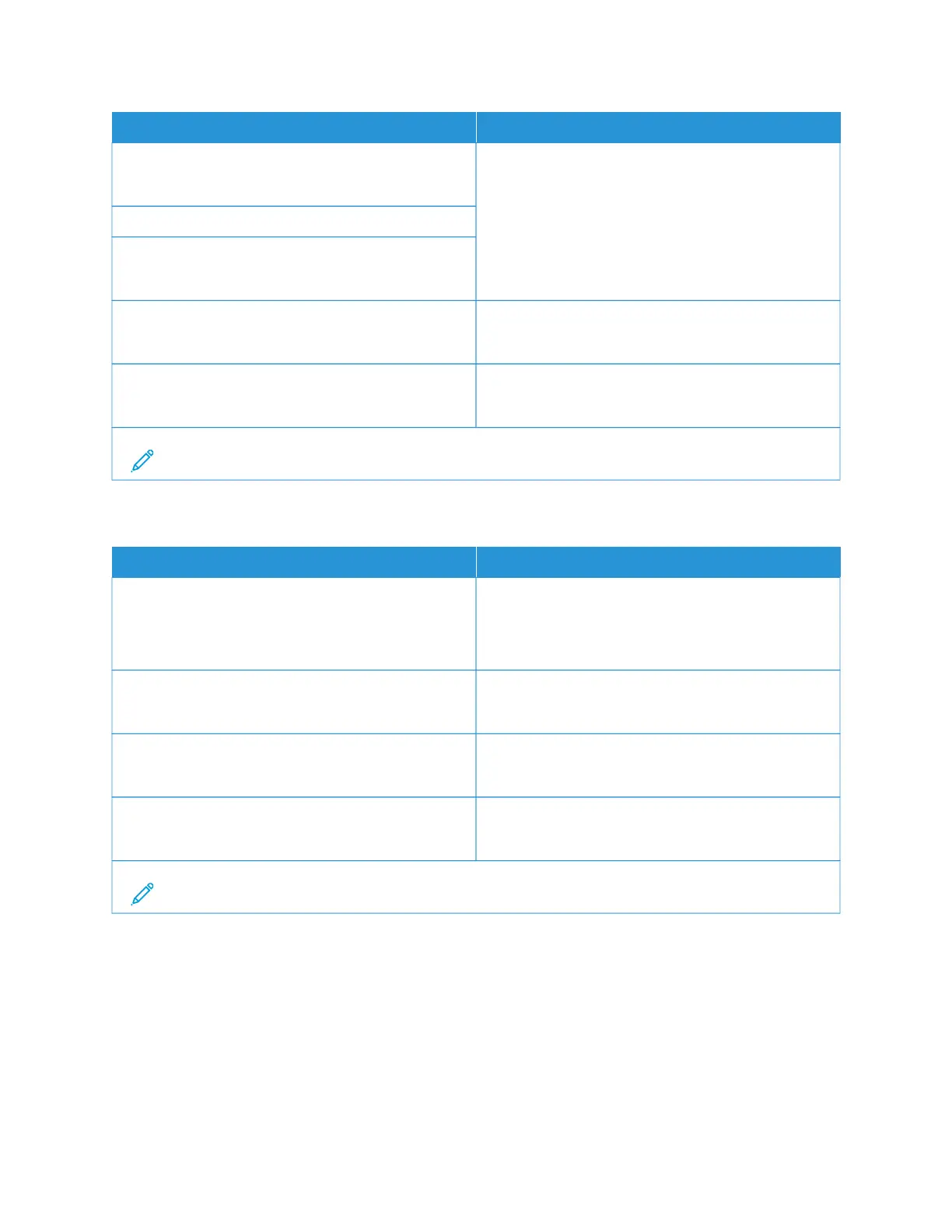MMEENNUU IITTEEMM DDEESSCCRRIIPPTTIIOONN
HHTTTTPP DDeeffaauulltt IIPP PPoorrtt
1–65535 (80*)
HHTTTTPPSS DDeevviiccee CCeerrttiiffiiccaattee
FFTTPP DDeeffaauulltt IIPP PPoorrtt
1–65535 (21*)
TTiimmeeoouutt ffoorr HHTTTTPP//FFTTPP RReeqquueessttss
1–299 (30*)
Specify the amount of time before the server
connection stops.
RReettrriieess ffoorr HHTTTTPP//FFTTPP RReeqquueessttss
1–299 (3*)
Set the number of retries to connect to the HTTP/FTP
server.
Note: An asterisk (*) next to a value indicates the factory default setting.
THINPRINT
MMEENNUU IITTEEMM DDEESSCCRRIIPPTTIIOONN
EEnnaabbllee TThhiinnPPrriinntt
Off
On*
Print using ThinPrint.
PPoorrtt NNuummbbeerr
4000–4999 (4000*)
Set the port number for the ThinPrint server.
BBaannddwwiiddtthh ((bbiittss//sseecc))
100–1000000 (0*)
Set the speed to transmit data in a ThinPrint
environment.
PPaacckkeett SSiizzee ((kkbbyytteess))
0–64000 (0*)
Set the packet size for data transmission.
Note: An asterisk (*) next to a value indicates the factory default setting.
Xerox
®
C315 Color Multifunction Printer User Guide 233
Use the Printer Menus
