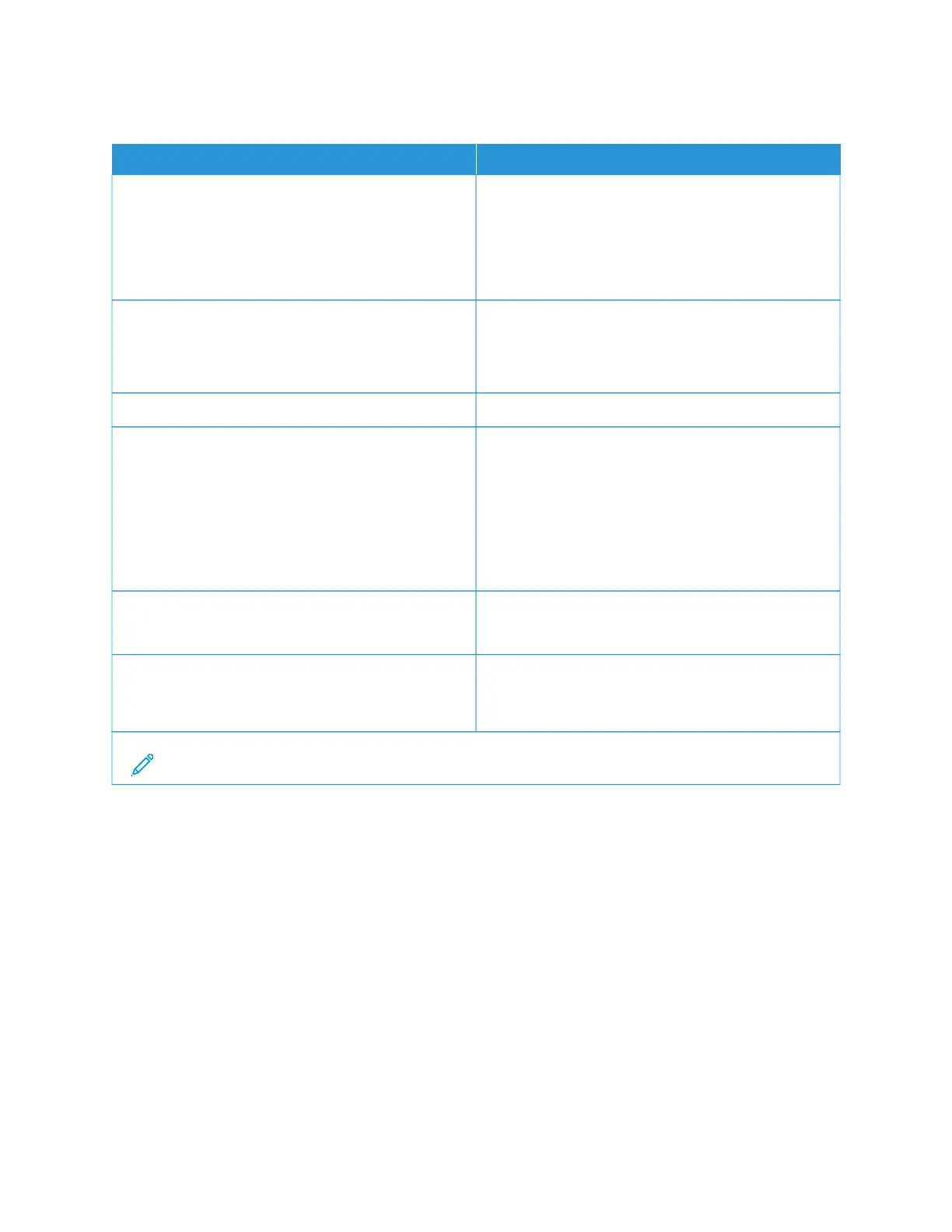MISCELLANEOUS
MMEENNUU IITTEEMM DDEESSCCRRIIPPTTIIOONN
PPrrootteecctteedd FFeeaattuurreess
Show*
Hide
Show all the features that Function Access Control
(FAC) protects regardless of the security permission
that the user has.
FAC manages access to specific menus and functions
or disables them entirely.
PPrriinntt PPeerrmmiissssiioonn
Off*
On
Let the user log in before printing.
DDeeffaauulltt PPrriinntt PPeerrmmiissssiioonn LLooggiinn Set the default login for Print Permission.
SSeeccuurriittyy RReesseett JJuummppeerr
Enable “Guest” access*
No Effect
Specify the effect of using the security reset jumper.
• The jumper is located beside a lock icon on the
controller board.
• Enable “Guest” access provides full access control to
users who are not logged in.
• No Effect means that the reset has no effect on the
printer security configuration.
MMiinniimmuumm PPaasssswwoorrdd LLeennggtthh
0–32 (0*)
Specify the minimum characters that are allowed for a
password.
EEnnaabbllee PPaasssswwoorrdd//PPIINN RReevveeaall
• Off
• On
Note: An asterisk (*) next to a value indicates the factory default setting.
Xerox
®
C315 Color Multifunction Printer User Guide 253
Use the Printer Menus
