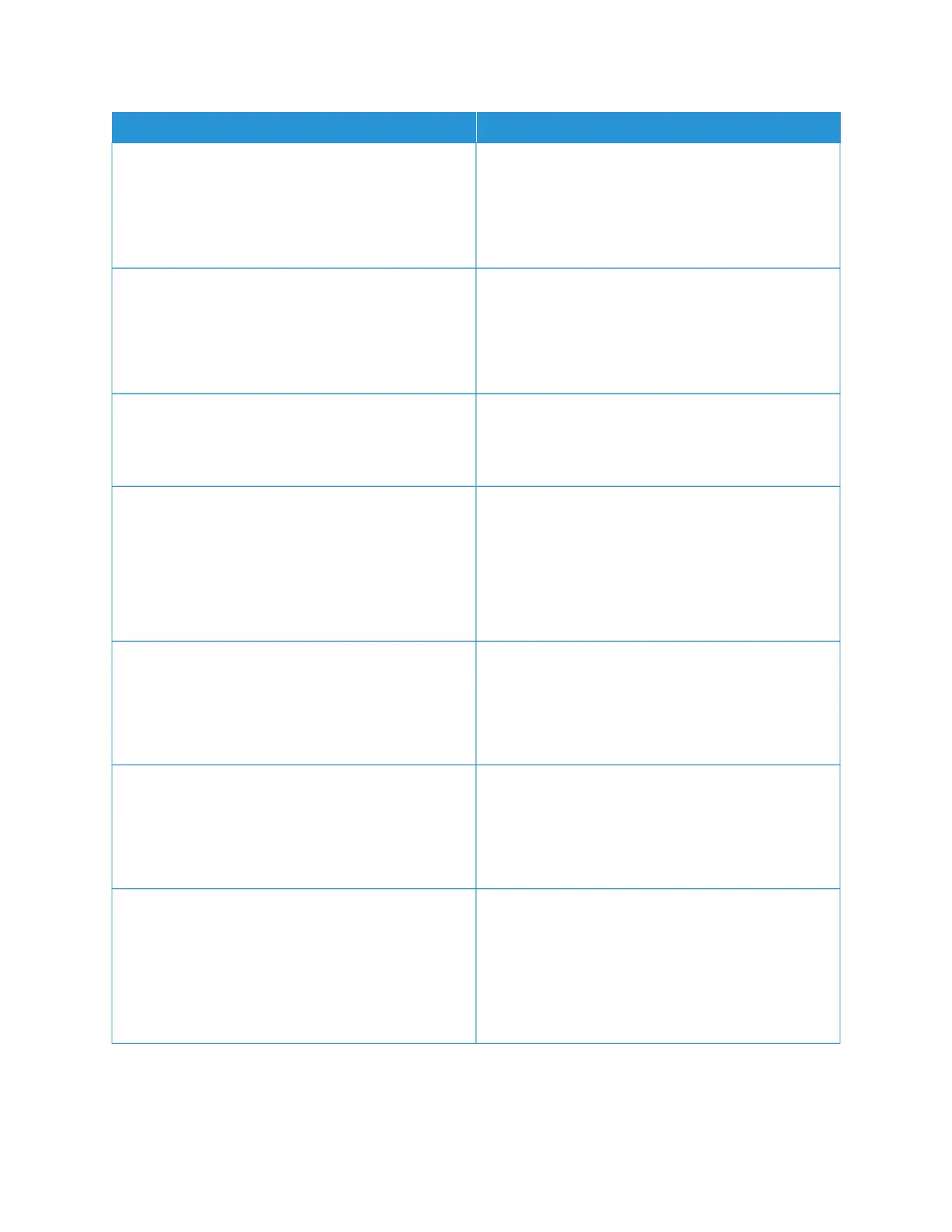MMEENNUU IITTEEMM DDEESSCCRRIIPPTTIIOONN
EErrrroorr PPrreevveennttiioonn
Auto Reboot
Max Auto Reboots
1–20 (2*)
Set the number of automatic reboots that the printer
can perform.
EErrrroorr PPrreevveennttiioonn
Auto Reboot
Auto Reboot Window
1–525600 (720*)
Set the number of seconds before the printer performs
an automatic reboot.
EErrrroorr PPrreevveennttiioonn
Auto Reboot
Auto Reboot Counter
Show a read-only information of the reboot counter.
EErrrroorr PPrreevveennttiioonn
Auto Reboot
Reset Auto Reboot Counter
Cancel
Continue
Reset Auto Reboot Counter.
This menu item appears only in some printer models.
EErrrroorr PPrreevveennttiioonn
Display Short Paper Error
On
Auto-clear*
Set the printer to show a message when a short paper
error occurs.
Short paper refers to the size of the paper loaded.
EErrrroorr PPrreevveennttiioonn
Page Protect
Off*
On
Set the printer to process the entire page into the
memory before printing it.
JJaamm CCoonntteenntt RReeccoovveerryy
Jam Recovery
Off
On
Auto*
Set the printer to reprint jammed pages.
150
Xerox
®
C315 Color Multifunction Printer User Guide
Use the Printer Menus
