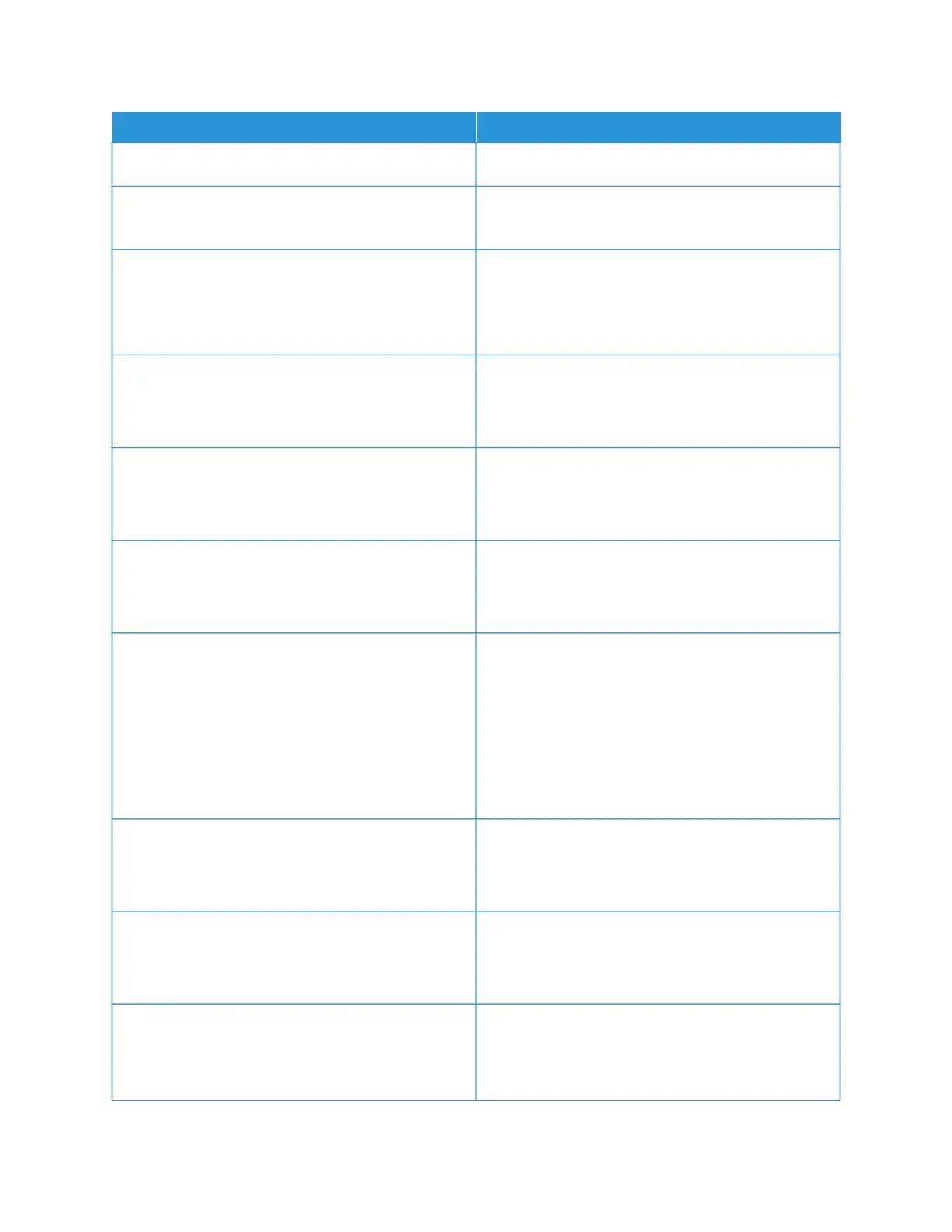MMEENNUU IITTEEMM DDEESSCCRRIIPPTTIIOONN
0–9 (5*)
activity levels of recipient fax machines.
RReeddiiaall FFrreeqquueennccyy
1–200 minutes (3*)
Increase the time between redial attempts to increase
the chance of sending fax successfully.
EEnnaabbllee EECCMM
Off
On*
Activate Error Correction Mode (ECM) for fax jobs.
ECM detects and corrects errors in the fax transmission
process that are caused by telephone line noise and
poor signal strength.
EEnnaabbllee FFaaxx SSccaannss
Off
On*
Fax documents that are scanned at the printer.
DDrriivveerr ttoo FFaaxx
Off
On*
Allow the print driver to send fax.
AAllllooww SSaavvee aass SShhoorrttccuutt
Off
On*
Save fax numbers as shortcuts in the printer.
MMaaxx SSppeeeedd
33600*
14400
9600
4800
2400
Set the maximum speed for sending fax.
CCuussttoomm JJoobb SSccaannnniinngg
Off*
On
Turn on scanning of custom jobs by default.
This menu item appears only when a hard disk is
installed.
SSccaann PPrreevviieeww
Off*
On
Show a preview of the scan on the display.
This menu item appears only when a hard disk is
installed.
EEnnaabbllee CCoolloorr FFaaxx SSccaannss
Off by default*
On by default
Enable color scans for fax.
188
Xerox
®
C315 Color Multifunction Printer User Guide
Use the Printer Menus
