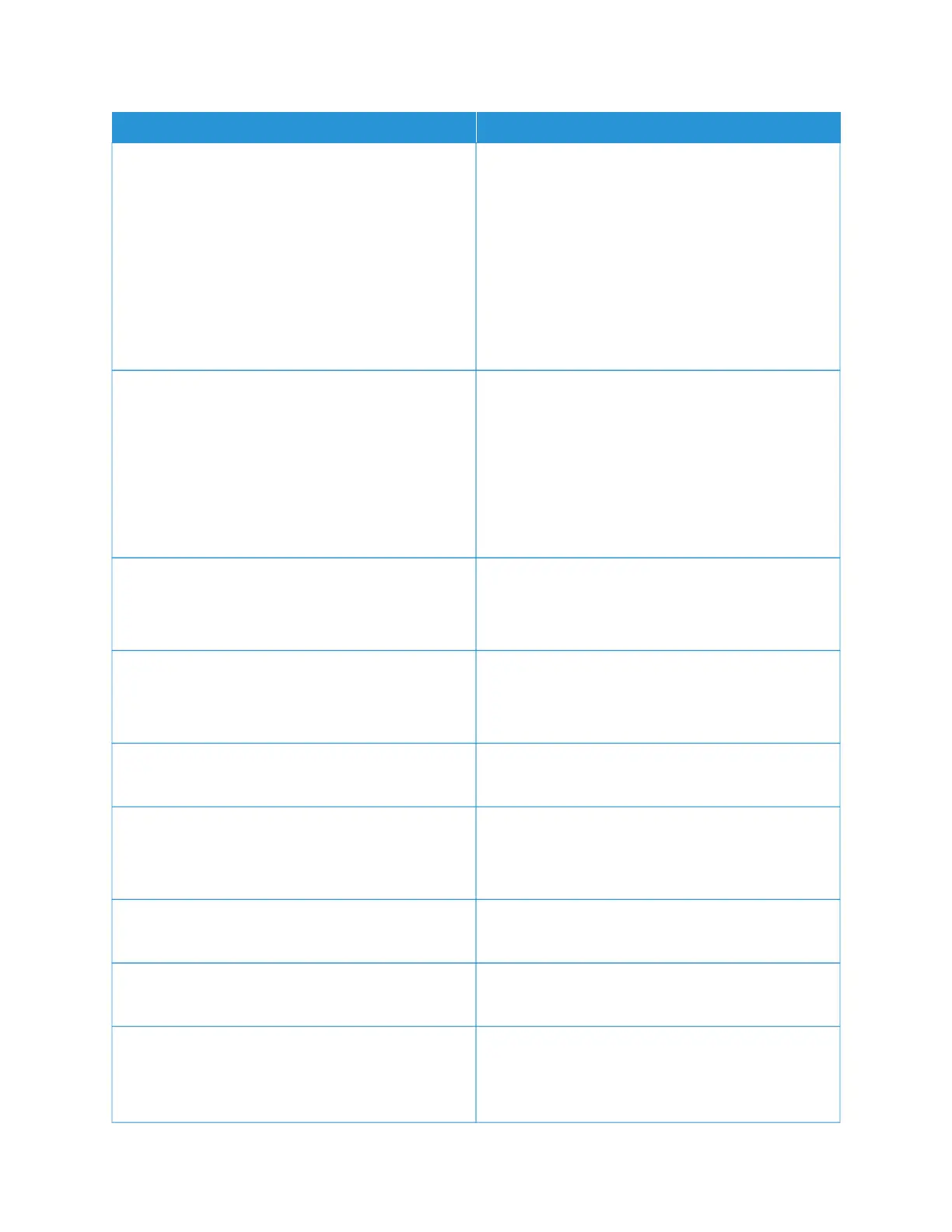MMEENNUU IITTEEMM DDEESSCCRRIIPPTTIIOONN
Best for content*
0
1
2
3
4
5
BBaacckkggrroouunndd RReemmoovvaall
Background Detection
Content-based*
Fixed
Level
-4 to 4 (0*)
Adjust the amount of background visible on a scanned
image.
If you want to remove the background color from the
original document, then set Background Detection to
Content-based. If you want to remove image noise
from a photo, then set Background Detection to Fixed.
MMiirrrroorr IImmaaggee
Off*
On
Create a mirror image of the original document.
NNeeggaattiivvee IImmaaggee
Off*
On
Create a negative image of the original document.
SShhaaddooww DDeettaaiill
-4 to 4 (0*)
Adjust the amount of shadow detail visible on a
scanned image.
SSccaann EEddggee ttoo EEddggee
Off*
On
Allow edge-to-edge scanning of the original document.
SShhaarrppnneessss
1–5 (3*)
Adjust the sharpness of a scanned image.
TTeemmppeerraattuurree
1 to 9 (5*)
Specify whether to generate a cooler or warmer output.
BBllaannkk PPaaggeess
Blank Page Removal
Blank Page Sensitivity
Specify whether to include blank pages.
200
Xerox
®
C315 Color Multifunction Printer User Guide
Use the Printer Menus
