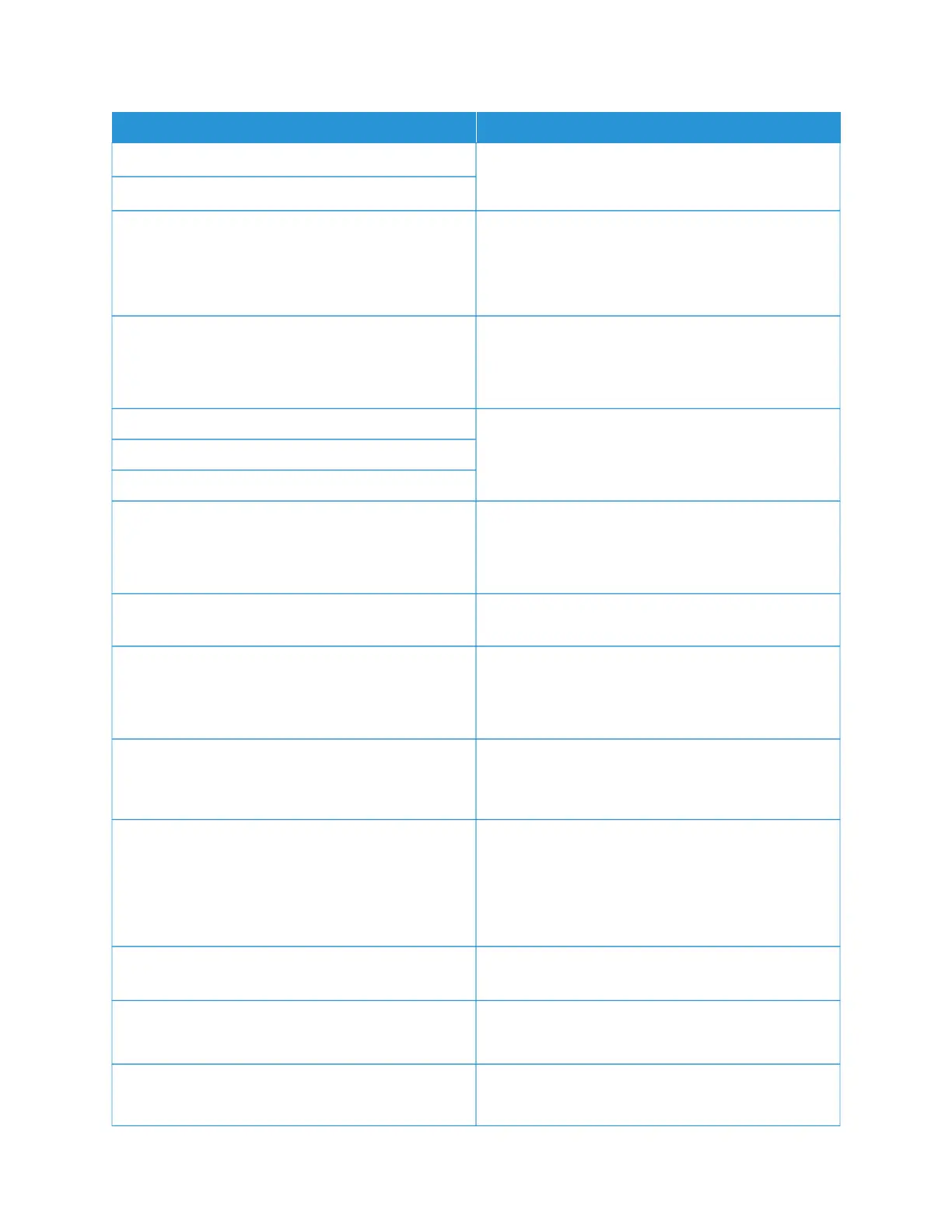MMEENNUU IITTEEMM DDEESSCCRRIIPPTTIIOONN
BBaacckkuupp DDNNSS SSeerrvveerr AAddddrreessss 22
BBaacckkuupp DDNNSS SSeerrvveerr AAddddrreessss 33
DDoommaaiinn SSeeaarrcchh OOrrddeerr Specify a list of domain names to locate the printer
and its resources that reside in different domains on
the network.
This menu item appears only in some printer models.
EEnnaabbllee DDDDNNSS
Off*
On
Update the Dynamic DNS settings.
DDDDNNSS TTTTLL Specify the current DDNS settings.
DDeeffaauulltt TTTTLL
DDDDNNSS RReeffrreesshh TTiimmee
EEnnaabbllee mmDDNNSS
Off
On*
Update multicast DNS settings.
WWIINNSS SSeerrvveerr AAddddrreessss Specify a server address for Windows Internet Name
Service (WINS).
EEnnaabbllee BBOOOOTTPP
Off*
On
Allow the BOOTP to assign a printer IP address.
RReessttrriicctteedd SSeerrvveerr LLiisstt Specify an IP address for the TCP connections.
• Use a comma to separate each IP address.
• You can add up to 50 IP addresses.
RReessttrriicctteedd SSeerrvveerr LLiisstt OOppttiioonnss
Block All Ports*
Block Printing Only
Block Printing and HTTP Only
Specify how the IP addresses in the list can access the
printer functionality.
MMTTUU Specify a maximum transmission unit (MTU)
parameter for the TCP connections.
RRaaww PPrriinntt PPoorrtt
1–65535 (9100*)
Specify a raw port number for printers connected on a
network.
OOuuttbboouunndd TTrraaffffiicc MMaaxxiimmuumm SSppeeeedd
Off*
Enable the printer maximum transfer rate.
Xerox
®
C315 Color Multifunction Printer User Guide 225
Use the Printer Menus
