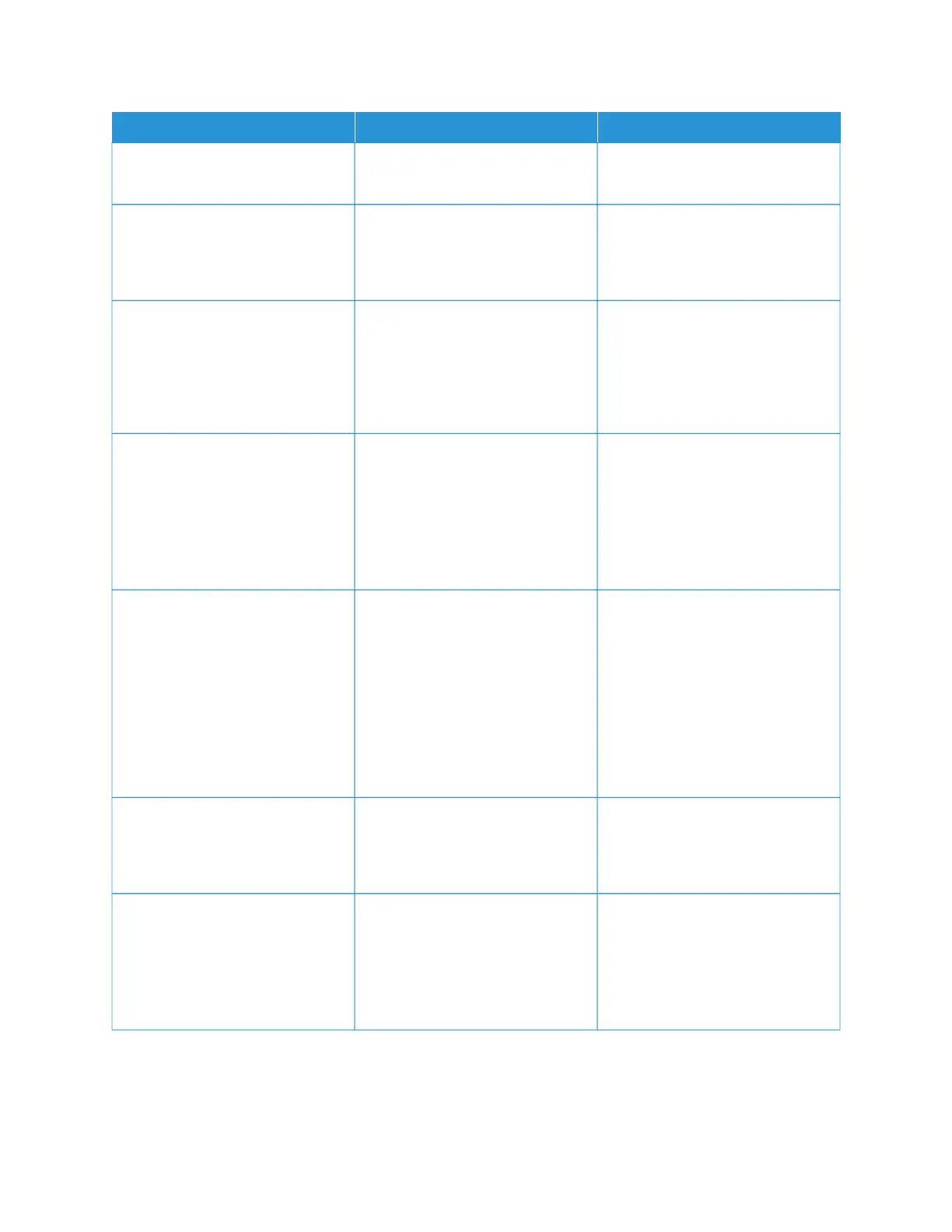AACCTTIIOONN YYEESS NNOO
Is the electrical outlet turned off by
a switch or breaker?
SStteepp 33
Check if the printer is on.
Is the printer on?
Go to step 4. Turn on the printer.
SStteepp 44
Check if the printer is in Sleep or
Hibernate mode.
Is the printer in Sleep or Hibernate
mode?
Press the power button to wake the
printer.
Go to step 5.
SStteepp 55
Check if the cables connecting the
printer and the computer are
inserted to the correct ports.
Are the cables inserted to the
correct ports?
Go to step 6. Insert the cables to the correct
ports.
SStteepp 66
Turn off the printer, install the
hardware options, then turn on the
printer.
For more information, see the
documentation that came with the
option.
Is the printer responding?
The problem is solved. Go to step 7.
SStteepp 77
Install the correct print driver.
Is the printer responding?
The problem is solved. Go to step 8.
SStteepp 88
Turn off the printer, wait for about
10 seconds, then turn on the
printer.
Is the printer responding?
The problem is solved. Contact Customer Support.
Xerox
®
C315 Color Multifunction Printer User Guide 325
Troubleshooting
