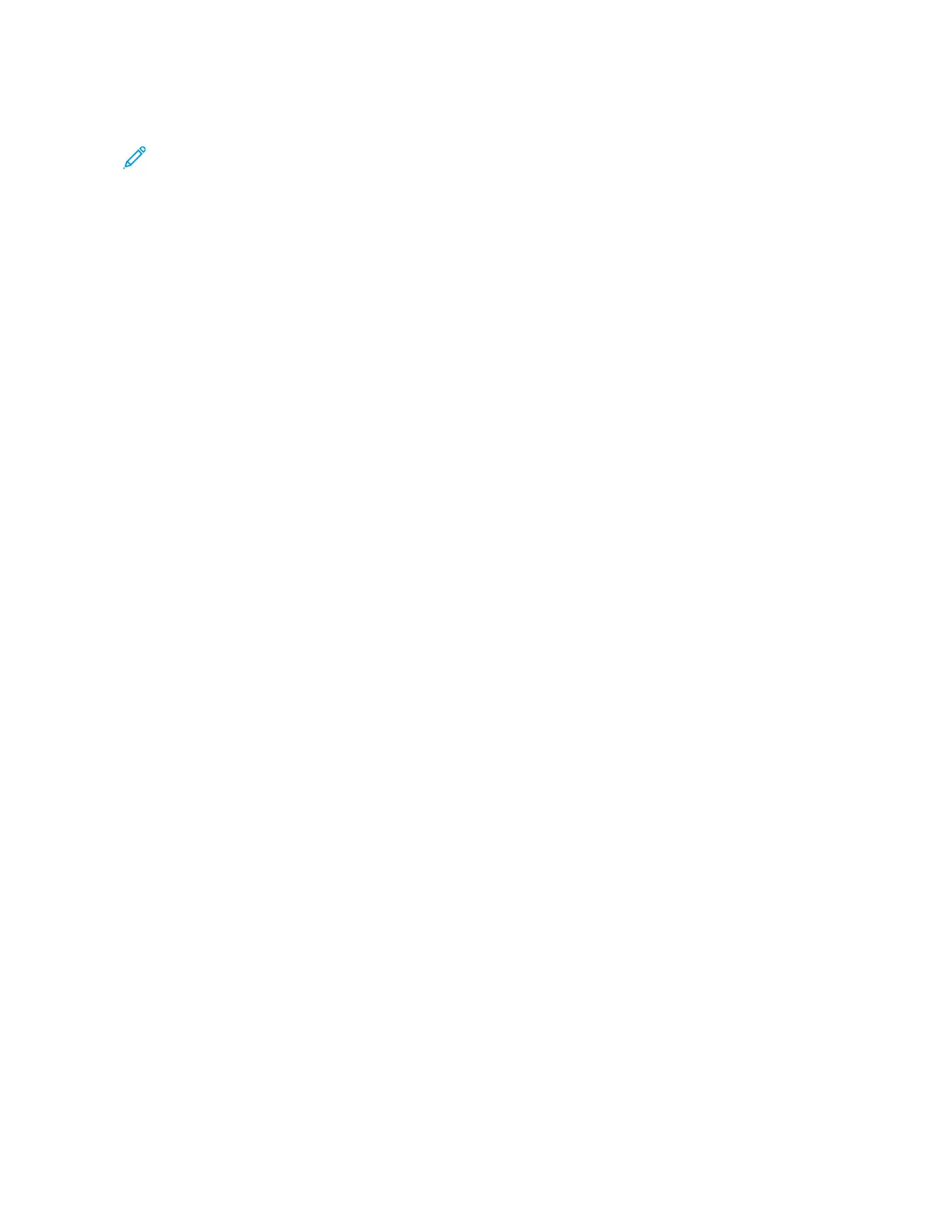2. Click BBooookkmmaarrkk SSeettuupp > AAdddd FFoollddeerr, then type a unique name for the folder.
Note: To limit access to the folder, enter a PIN.
3. Click SSaavvee.
• You can create folders or bookmarks inside a folder. To create a bookmark, refer to Creating bookmarks.
• To manage folders, click BBooookkmmaarrkk SSeettuupp.
Xerox
®
C315 Color Multifunction Printer User Guide 45
Set up, Install, and Configure
