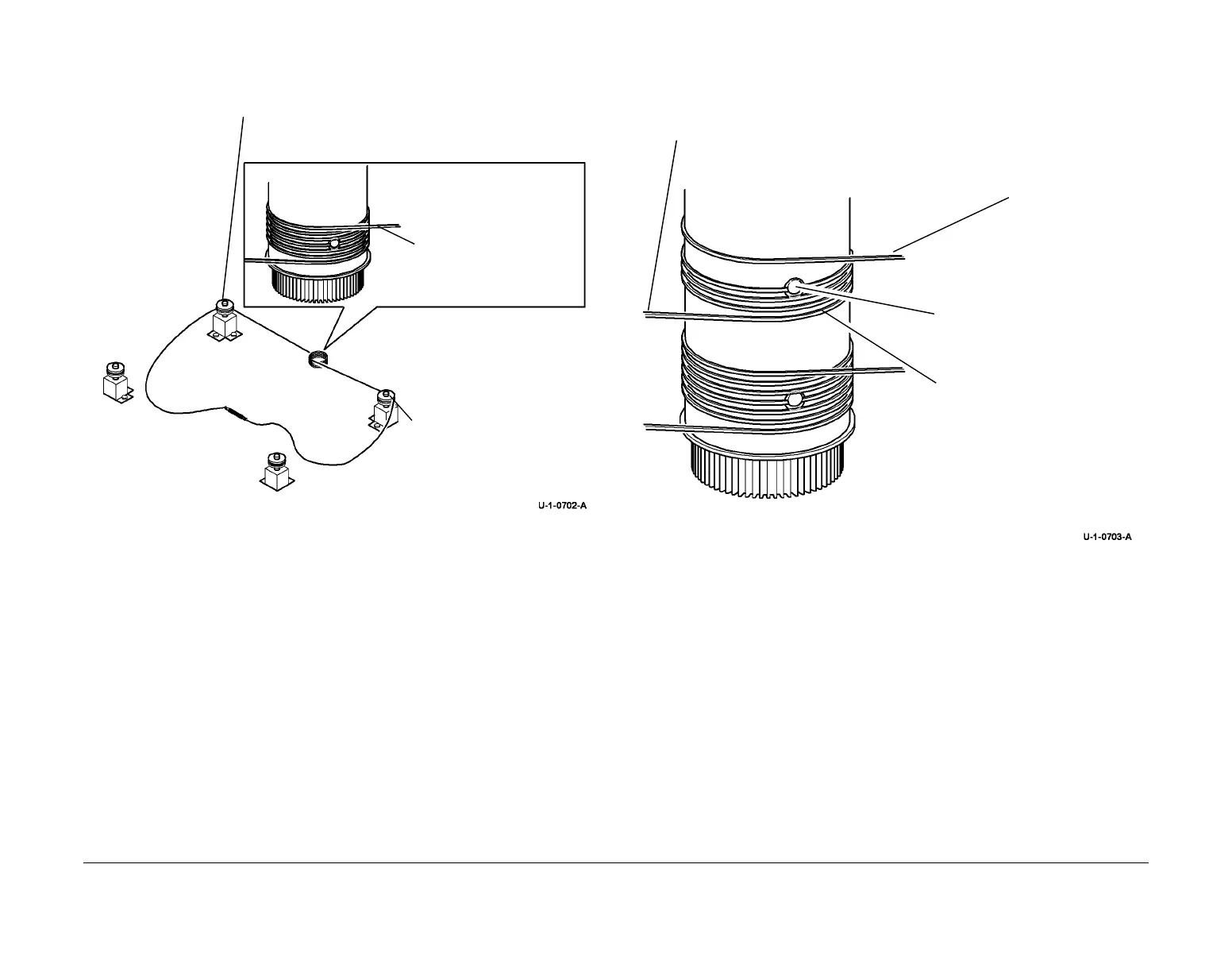February 2013
4-252
ColorQube® 9303 Family
REP 62.7
Repairs/Adjustments
3. Figure 3. Install the lower scan cable on the rear pulleys.
Figure 3 Installation of the lower scan cable
4. Figure 4. Prepare to install the upper scan cable.
NOTE: The anchor ball is not installed centrally on the scan cable.
Figure 4 Mount upper scan cable on the capstan
1
Wind three turns above the
anchor point.
2
Install the cable around the left, rear, lower pulley.
3
Install the cable around the
right, rear, lower pulley.
2
Wind three turns below the
anchor point on the capstan.
1
Install the anchor ball in the
anchor point.
3
Use adhesive tape to secure the
anchor ball in the anchor point.
long end.
short end.