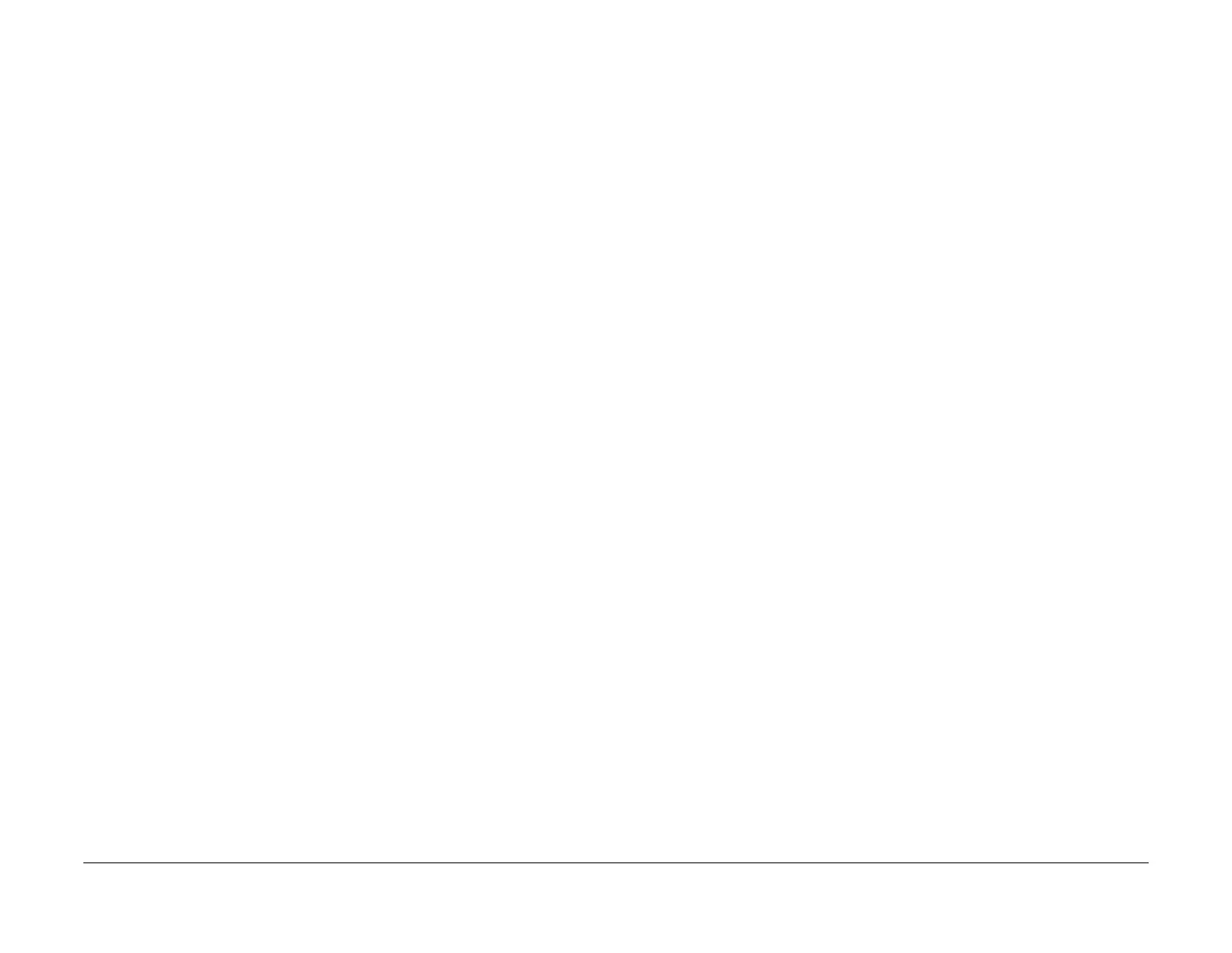February 2013
6-95
ColorQube® 9303 Family
GP 33
General Procedures/Information
GP 33 Machine Features
Discovery 2.0 Software Platform
The Discovery 2.0 software platform is used by a new range of Xerox products and it is also
backwards compatible with the 9303F product family.
No Mod/Tag was issued to identify ColorQube 9303F machines installed with the Discovery 2.0
software platform. The software version number for the Discovery 2.0 platform is
071.XXX.XXX.XXX. To identify a 9303F machine with system software version
071.XXX.XXX.XXX installed:
• Select the Machine Status button.
• Select the Machine Information tab to view the Software Version.
The Discovery 2.0 software platform software brings a range of new features to the ColorQube
machines;
• Wireless network connection
• CentreWare Internet Services
• Remote Control Panel (enables remote diagnostics GP 47).
• 8th Generation user interface
• Automatic Smart eSolutions
• McAfee Integrity control enablement kit,
Configuration Options
The ColorQube 9303F machines are available in various configurations using the options that
follow:
General
For the space requirements, environment range and the print out time. Refer to:
• GP 21 Installation Space Requirements
• GP 23 Environmental Data.
• GP 25 First Copy / Print Out Time and Power On / Off Time.
Paper supply and paper handling options
• 100 sheet duplex automatic document handler (DADH).
• 4100 sheet high capacity feeder (Tray 5)
Output options
• 500 sheet offsetting catch tray (OCT).
• 2250 sheet 2 bin stapler stacker tray (LCSS).
• 3000 sheet 2 bin stapler stacker with 100 sheet finishing (HVF).
• 250 sheet post print inserter, PPI Tray 6 inserter (HVF)
• Tri-folder (HVF).
• 2000 sheet 2 bin stapler stacker (HVF BM).
Accessories and Kits
• 2 hole punch kit.
• 3 hole punch kit.
• 4 hole punch kit.
• Legal 2 hole punch kit.
• Swedish 4 hole punch kit.
• 2 hole punch kit.(HVF only)
• 3 hole punch kit (HVF only).
• 4 hole punch kit (HVF only)
• Swedish 4 hole punch kit (HVF only)
• 50 sheet convenience stapler.
• Tray 5 short edge registration kit (A4 / 8.5 x 11 inch / 8.5 x 14 inch SEF).
• Tray 5 short edge registration kit (A3 / 17 inch SEF).
• Xerox copier assistant software Kits.
• Xerox copier assistant printing Kits.
• Foreign device interface kit.
• Xerox Secure Access Mifare card reader
• Xerox Secure Access Legic card reader
• Xerox Secure Access Magstripe card reader
• Xerox Secure Access MD card reader
• Xerox Secure Access Media doc kit
• 1 Line Fax kit (Embedded Fax)
• 2 Line Fax kit (Embedded Fax)
• Scan to PC desktop SE - standard.
• Scan to PC desktop SE - professional.
• FreeFlow Standard
• FreeFlow Professional.
• Nationalization kits.
• Wireless connectivity kit, requires software version 071.XXX.XXX.XXX.
• McAfee Integrity control enablement kit, requires software version 071.XXX.XXX.XXX.
NOTE: The service manual covers all of the above configurations. Within the manual, ignore
any references to options that are not installed.
Machine Identification
The diagrams that follow illustrate some of the various machine configurations:
• ColorQube 9301 with offsetting catch tray, Figure 1.
• ColorQube 9302 with tray 5 and LCSS, Figure 2.
• ColorQube 9303 with tray 5 and HVF, Figure 3.
• ColorQube 9303 with tray 5, HVF, inserter and tri-folder, Figure 4.
