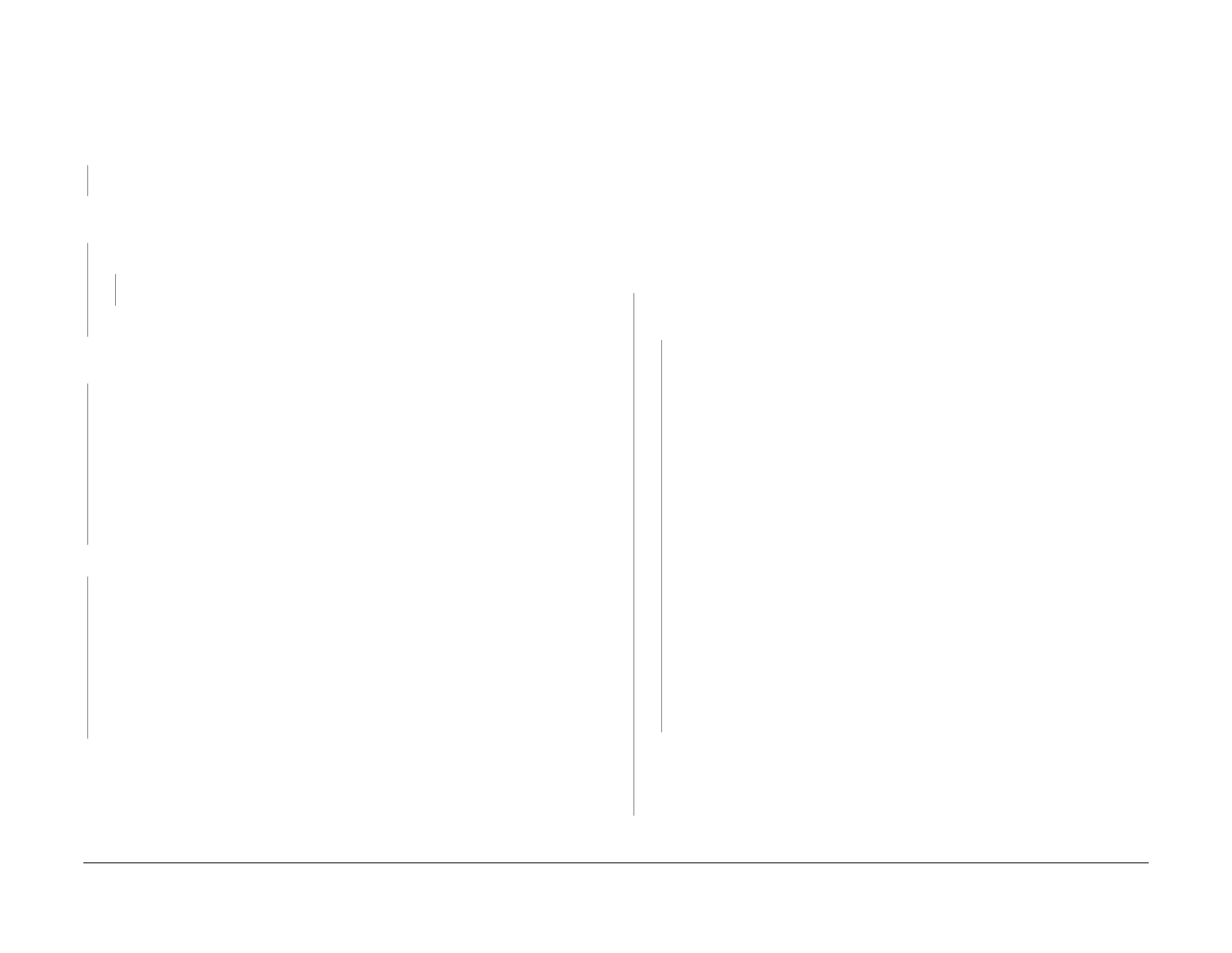February 2013
3-23
ColorQube® 9303 Family
IQ 3, IQ 4
Image Quality
Procedure
WARNING
Ensure that the electricity to the machine is switched off while performing tasks that do
not need electricity. Refer to GP 14. Disconnect the power cord. Electricity can cause
death or injury. Moving parts can cause injury.
Check that the carriage is fully docked against the drum frame. The carriage is fully docked.
YN
Remove any obstructions. Check the wiring that runs along the umbilicals.
Check that the print heads are securely attached to the carriage. The printheads are
securely attached.
YN
Perform dC967 Head to Drum Spacing Check. dC967 runs successfully.
YN
Perform ADJ 91.1 Printhead Attachment Check.
Perform SCP 5 Final Actions.
Make a copy of the text test pages (TP 13) from the document glass. The copy quality is
good.
YN
Perform the following
• Perform ADJ 62.1 Optics Cleaning Procedure.
• ADJ 62.3 Scan Motor and Scanner Drive Belt.
If the fault remains, install new components as necessary:
• Scan drive belt, PL 62.16 Item 12.
• Carriage motor, PL 62.16 Item 3.
• Scan carriage assembly, PL 62.15 Item 1.
• Scanner module, PL 62.10 Item 1.
Make a copy of the text test pages (TP 13) from the DADH. The copy quality is good.
YN
Perform the following:
• ADJ 5.2 DADH Height Adjustment.
• ADJ 5.4 DADH Cleaning Procedure.
If the fault remains, install new components as necessary:
• Feed roll assembly, PL 5.15 Item 1.
• CVT roll kit, PL 5.25 Item 17.
• Top access cover assembly, PL 5.20 Item 17.
• Lower baffle assembly, PL 5.30 Item 14.
Re-define the image quality defect, refer to IQ 1 Image Quality Entry RAP.
IQ 4 Wrong Copied Colours RAP
Use this RAP when the colour of the copy does not match the colour of the original.
NOTE: Due to the nature of solid ink printing, some difference in colour reproduction is normal.
Ensure IQ 1 Image Quality Entry RAP is performed before starting this RAP.
Procedure
WARNING
Ensure that the electricity to the machine is switched off while performing tasks that do
not need electricity. Refer to GP 14. Disconnect the power cord. Electricity can cause
death or injury. Moving parts can cause injury.
Make copies of the customers document with different original type settings and the auto back-
ground suppression switched on, then off. The colours are reproduced accurately.
YN
Print the colour bands and dithers test pages, TP 11. Make copies and evaluate the differ-
ences. The colours are reproduced accurately.
YN
Perform the following:
1. Refer to WD 3.1. Check that the connector is securely connected to PJ15 on
the single board controller PWB.
2. Check that the white AGC strip on the CVT glass is at the front and underside
of the glass, refer to REP 62.3.
3. Enter dC131 NVM Read/Write. Make sure the following IIT DADH NVM set-
tings are set to default:
• 801-005.
• 801-010.
• 801-015.
• 801-016.
• 801-017.
• 801-018.
• 801-020.
• 801-021.
• 801-022.
• 801-023.
• 801-025.
• 801-026.
4. If necessary, install a new Scanner PWB:
• Scanner PWB, PL 62.16 Item 8.
Refer to WD 3.1, WD 6.1 and WD 9.5. Check the following wiring:
• Between PJ15 on the single board controller PWB and PJ922 on the Scanner PWB.
• Between PJ5 on the single board controller PWB and PJ401 on the IME Controller
PWB.
Advise the customer which settings to use. Perform SCP 5 Final Actions.
