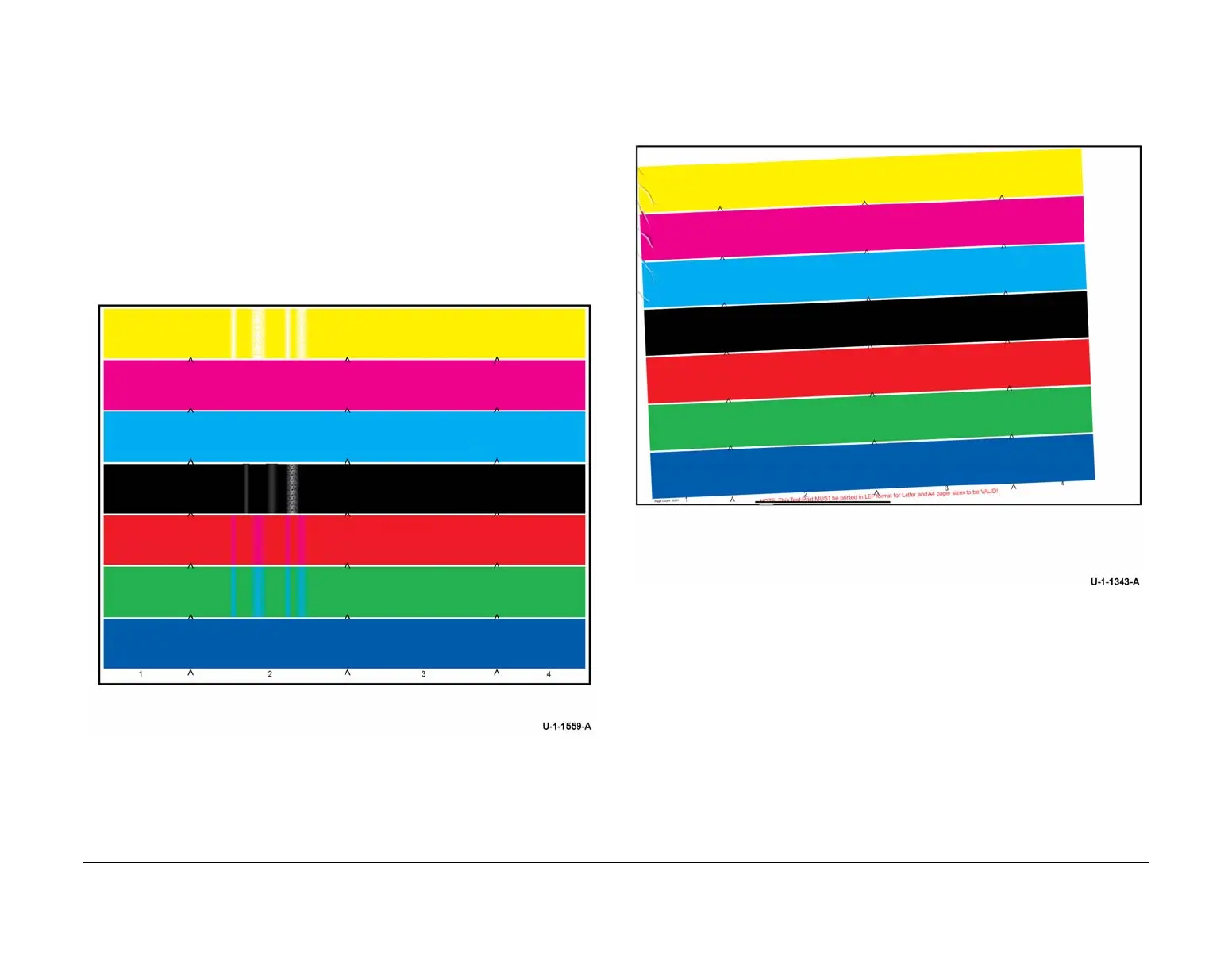February 2013
3-41
ColorQube® 9303 Family
IQ 9, IQ 10
Image Quality
Internally Leaking Printhead Checkout
Procedure
Evaluate the colour bands test page, TP 26. Check for the following defect:
NOTE: Since the printhead is leaking internally, no ink will be visible externally on the print
head or on the printer.
If massive amounts of ink are missing in the process direction in one printhead similar to Figure
12, check for a leaky printhead. Note that the missing ink will generally affect a primary colour
and its associated secondary colours. This issue most commonly shows up in black and yellow
meaning the missing ink will also show up in the red and green bars. Purging the printhead to
recover the missing jets will not resolve this issue. Often the missing ink will be noticed on the
colour bands print on TP 26 but not on the jet tests pages printed from dC968. If this defect is
observed then install a new printhead, PL 91.20 Item 2 and PL 91.25 Item 2.
Figure 12 Printhead with internal leak
IQ 10 Incorrect Margin, Misregistration or Skew RAP
Use this RAP to determine the source of margin, misregistration or skew, Figure 1.
Ensure IQ 1 Image Quality Entry RAP is performed before starting this RAP.
Figure 1 Image skew
Initial Actions
WARNING
Ensure that the electricity to the machine is switched off while performing tasks that do
not need electricity. Refer to GP 14. Disconnect the power cord. Electricity can cause
death or injury. Moving parts can cause injury.
•Perform dC608 Document Feeder Registration.
•Perform dC609 Document Glass Registration.
Procedure
Make 3 prints of TP 2, cyan solid fill test page (TP 2 to TP 10). Check the prints for skew, refer
to IQS 1 Registration and Skew.
The prints are skewed.
