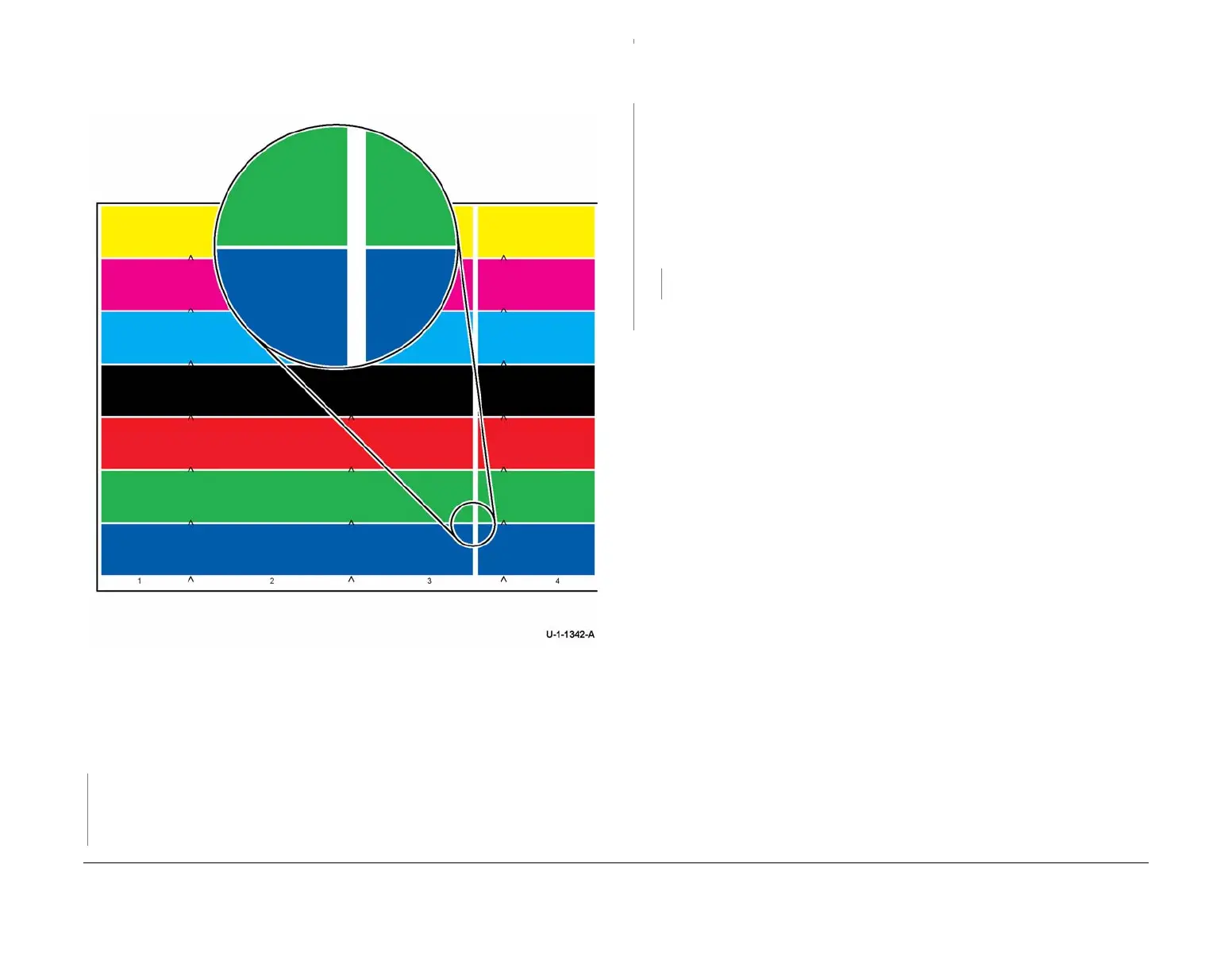February 2013
3-40
ColorQube® 9303 Family
IQ 9
Image Quality
Printhead Maintenance Checkout
Refer to Figure 11.
Figure 11 Clogged or contaminated jets
Procedure
Print the jet test pages, TP 21. Examine the jet test pages to determine the placement of the
missing jets, Figure 11.
The ink is missing from 4 numerically sequential and identically
numbered jets in all 4 colours.
YN
Go to the Missing or Weak Jet Checkout.
Perform dC965 Printhead Maintenance Cycle Test. Observe wiper motion during the test. Look
for erratic wiper motion that may indicate wiper chatter or motor failure.
The wiper moves
smoothly across the printhead jetstack area.
YN
Perform the following:
1. Check the wiper mechanism, refer to the 91-572-00, 91-573-00, 91-575-00 Wiper
Vertical Error RAP.
2. If necessary, install a new HM wiper, PL 91.15 Item 13.
NOTE: Installation of a HM wiper, PL 91.15 Item 13 is recommended if wiper chatter
is observed.
3. dC968 Head Purge.
Print the jet test pages, TP 21. The test pages are good.
YN
Go to the 91-638-00 IOD Detects Chronic Jet Error RAP.
Perform SCP 5 Final Actions.
Go to the Missing or Weak Jet Checkout.
D
D
