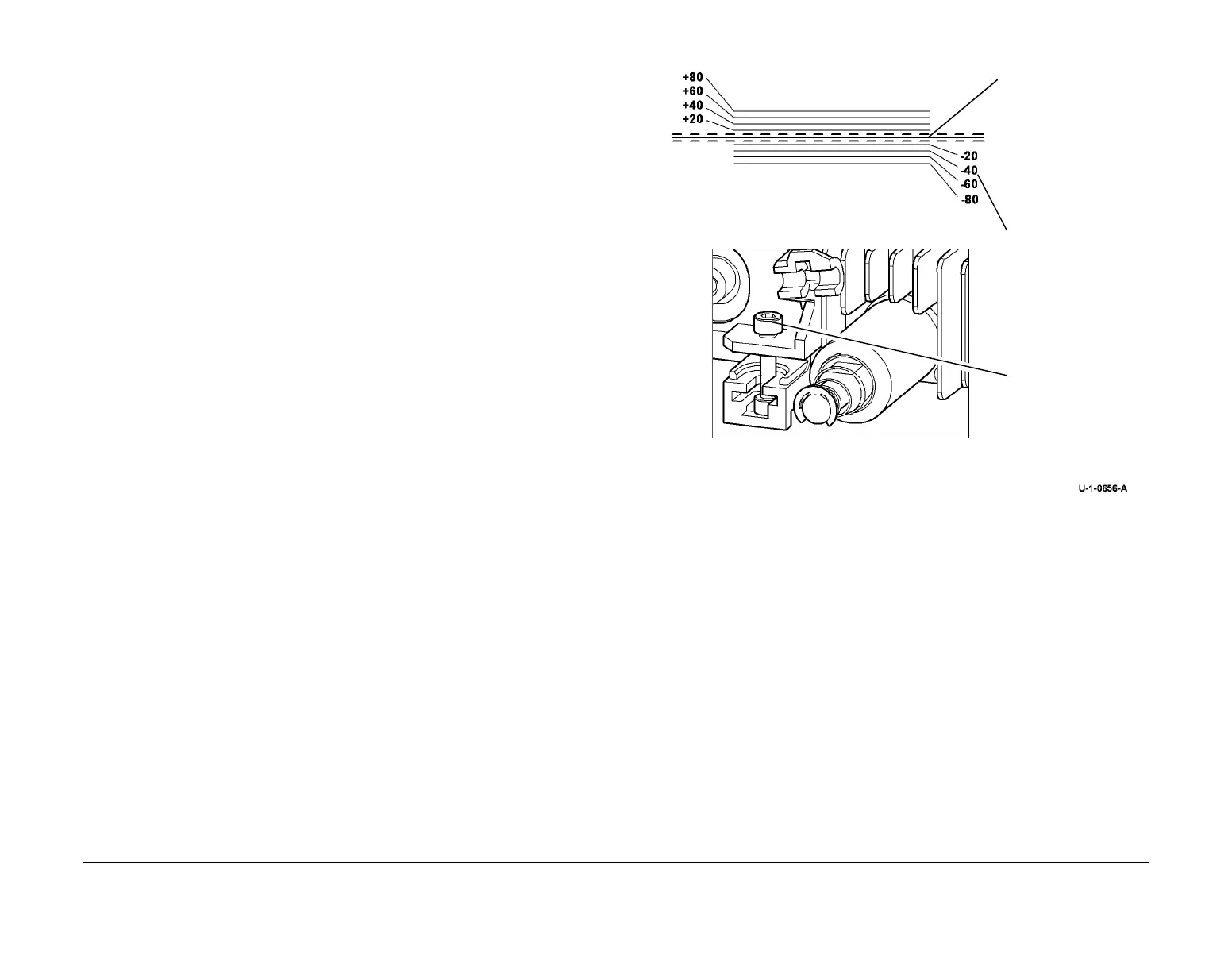February 2013
4-411
ColorQube® 9303 Family
ADJ 12.9-171
Repairs/Adjustments
ADJ 12.9-171 Booklet Maker Skew
Purpose
To adjust the skew of the booklet crease.
Check and complete the following adjustments:
• ADJ 12.6-171 Booklet compiling position.
• ADJ 12.8-171 Booklet staple position.
• ADJ 12.7-171 Booklet crease position.
Check
1. Run a copy job of 3 stapled 4 sheet booklets.
2. Observe the position of the crease in relation to the open end of the booklet. The fold
should be central, so that the open end of the booklet pages are equal from the fold. If
necessary perform the adjustment.
Adjustment
1. Slide out the booklet maker and locate the adjustment screw on the booklet backstop,
Figure 1.
2. Use a 2.5 mm allen head driver and turn the adjustment screw as follows:
• Turn the screw clockwise to rotate the crease clockwise relative to the centre line.
• Turn the screw anti-clockwise to rotate the crease anti-clockwise relative to the cen-
tre line.
• One half turn of the adjustment screw will change the crease angle approximately 3
to 4 mm over the length of the crease.
3. Run a copy job of 3 stapled 4 sheet booklets to check that the crease is in the centre of
the book. Repeat the adjustment if necessary.
Figure 1 Booklet crease adjustment
Angle of adjustment
Correct position of the
crease blade fold
Adjustment screw
