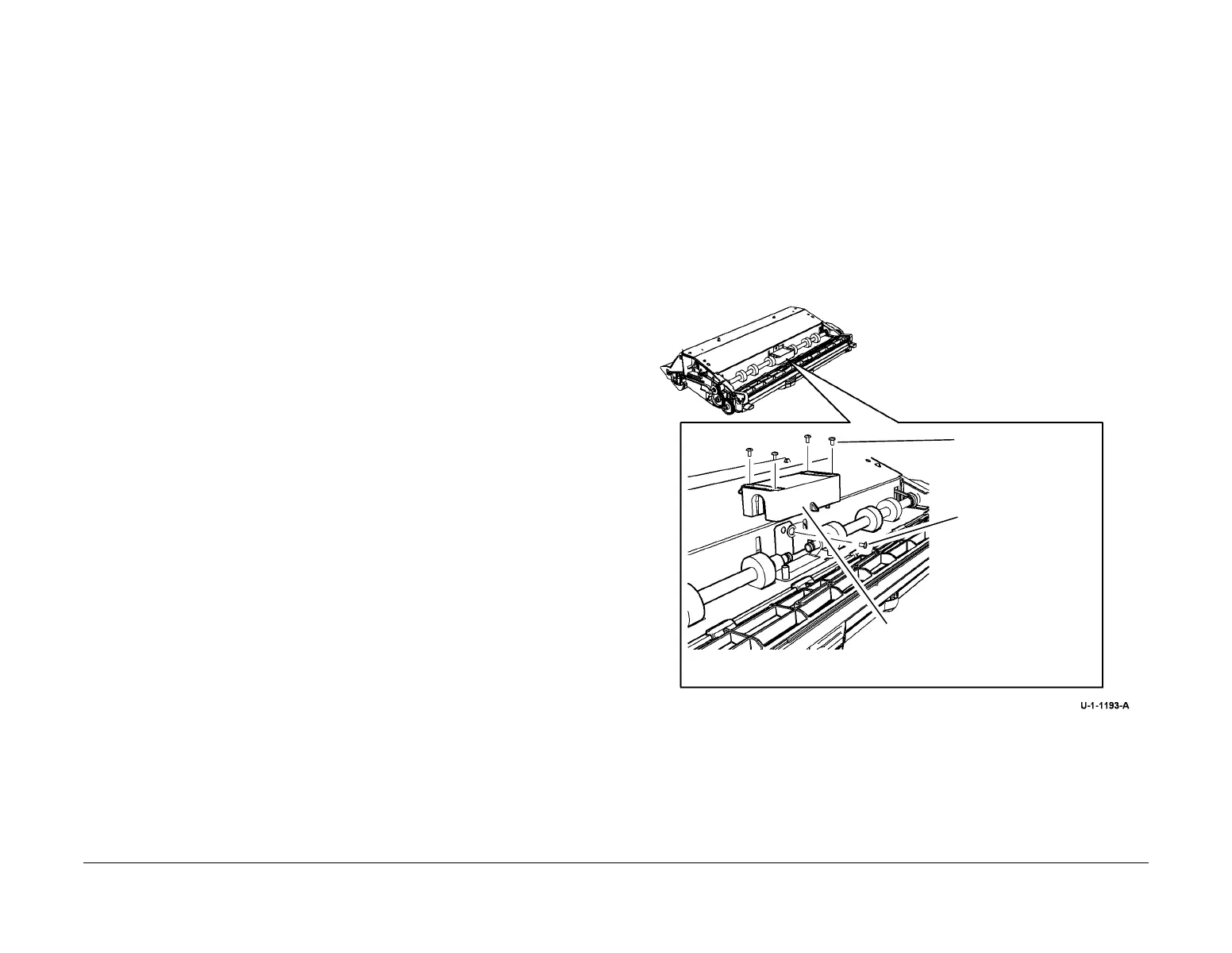February 2013
4-317
ColorQube® 9303 Family
REP 89.2, REP 89.3
Repairs/Adjustments
REP 89.2 Registration / Preheat Pumps
Parts List on PL 88.10
Removal
WARNING
Switch off the electricity to the machine. Refer to GP 14. Disconnect the power cord
from the customer supply while performing tasks that do not need electricity. Electricity
can cause death or injury. Moving parts can cause injury.
WARNING
Take care during this procedure. Sharp edges may be present that can cause injury.
1. To remove the upper air pump.
a. Remove the registration / pre-heat transport, REP 89.1.
b. Remove the pump cover, PL 88.10 Item 8.
c. Remove the registration / pre-heat air pump, PL 88.10 Item 5.
2. To remove the lower air pump.
a. Remove the lower air pump assembly. Refer to REP 10.7 and follow steps 1 and 2.
b. Remove the air pump cover, PL 88.10 Item 7.
c. Remove the registration / pre-heat air pump, PL 88.10 Item 5.
Replacement
1. Replacement is the reverse of the removal procedure.
2. If the registration / preheat assembly has been removed, perform the dC625 Registration
/ Preheat Calibration.
NOTE: W/TAG 018 machines do not have air pumps install as standard. However, the preheat
air pumps in a replacement registration/preheat assembly will function when the unit is
installed.
These W/TAG 018 machines will have their NVM written (independent of software version)
such that PEST pump open faults 99-730 are not reported. This NVM will remain written across
software reloads and NVM initializations. To restore the PEST pump open fault NVM, perform
the following:
1. Find the first unused NVM field in the range 498-002 through 498-017. The field is consid-
ered unused if its value is -1.
2. Write this field with the value 730.
REP 89.3 Registration / Preheat Assembly Nip A Kit
Parts List on PL 88.11
Removal
WARNING
Switch off the electricity to the machine. Refer to GP 14. Disconnect the power cord
from the customer supply while performing tasks that do not need electricity. Electricity
can cause death or injury. Moving parts can cause injury.
WARNING
Take care during this procedure. Sharp edges may be present that can cause injury.
1. Remove the registration / preheat transport, REP 89.1.
2. Remove the bearing cover, Figure 1.
Figure 1 Bearing cover removal
1
Remove 4 screws.
2
Disconnect the
ground harness.
3
Carefully unclip the cover
from the bearings.
