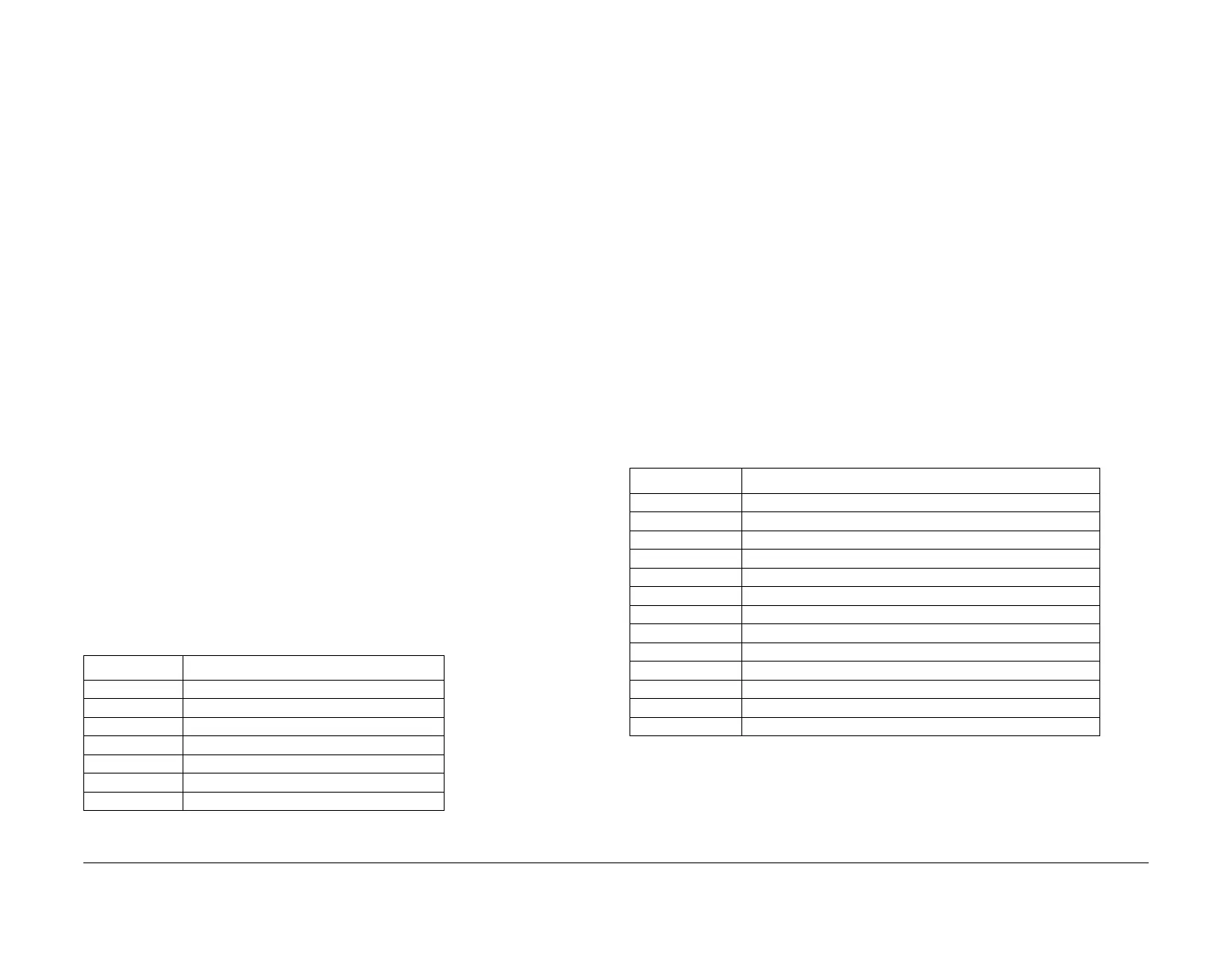February 2013
6-288
ColorQube® 9303 Family
dC959, dC962
General Procedures/Information
dC959 Cleaning Unit Exerciser
Purpose
To observe the cleaning unit routines in action to troubleshoot problems with drum cleaning,
lubrication. copy quality and paper handling.
The Cleaning Unit Exerciser provides the following features:
• To cycle and observe operation of the cleaning unit while in the normal installed position.
• To operate drum cleaning in slow speed mode for difficult to observe problems.
• To perform an internal cleaning unit self test.
• To print specific test patterns to diagnose problems related to drum maintenance.
Procedure
1. Enter service mode, GP 1.
2. Select the Diagnostics tab.
3. Select dC959 Cleaning Unit Exerciser.
4. Select a routine:
NOTE: Follow the instructions on screen before starting these routines. The cleaning unit
must be installed before running the self test.
• Self Test - the result will be displayed on the screen, see Table 1.
• Full Speed Exerciser - the drum will rotate at full speed for about 2 seconds.
• Slow Speed Exerciser - the drum will rotate at slow speed for about 8 seconds.
Print Test Patterns:
• Black Solid Fill (TP 2 to TP 10)
• Oil Bar Chase Test Page (TP 20)
NOTE: Before printing test pattern TP 5 or TP 20, ensure that A4 or 8.5 x 11 inch plain
paper is loaded LEF into tray 4. Use the best quality media available. Do not use hole
punched paper.
NOTE: The cleaning unit self test requires approximately 2 minutes and the result will be
shown on the UI screen. Refer to Table 1.
5. When the tests are complete, select Close to exit routine.
6. Select Call Closeout to exit service mode.
dC962 Transfix Load Test
Purpose
To test the transfix load system by performing the following:
• Home the transfix load system and verify the position
• Load transfix system – record load of the transfix front and rear
• Unload transfix system – record unload of the transfix front and rear
NOTE: The transfix load test does not run media as part of the test. If a fault has been indi-
cated while printing but that fault cannot be replicated when running this test then a media
related problem may be indicated.
NOTE: The transfix load test may return no failure results even when a transfix load issue is
present. Print quality, noise or other symptoms may not be captured by this test.
Procedure
1. Enter service mode, GP 1.
2. Select the Diagnostics tab.
3. Select dc962 Transfix Load Test.
4. Select Start to automatically begin the transfix load test.
• Home the transfix load system (approximately 2 seconds)
• Load the transfix system (approximately 30 seconds)
• Unload the transfix system (approximately 30 seconds)
5. On completion of the test the results table opens. Refer to Table 1.
6. If errors are indicated go to 10-500-00 to 10-540-00 Transfix Error RAP after exiting ser-
vice mode.
7. Select Close to return to dc962 Transfix Load Test window.
8. Select Close to return to service mode window.
9. Select Call Closeout to exit service mode.
Table 1 Self test results
Self Test Result Self Test Result Message
0 Self Test was successful
1 Vacuum control failure
2 Fluid flow rate failure
3 Cleaner unit / drum contact test failure
4 Cleaner unit lift test failure
5 Delivery pump test failure
6 Removal pump test failure
Table 1 Test results
Reference Fault Description
10-500 Insufficient front transfix load force
10-505 Insufficient rear transfix load force
10-510 Transfix load timing error
10-515 Transfix load position error
10-521 Transfix load front position error
10-522 Transfix load rear position error
10-523 Transfix unload front position error
10-524 Transfix unload rear position error
10-525 Transfix load home motor disable failure
10-530 Transfix gap set failure
10-535 Transfix load calibrate failure
10-537 Transfix load reverse home timeout front
10-538 Transfix load reverse home timeout rear
