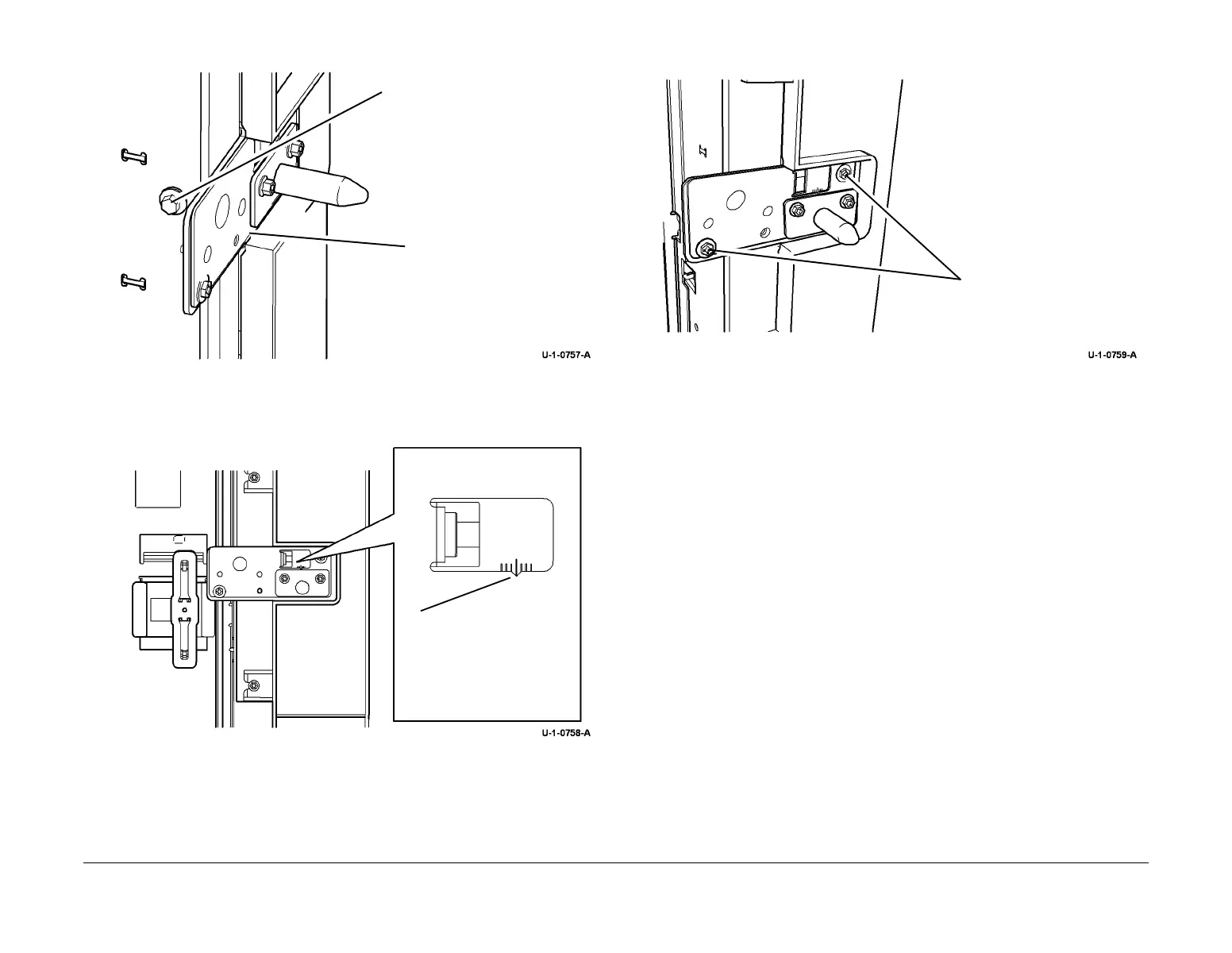February 2013
4-423
ColorQube® 9303 Family
ADJ 75.3
Repairs/Adjustments
Figure 2 Adjusting screw
Use the scribed indicator to determine the amount of movement, Figure 3.
Figure 3 Adjustment indicator
3. Secure the docking pin bracket, Figure 4.
Figure 4 Secure the docking pin bracket
4. Make sample prints and check the top edge registration.
5. Enter dC625 Registration / Preheat Calibration.
6. If the top edge registration is still out of range, then repeat the adjustment.
1
Turn the adjusting screw as
necessary
2
The bracket moves
Use the scribed indicators to
determine the amount of
adjustment required.
The indicator is in 1 mm
increments.
1
Tighten two screws
