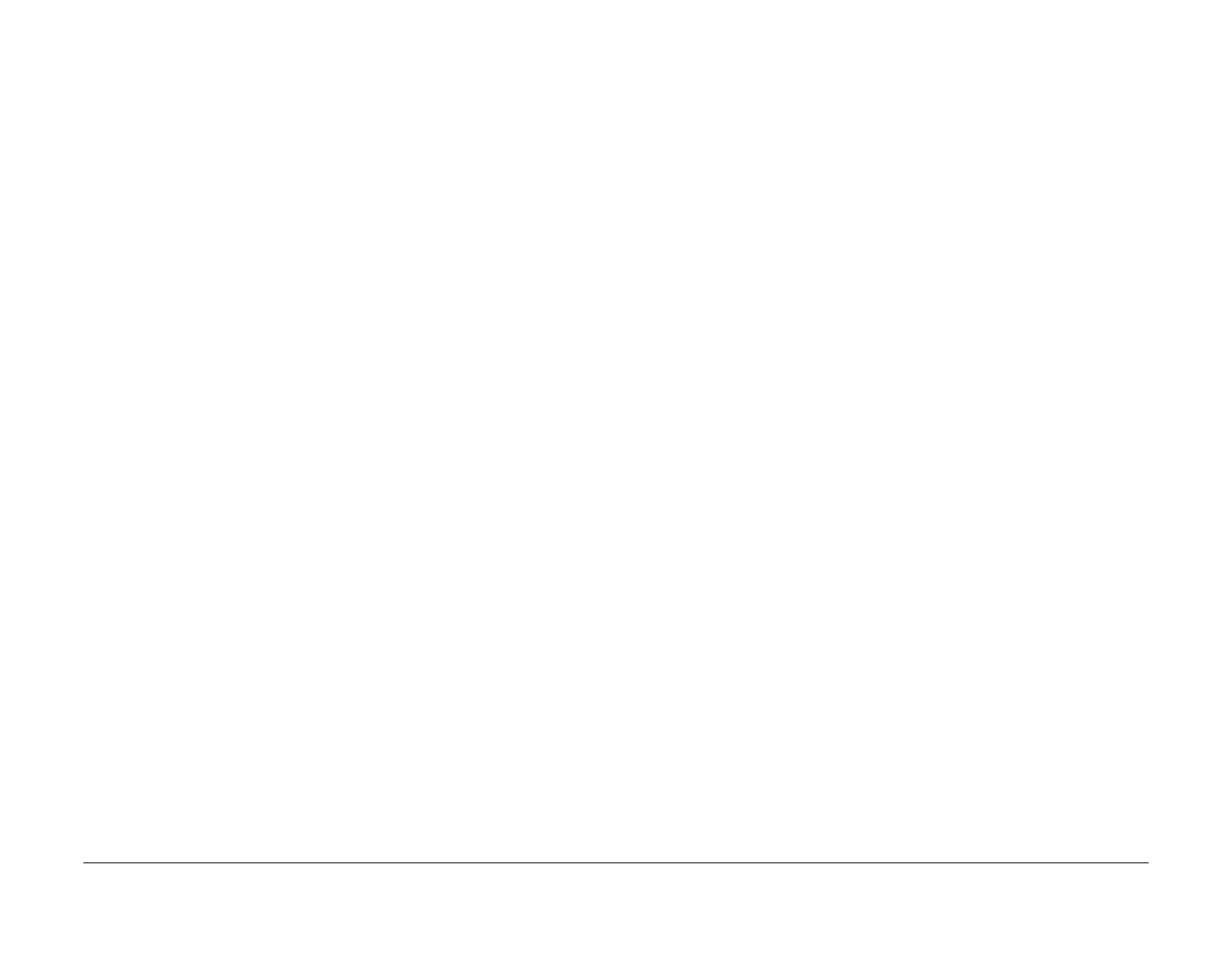February 2013
4-427
ColorQube® 9303 Family
ADJ 91.1
Repairs/Adjustments
ADJ 91.1 Printhead Attachment Check
Purpose
To check the attachment of the printheads to the carriages. This procedure should be per-
formed if the dC967 Head to Drum Spacing Check has failed.
Adjustment
WARNING
Ensure that the electricity to the machine is switched off while performing tasks that do
not need electricity. Refer to GP 14. Disconnect the power cord. Electricity can cause
death or injury. Moving parts can cause injury.
NOTE: The dC967 routine will stop if a faulty or incorrectly fitted printhead is identified.
Perform the following:
1. Check that the suspect printhead is securely attached to the ball plate, refer to REP
91.29.
2. Check for obstructions or debris blocking movement of the suspect printhead.
3. Make sure the harnesses are correctly routed along the carriage with the suspect print-
head, refer to GP 28.
4. Remove the suspect printhead, refer to REP 91.29. Check for debris on the ball plate and
the back surface of the printhead. Remove any excess ink from umbilical ink nozzles,
then re-install the printhead. Re-run dC967. If the spacing check again fails, perform the
following:
a. Swap the faulty printhead with a printhead from a different position.
b. Re-run dC967.
c. If the fault follows the printhead, install a new printhead, PL 91.20 Item 2 or PL 91.25
Item 2.
d. If the fault remains with the printhead position, check the ball plate and SFWA frame.
Install new components as necessary, PL 91.20 or PL 91.25.
