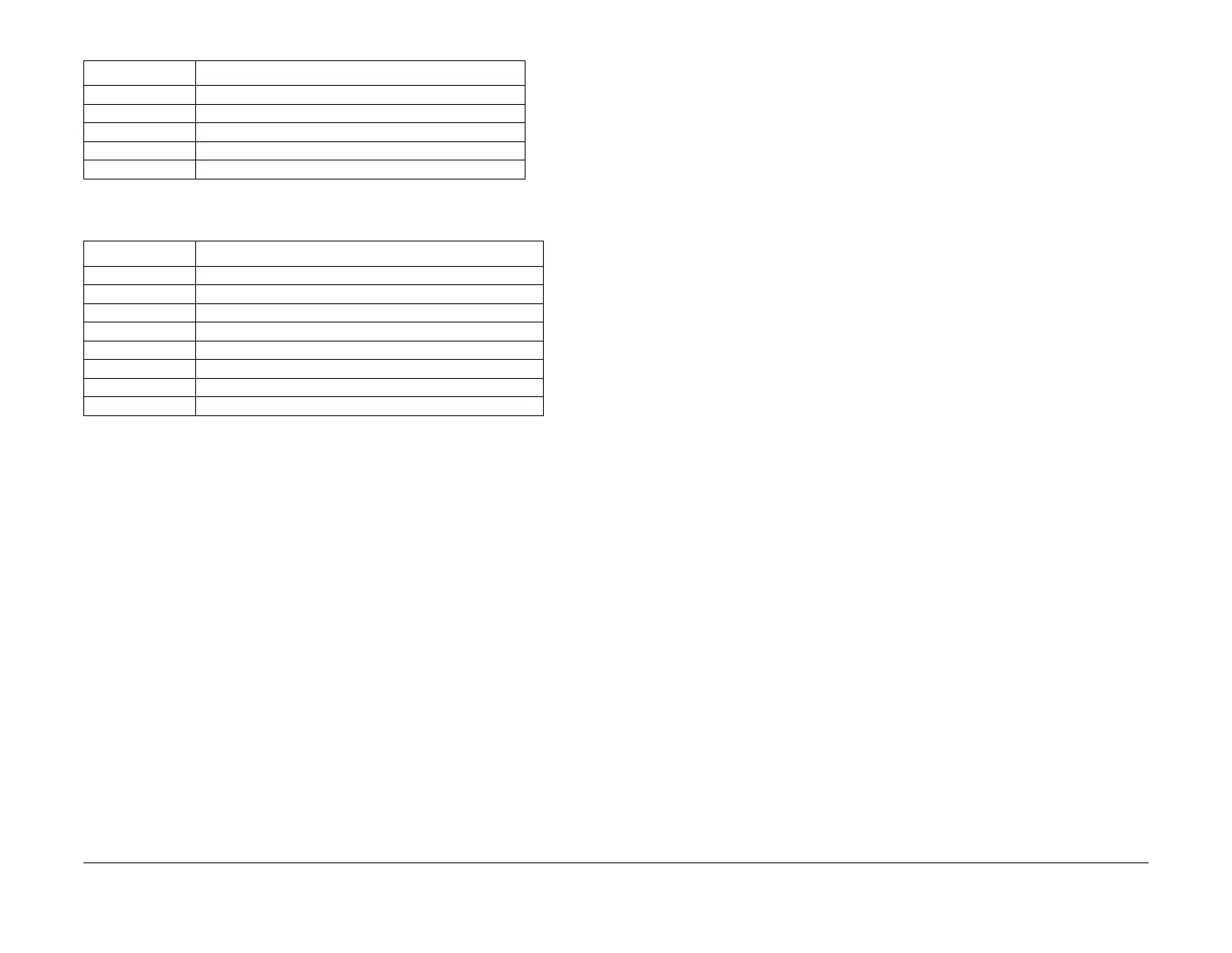February 2013
6-4
ColorQube® 9303 Family
GP 1
General Procedures/Information
Maintenance Tab
Refer to Table 4.
Call Closeout Tab
NOTE: Do not exit service mode until the machine has recovered from all diagnostic routines.
1. Touch the Call Closeout button to exit service mode.
2. Touch the appropriate button to complete the exit procedure.
• Reset Waste Counter
• Reset Counters.
Touch the button to reset the following counters:
– Faults.
– Last 40 faults.
– Total Images made after the last service call.
• Exit. If the button is touched the machine will exit diagnostics.
• Exit and Reboot. If the button is touched, the network controller is reset.
NOTE: . If the machine is rebooted, the exit time from diagnostics is increased.
NOTE: . It will be necessary to select Exit and Reboot to clear a system fault from
the UI and return the machine to an operational state.
User Interface Diagnostics
To access user interface diagnostics press and hold the # key, * key and the ‘phone’ key
together. Refer to GP 32 User Interface Panel Diagnostics and check the functions of the UI.
Follow the on screen instructions.
Service Copy Mode
To access normal user privileges when the machine is password protected. Perform the following:
1. Press and hold the # key, * key and the Stop key.
2. Enter the passcode 2732. Touch the Enter button on the UI.
NOTE: In service copy mode, the customer administration tools are also available.dC625 Registration / Preheat Calibration (RaLPH)
dC971 Head to Head Alignment Adjustment
dC972 Printhead Uniformity
dC977 Drum Runout Calibration
dC978 Transfix Calibration Values
Table 4 Maintenance Tab
Routine Description
dC103 Billing Plan
dC132 Serial Number
dC134 Market Region
dC136 Service Plan
dC137 Page Pack
dC968 Head Purge
dC969 Clean Ink Smears
dC976 Ink Delivery Fault Recovery
Table 3 Adjustments Tab
Routine Description
